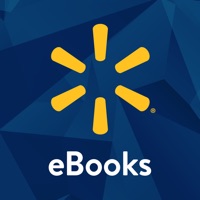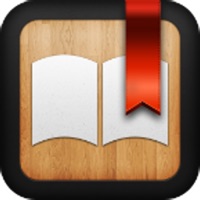Contact KyBook 2 Ebook Reader Support
Company Name: Konstantin Bukreev
About: Attention, since October 1, 2019, the third edition of the application is
available on the App Store - KyBook 3 Reader.
The best way to read your books
ever!
KyBook supports all the major e-book formats, OPDS catalogs and Cloud
Storage.
KyBook 2 Ebook Reader Customer Service 💢
The following contact options are available: Pricing Information, Support, General Help, and Press Information/New Coverage (to guage reputation). Discover which options are the fastest to get your customer service issues resolved.
NOTE: If the links below doesn't work for you, Please go directly to the Homepage of Konstantin Bukreev
Verified email ✔✔
E-Mail: support@readera.org
Website: 🌍 Visit ReadEra Website
Privacy Policy: https://readera.org/en/book-reader/privacy
Developer: READERA LLC
3 Most reported problems 😔💔
Annoying popup to purchase and an even more annoying menu system
by AshMore008
After having the app on my iPad Pro 10.5 for a few weeks, the app started showing a popup every time I opened the app from fully being closed. The popup forces you to click one of two options: buy now or buy later. It continues to ask each time I open the app now.
Before the above annoyance, upon fully testing the app, I quickly realized that the menu system is in need of a serious redesign. There are too many different paths to take in order to arrive at the same action. Some features are hidden and would take most users a while to find them. Some features only work within some views yet this won’t be clear to a user until he has tried everything as I have. Imagine having a jpeg picture file on your windows PC. Right click on that picture, no matter what folder you put it in, will always bring up the same menu for that picture file. The same can’t be said about tapping on the same book cover in different views/folders in this app.
Low Intelligent app
by Nhung Thịnh
This app is cheap copy of apple book. But worse. The worst is the thing called Sort. Yes u creat file names of books on PC with alphabet and numbers order, but when u sort them with this app, it wont sort the books as u want, instead, it will mess up the order of your books with tittles. Because it doenst have a Setting called Sort By File Name. Compared to other apps such as Ereader prestigio, this app is totally a pupil. The only good thing is Curl. Yes, Curl in this app is very smooth. But that is all
Used to work great
by User84572
Used to be the perfect app for reading books in any format. About 6 months ago the developer started aggressively pushing you to update to the 3rd version, first with a nagging popup. Then they put in ads at the bottom of every page of the book. Now they don’t even let you open the books.
Next time I’ll know better and turn off auto-update.
Have a Problem with KyBook 2 Ebook Reader? Report Issue
Why should I report an Issue with KyBook 2 Ebook Reader?
- Pulling issues faced by users like you is a good way to draw attention of KyBook 2 Ebook Reader to your problem using the strength of crowds. We have over 1,000,000 users and companies will listen to us.
- We have developed a system that will try to get in touch with a company once an issue is reported and with lots of issues reported, companies will definitely listen.
- Importantly, customers can learn from other customers in case the issue is a common problem that has been solved before.
- If you are a KyBook 2 Ebook Reader customer and are running into a problem, Justuseapp might not be the fastest and most effective way for you to solve the problem but at least you can warn others off using KyBook 2 Ebook Reader.