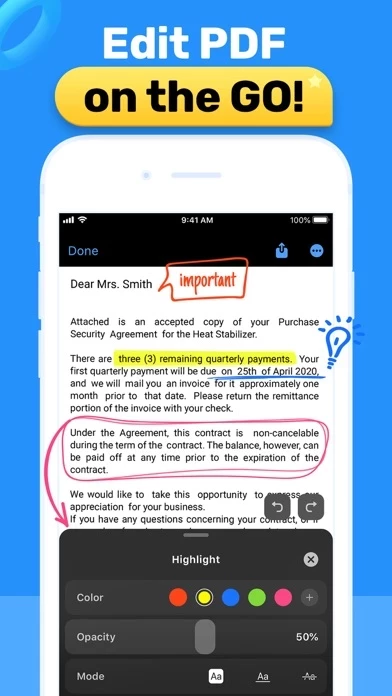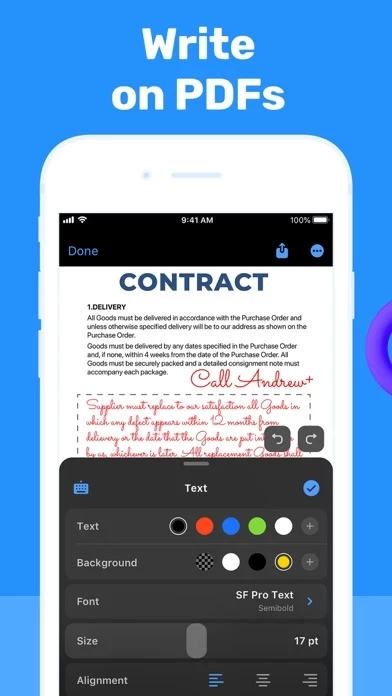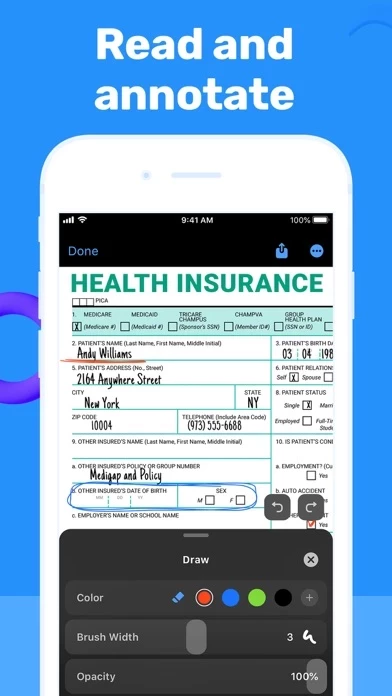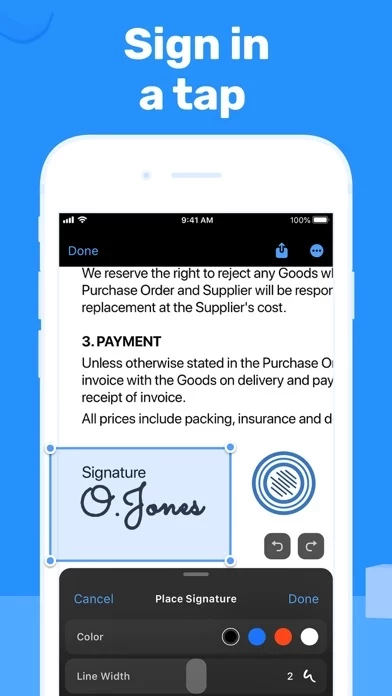- Create PDFs from scratch
- Open and view any PDF file
- Zoom in and out while reading
- Search for information using text search
- Read PDFs easier with Read Mode by creating bookmarks and navigating conveniently
- Edit text in PDF files, fix typos, and correct paragraphs
- Add comments and annotations using text notes
- Write on PDFs with your finger or stylus
- Fill PDF forms
- Highlight key ideas and add shapes
- Insert images, crop, resize, or change the angle if necessary
- Import files from your device or online storage services like iCloud and Dropbox
- Delete pages from a multi-page PDF document
- Share PDF files with or without annotations for further reading and commenting
- Print files right from your device
- Premium features include image and document conversion to PDF, signing docs on the screen, adding stamps, transforming PDF files into editable text with OCR technology, compressing PDFs, managing PDF pages, sharing selected pages of a multi-page PDF file, merging two or more PDF pages into a single document, and password-protecting sensitive data.