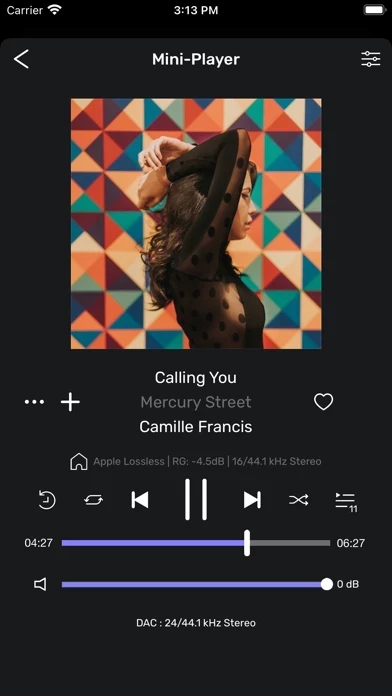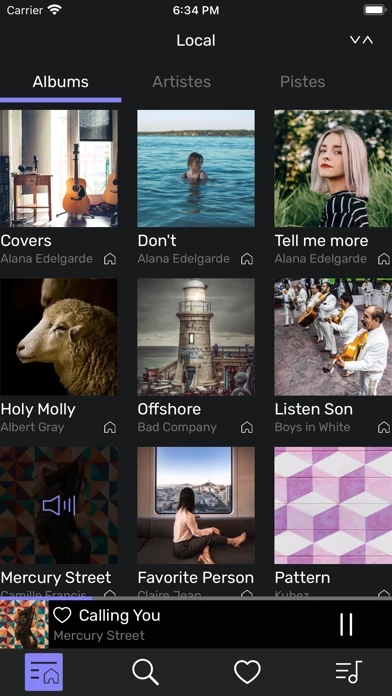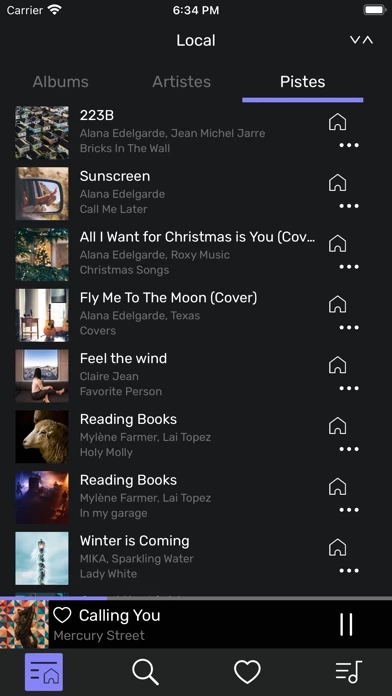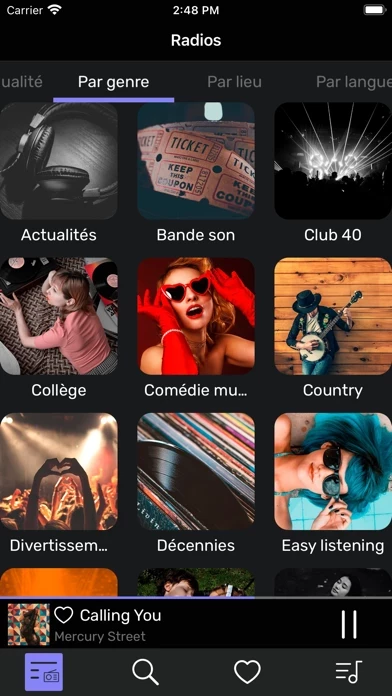Audirvāna Remote Reviews
Published by Audirvana on 2025-03-29🏷️ About: Audirvāna Remote App is a mobile application that allows you to control the Audirvāna software running on your computer from your mobile device. With this app, you can access your music libraries, playlists, artists, and HD streaming services from your mobile device. The app ensures optimal audio playback while you enjoy your music more freely at home.