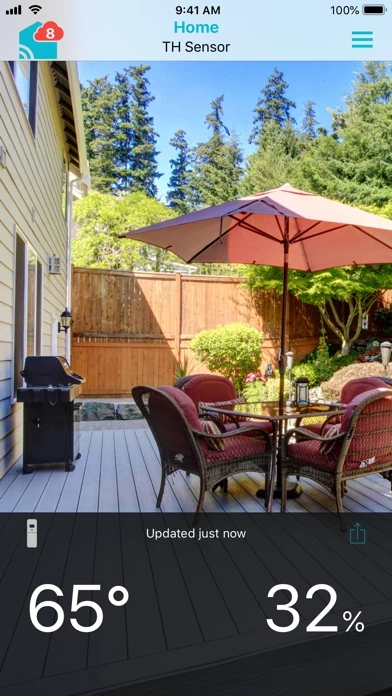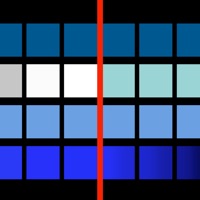This system would be great if it worked, however since purchasing the system at Sam’s Club, the display module and the sensors worked great... However after about 45 days the system lost WiFi connection, contacted Lacrosse via email, since they have no customer service you can call and physically talk with a rep, no response... After @ 5-6 months, ran across something while surfing the web, was able to get a link that gave instructions on connecting troubles to WiFi and what to do... Went through the steps didn’t work, and the end of the tutorial, gave you another link to report a faulty display, Lacrosse notified me via email and said a new display would be sent, only display no power adapter... After a couple of weeks, yesterday I received my new display... Using the original power hooked up new display unit, was back up and running... That’s great right... Well today, wind gauge works, water sensors working and Display Unit working, can view all data on my smartphone... Great, not so great, well the outdoor temperature and humidity sensor stopped displaying, change the batteries brought it in, won’t sync... Watched another tutorial, need to reset your system to factory settings... Did that, now back in the same place I started... Display won’t connect to WiFi and Temperature & Humidity doesn’t work... Great... Just saying don’t waste your hard earned money on this system...