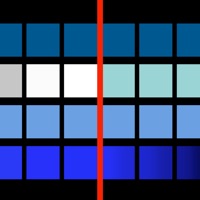Contact La Crosse View Support
Company Name: La Crosse Technology
About: Marketsharp offers the best CRM system for the remodeling and home services industry
Headquarters: La Crosse, Wisconsin, United States.
La Crosse View Customer Service 💢
The following contact options are available: Pricing Information, Support, General Help, and Press Information/New Coverage (to guage reputation). Discover which options are the fastest to get your customer service issues resolved.
NOTE: If the links below doesn't work for you, Please go directly to the Homepage of La Crosse Technology
Verified email ✔✔
E-Mail: support@lacrossetechnology.com
Website: 🌍 Visit La Crosse View Website
Privacy Policy: https://www.lacrossetechnology.com/pages/privacy-policy
Developer: La Crosse Technology
More Matches
Get Pricing Info for MarketsharpContact Marketsharp! Or Contact Support
Need help using Marketsharp? Try their Help Center now!
Marketsharp in the News!
Social Support and Contacts
Marketsharp on Facebook!
Marketsharp on Twitter!
Marketsharp on LinkedIn!
5 Most reported problems 😔💔
I received a lacrosse weather station for Christmas the rain gauge has now stopped working. It is model LTV - R 3.I ran a test light from the batteries to the connection inside the radio transmitter and I have no light. As near as I can tell the unit is defective at the bottom of the battery holding cell.
My devices were connecting at first then something happened and I haven’t been able to get them to work again. I deleted the devices and added them back but they will not show on the station or app. Any suggestions?
Lacrosse weather station doesn’t work
by Confused On Correct Weather
I had the device for about three months. Almost every single time I opened my phone app, it displayed only dashes as it did not show any of the information? Several days would go by and none of the digits displayed on the device would change? Clearly as cold as it has been, The temperature would go way down at night and back up again later in the day but the device did not display this? I contacted the company a few times and one of the times they replied back saying that the device will only update once every six hours. So basically four times within a 24 hour. The device changes which means at that exact moment it is displaying possibly the correct digits, but for the next six hours it’s only displaying what it was six hours ago?? In our case the numbers were not even changing and on the phone app it almost always displayed nothing at all. The company never contacted us back the other times and the information they gave us initially did not help so we finally returned the weather station. We purchased one for a Christmas gift for somebody and they are having the same problem. The information displayed even if correct is on our phone app on a regular basis so it’s kind of useless because we were to the understanding it would show the information from right outside of our home. Walmart sells a device for under $10 that shows your inside and outside temperature on real time not only once every six hours.
Alarm/weather station with no program??
by Tarahook
I really wanted to like the projector alarm clock weather station that I got at Costco, but am so disappointed by the app, that I might return it. I was excited by the prospect of allowing my kids to see the forecast as they woke up, to help them prepare for the day ahead, but the utter lack of design in the alarm’s program features render it almost useless. There needs to be a better way to program the alarm in the app, for which days it should be on and off. Seems like it would be really easy to add this feature, so that you can program a M-F alarm and not worry about turning it off every weekend and back on again for weekdays. Can this be incorporated into an update?? I hope so or I’ll be returning them soon.
The app also doesn’t allow you to delete any erroneous stations that are inadvertently created. Which would be another easy fix.
I like the display, and the projection features, but wish there was a radio option built in for the alarm.
And even though you can turn on and off the alarm with the app, the change is not initiated right away, and so it’s hard to tell if the alarm is actually being set or not. And when I get frustrated and turn it on annually, if I forget to change the app’s “on” setting, the alarm will turn itself back off through the app.
This could be a really great product if they make a few small changes, but as it is, I’m more frustrated than happy with it.
Lacrosse Weather Station
by Gordon7477
This system would be great if it worked, however since purchasing the system at Sam’s Club, the display module and the sensors worked great... However after about 45 days the system lost WiFi connection, contacted Lacrosse via email, since they have no customer service you can call and physically talk with a rep, no response... After @ 5-6 months, ran across something while surfing the web, was able to get a link that gave instructions on connecting troubles to WiFi and what to do... Went through the steps didn’t work, and the end of the tutorial, gave you another link to report a faulty display, Lacrosse notified me via email and said a new display would be sent, only display no power adapter... After a couple of weeks, yesterday I received my new display... Using the original power hooked up new display unit, was back up and running... That’s great right... Well today, wind gauge works, water sensors working and Display Unit working, can view all data on my smartphone... Great, not so great, well the outdoor temperature and humidity sensor stopped displaying, change the batteries brought it in, won’t sync... Watched another tutorial, need to reset your system to factory settings... Did that, now back in the same place I started... Display won’t connect to WiFi and Temperature & Humidity doesn’t work... Great... Just saying don’t waste your hard earned money on this system...
Have a Problem with La Crosse View? Report Issue
Why should I report an Issue with La Crosse View?
- Pulling issues faced by users like you is a good way to draw attention of La Crosse View to your problem using the strength of crowds. We have over 1,000,000 users and companies will listen to us.
- We have developed a system that will try to get in touch with a company once an issue is reported and with lots of issues reported, companies will definitely listen.
- Importantly, customers can learn from other customers in case the issue is a common problem that has been solved before.
- If you are a La Crosse View customer and are running into a problem, Justuseapp might not be the fastest and most effective way for you to solve the problem but at least you can warn others off using La Crosse View.