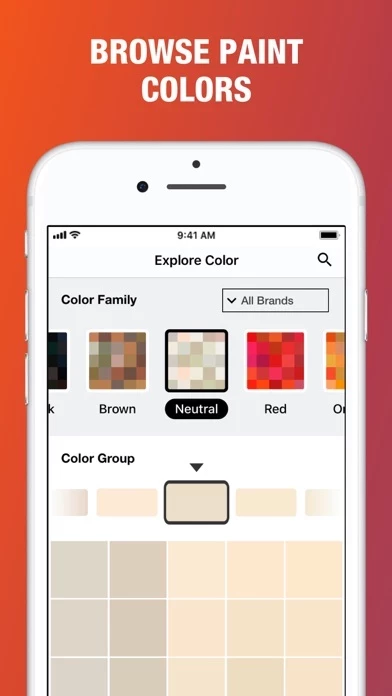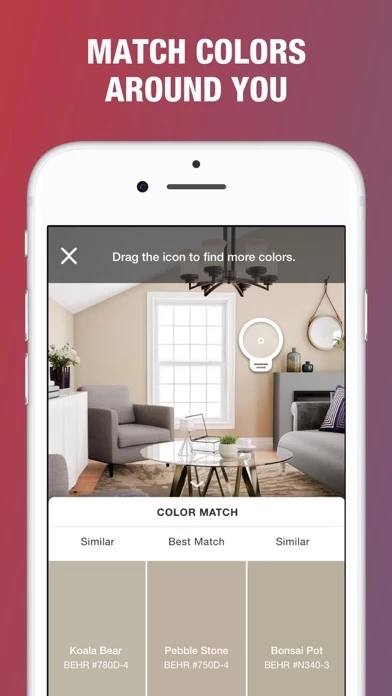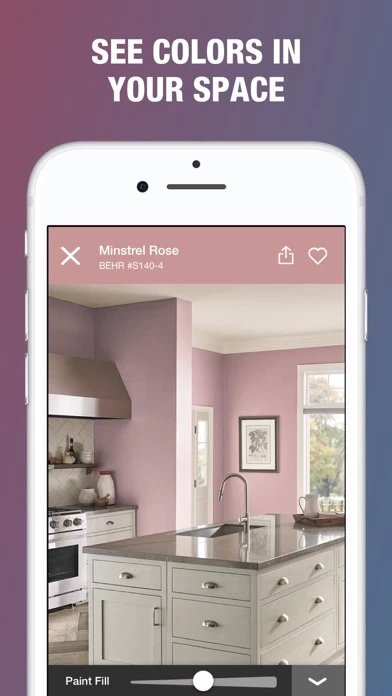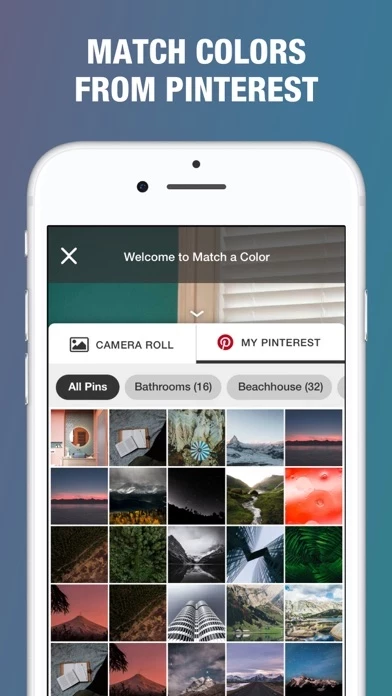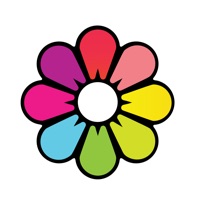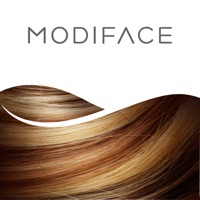Project Color Reviews
Published by The Home Depot, Inc. on 2021-02-04🏷️ About: Project Color™ by The Home Depot is a mobile application that helps users find the perfect paint color for their interior or exterior paint project. The app allows users to browse colors, get inspiration, color match, search for specific colors, and save and purchase their favorite colors.