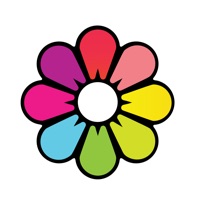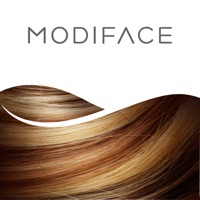Contact Project Color Support
Company Name: The Home Depot, Inc.
About: The Home Depot is the world’s largest home improvement retailer with more than 2,200 stores and a
massive online presence.
Headquarters: Atlanta, Georgia, United States.
Project Color Customer Service 💢
The following contact options are available: Pricing Information, Support, General Help, and Press Information/New Coverage (to guage reputation). Discover which options are the fastest to get your customer service issues resolved.
NOTE: If the links below doesn't work for you, Please go directly to the Homepage of The Home Depot, Inc.
Verified email ✔✔
E-Mail: apphelp@homedepot.com
Website: 🌍 Visit Project Color Website
Privacy Policy: http://www.homedepot.com/webapp/catalog/servlet/ContentView?pn=Privacy_Security&langId=-1&storeId=10051&catalogId=10053
Developer: The Home Depot, Inc.
More Matches
Get Pricing Info for The Home DepotContact The Home Depot! Or Contact Support
Need help using The Home Depot? Try their Help Center now!
The Home Depot in the News!
Social Support and Contacts
The Home Depot on Facebook!
The Home Depot on Twitter!
The Home Depot on LinkedIn!
Privacy & Terms:
https://www.homedepot.com/c/Privacy_Security
3 Most reported problems 😔💔
Update ruined a decent app
by InThysite
I liked the previous version better. It had its flaws but worked better than this one.
- Before I could drag my finger across the screen to paint where I wanted.
- Now I have to tap on a section to have it automatically fill in that area. This doesn’t work when you have an area that is multi-colored (such as a wooden deck). In that situation it fills in a very small section and I would have to tap all over the screen painting one tiny section after another. No thanks.
- Before I could search for colors while in “my space”
- Now I can only select between popular and my favorites. If I want to search I have to leave “my space”, search for a color and then go through the process of selecting a photo again.
- Before there were multiple brands and types of paint.
- Now there is only BEHR and Gidden and there is no selection for stains.
Home Depot is a longer drive for me than Lowe’s (30 min vs 5 min). I guess I’ll just have to go to Lowe’s and get samples so I can see what color works best. Too bad since I like HD better.
Removed option to view colors in My Rooms???
by D1260819
Why is this feature removed? That was the entire point of the app. The feature was a great help in selecting a kitchen color - I came here looking for options for family room and living room.
I can upload a picture of my room, but the option is only to match a color. I don’t want to match a color, I want a color that will compliment the room. I’m not one to buy multiple samples and see what works. I’d rather put that $12 a pint toward the actual gallons of paint I will need. For all this app does with color selection, I can just go to the store and pick out the color cards like I’ve done for the last 40 years. This is not progress. Very disappointed.
Colors doesn’t match 👎
by DIPANJANP
I kinda loved this app. It was so easy to pick color and apply on various room setup. Loved the variety of rooms are used with well lit to dark. When I actually started the paint job in my house, I realized that this app (or any such app) is completely useless. The color what you see on your phone screen and the physical color is quite different. Phone screens can be warm or adaptive to light, which doesn’t reflect the true paint color. I ordered 3 different samples which completely differed from the app. I finally stopped using the app and ordered paint from the old color-fan. I won’t recommend to rely on this app for any dark color.
Have a Problem with Project Color™ The Home Depot? Report Issue
Why should I report an Issue with Project Color™ The Home Depot?
- Pulling issues faced by users like you is a good way to draw attention of Project Color™ The Home Depot to your problem using the strength of crowds. We have over 1,000,000 users and companies will listen to us.
- We have developed a system that will try to get in touch with a company once an issue is reported and with lots of issues reported, companies will definitely listen.
- Importantly, customers can learn from other customers in case the issue is a common problem that has been solved before.
- If you are a Project Color™ The Home Depot customer and are running into a problem, Justuseapp might not be the fastest and most effective way for you to solve the problem but at least you can warn others off using Project Color™ The Home Depot.