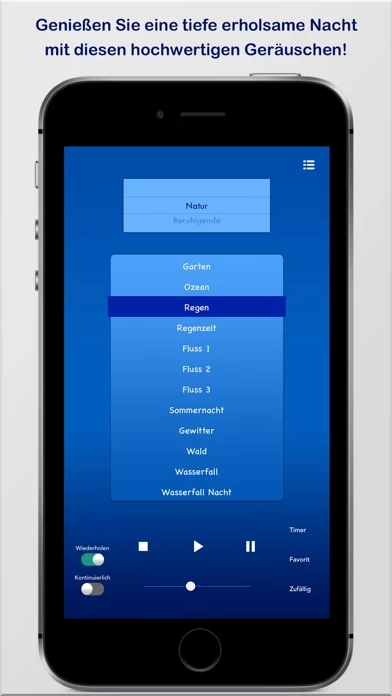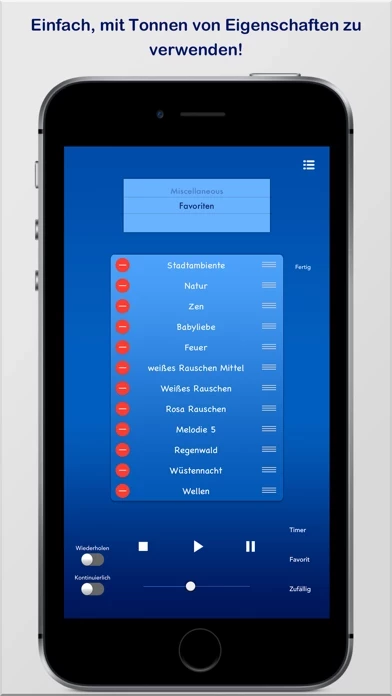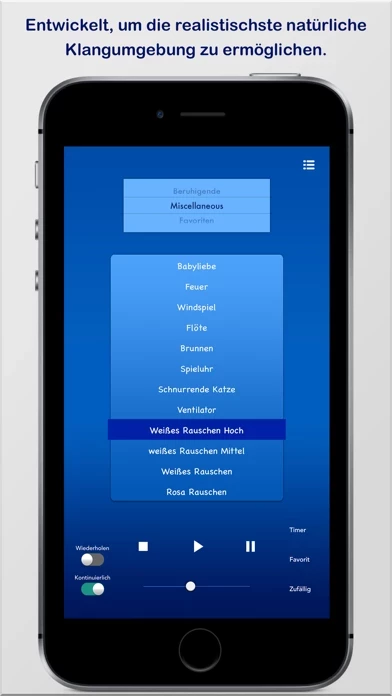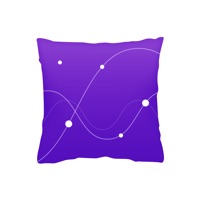How to Cancel Sleep Sounds
Published by Digital Bananas, LLCWe have made it super easy to cancel Sleep Sounds: Calm Nature, White Noise, Rain, Fan subscription
at the root to avoid any and all mediums "Digital Bananas, LLC" (the developer) uses to bill you.
Complete Guide to Canceling Sleep Sounds: Calm Nature, White Noise, Rain, Fan
A few things to note and do before cancelling:
- The developer of Sleep Sounds is Digital Bananas, LLC and all inquiries must go to them.
- Cancelling a subscription during a free trial may result in losing a free trial account.
- You must always cancel a subscription at least 24 hours before the trial period ends.
How to Cancel Sleep Sounds: Calm Nature, White Noise, Rain, Fan Subscription on iPhone or iPad:
- Open Settings » ~Your name~ » and click "Subscriptions".
- Click the Sleep Sounds (subscription) you want to review.
- Click Cancel.
How to Cancel Sleep Sounds: Calm Nature, White Noise, Rain, Fan Subscription on Android Device:
- Open your Google Play Store app.
- Click on Menu » "Subscriptions".
- Tap on Sleep Sounds: Calm Nature, White Noise, Rain, Fan (subscription you wish to cancel)
- Click "Cancel Subscription".
How do I remove my Card from Sleep Sounds?
Removing card details from Sleep Sounds if you subscribed directly is very tricky. Very few websites allow you to remove your card details. So you will have to make do with some few tricks before and after subscribing on websites in the future.
Before Signing up or Subscribing:
- Create an account on Justuseapp. signup here →
- Create upto 4 Virtual Debit Cards - this will act as a VPN for you bank account and prevent apps like Sleep Sounds from billing you to eternity.
- Fund your Justuseapp Cards using your real card.
- Signup on Sleep Sounds: Calm Nature, White Noise, Rain, Fan or any other website using your Justuseapp card.
- Cancel the Sleep Sounds subscription directly from your Justuseapp dashboard.
- To learn more how this all works, Visit here →.
How to Cancel Sleep Sounds: Calm Nature, White Noise, Rain, Fan Subscription on a Mac computer:
- Goto your Mac AppStore, Click ~Your name~ (bottom sidebar).
- Click "View Information" and sign in if asked to.
- Scroll down on the next page shown to you until you see the "Subscriptions" tab then click on "Manage".
- Click "Edit" beside the Sleep Sounds: Calm Nature, White Noise, Rain, Fan app and then click on "Cancel Subscription".
What to do if you Subscribed directly on Sleep Sounds's Website:
- Reach out to Digital Bananas, LLC here »»
- If the company has an app they developed in the Appstore, you can try contacting Digital Bananas, LLC (the app developer) for help through the details of the app.
How to Cancel Sleep Sounds: Calm Nature, White Noise, Rain, Fan Subscription on Paypal:
To cancel your Sleep Sounds subscription on PayPal, do the following:
- Login to www.paypal.com .
- Click "Settings" » "Payments".
- Next, click on "Manage Automatic Payments" in the Automatic Payments dashboard.
- You'll see a list of merchants you've subscribed to. Click on "Sleep Sounds: Calm Nature, White Noise, Rain, Fan" or "Digital Bananas, LLC" to cancel.
How to delete Sleep Sounds account:
- Reach out directly to Sleep Sounds via Justuseapp. Get all Contact details →
- Send an email to [email protected] Click to email requesting that they delete your account.
Delete Sleep Sounds: Calm Nature, White Noise, Rain, Fan from iPhone:
- On your homescreen, Tap and hold Sleep Sounds: Calm Nature, White Noise, Rain, Fan until it starts shaking.
- Once it starts to shake, you'll see an X Mark at the top of the app icon.
- Click on that X to delete the Sleep Sounds: Calm Nature, White Noise, Rain, Fan app.
Delete Sleep Sounds: Calm Nature, White Noise, Rain, Fan from Android:
- Open your GooglePlay app and goto the menu.
- Click "My Apps and Games" » then "Installed".
- Choose Sleep Sounds: Calm Nature, White Noise, Rain, Fan, » then click "Uninstall".
Have a Problem with Sleep Sounds: Calm Nature, White Noise, Rain, Fan? Report Issue
Leave a comment:
What is Sleep Sounds: Calm Nature, White Noise, Rain, Fan?
Research shows that listening to certain sounds can improve sleeping quality by easing your brain waves into a deep sleep, which can also increase memory retention. Listen to soothing melodies, sounds of nature, white noise, calming ambience and much more! Designed to provide the most realistic, natural sound environment possible to help you relax and the best night sleep possible. Treat your body to a peaceful night of deep, restorative sleep. Turn your alarm clock off and take a nap with these high quality sounds. Useful for other health and fitness related activities. Great way to help guide your yoga workouts by keeping your mind calm. Also, improve your mindfulness, some people find it easier to meditate or get into their meditation with sounds or music. Keep your mind and body healthy! Help relieve mental health symptoms from anxiety disorders and panic attacks. If you are stressed out take a break and change your mood with calm sounds for a guided relaxation. If you are struggling with depression relaxing your mind may help you feel better. May also work well with hypnosis. The soundboard is highly customizable, easy to use, and has tons of features. FEATURES: • Make a playlist • Save to favorites • Sleep timer • Repeat play • Continuous play • Random play • Control number of times a sound plays Great sleep app if you have insomnia, a newborn baby, need a stress reliever, need to regulate your sleep cycle or are just looking for a better night sleep, this app wi...