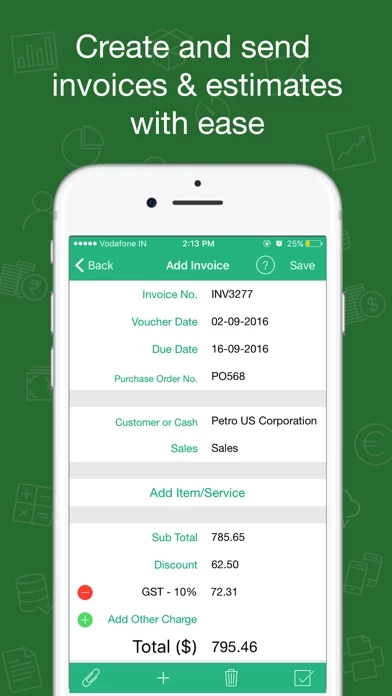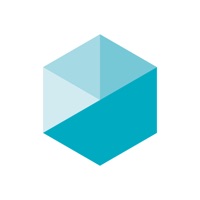How to Cancel Book Keeper Accounting
Published by Just Apps Private Limited on 2023-10-27We have made it super easy to cancel Book Keeper Accounting subscription
at the root to avoid any and all mediums "Just Apps Private Limited" (the developer) uses to bill you.
Complete Guide to Canceling Book Keeper Accounting
A few things to note and do before cancelling:
- The developer of Book Keeper Accounting is Just Apps Private Limited and all inquiries must go to them.
- Cancelling a subscription during a free trial may result in losing a free trial account.
- You must always cancel a subscription at least 24 hours before the trial period ends.
Pricing Plans
**Gotten from publicly available data and the appstores.
- 14 days free trial
- Yearly subscription starting at $60/year or INR 2500/year
- One-time purchase plan starting at $200 or INR 8000
- Unlimited features with no limit on accounts, inventory, companies, and transactions
- Invoicing for products and services with customizable fields and the ability to add company logo and sign invoices
- Estimates creation and conversion to invoices
- Expense and receipt tracking for analysis of profits earned
- Inventory management with the ability to manage inventory in different warehouses
- Financial reports with in-depth analysis of business through 25 comprehensive reports
- Offline accounting app with no internet connection required
- Stand-alone app with no dependency on other software and no sign-up required
- No prior accounting knowledge required for ease of use
- Online sync with Dropbox for multiple device access
- Multiple user collaboration with user-level permissions
- Based on professional accounting principles for balanced books and accurate reports
- Easy, real accounting with automatic computation of profit/loss
- Transactions creation for sales, purchase, receipts, payments, and banking transactions in single-entry and double-entry mode
- Order generation for sales and purchase orders
- Inventory management with individual inventory items and automatic valuation of closing inventory based on Average or FIFO method
- Financial accounting reports automatically generated for Trial Balance, P&L A/C, Trading A/C, Balance Sheet, and more
- Receipt and payment options for faster payment processing.
How to Cancel Book Keeper Accounting Subscription on iPhone or iPad:
- Open Settings » ~Your name~ » and click "Subscriptions".
- Click the Book Keeper Accounting (subscription) you want to review.
- Click Cancel.
How to Cancel Book Keeper Accounting Subscription on Android Device:
- Open your Google Play Store app.
- Click on Menu » "Subscriptions".
- Tap on Book Keeper Accounting (subscription you wish to cancel)
- Click "Cancel Subscription".
How do I remove my Card from Book Keeper Accounting?
Removing card details from Book Keeper Accounting if you subscribed directly is very tricky. Very few websites allow you to remove your card details. So you will have to make do with some few tricks before and after subscribing on websites in the future.
Before Signing up or Subscribing:
- Create an account on Justuseapp. signup here →
- Create upto 4 Virtual Debit Cards - this will act as a VPN for you bank account and prevent apps like Book Keeper Accounting from billing you to eternity.
- Fund your Justuseapp Cards using your real card.
- Signup on Book Keeper Accounting or any other website using your Justuseapp card.
- Cancel the Book Keeper Accounting subscription directly from your Justuseapp dashboard.
- To learn more how this all works, Visit here →.
How to Cancel Book Keeper Accounting Subscription on a Mac computer:
- Goto your Mac AppStore, Click ~Your name~ (bottom sidebar).
- Click "View Information" and sign in if asked to.
- Scroll down on the next page shown to you until you see the "Subscriptions" tab then click on "Manage".
- Click "Edit" beside the Book Keeper Accounting app and then click on "Cancel Subscription".
What to do if you Subscribed directly on Book Keeper Accounting's Website:
- Reach out to Just Apps Private Limited here »»
- Visit Book Keeper Accounting website: Click to visit .
- Login to your account.
- In the menu section, look for any of the following: "Billing", "Subscription", "Payment", "Manage account", "Settings".
- Click the link, then follow the prompts to cancel your subscription.
How to Cancel Book Keeper Accounting Subscription on Paypal:
To cancel your Book Keeper Accounting subscription on PayPal, do the following:
- Login to www.paypal.com .
- Click "Settings" » "Payments".
- Next, click on "Manage Automatic Payments" in the Automatic Payments dashboard.
- You'll see a list of merchants you've subscribed to. Click on "Book Keeper Accounting" or "Just Apps Private Limited" to cancel.
How to delete Book Keeper Accounting account:
- Reach out directly to Book Keeper Accounting via Justuseapp. Get all Contact details →
- Send an email to [email protected] Click to email requesting that they delete your account.
Delete Book Keeper Accounting from iPhone:
- On your homescreen, Tap and hold Book Keeper Accounting until it starts shaking.
- Once it starts to shake, you'll see an X Mark at the top of the app icon.
- Click on that X to delete the Book Keeper Accounting app.
Delete Book Keeper Accounting from Android:
- Open your GooglePlay app and goto the menu.
- Click "My Apps and Games" » then "Installed".
- Choose Book Keeper Accounting, » then click "Uninstall".
Have a Problem with Book Keeper Accounting? Report Issue
Leave a comment:
What is Book Keeper Accounting?
Book Keeper Accounting is a business accounting app for small and medium businesses. It supports taxation like GST, VAT etc. It’s simple user interface allows you to send invoices & estimates, track expenses & receipts, manage inventory, view & send various financial reports and much more. It's a complete accounting package which helps you maintain your company books and do all financial accounting. *********** Fully GST compatible *********** Book Keeper is GST ready for Indian businesses. Businesses can create GST invoices and see the appropriate taxes captured on each transaction. Generate GST reports (GSTR1, 2, 3B, 4) & file GST returns. *********** 14 days FREE trial. No signup required!! *********** Try the app FREE for 14 days, after which you can opt for yearly subscription (starting $60/year or INR 2500/year) or one time purchase plan (starting $200 or INR 8000) • Unlimited features: Create unlimited accounts, inventory, companies, transactions. No limit!! • Invoicing: Invoices for products and services; Customise invoice fields like quantity, rate, amount in words, shipping details; Add company logo to invoices; Sign your invoices; Email invoice PDF or take prints; Track paid & outstanding invoices • Estimates: Create and send estimates to your customers, convert them to invoices later • Expenses/Receipts: Enter business expenses; payments made; income earned; analyse profits earned • Inventory Management: Manage your entire inventory in different warehouses...