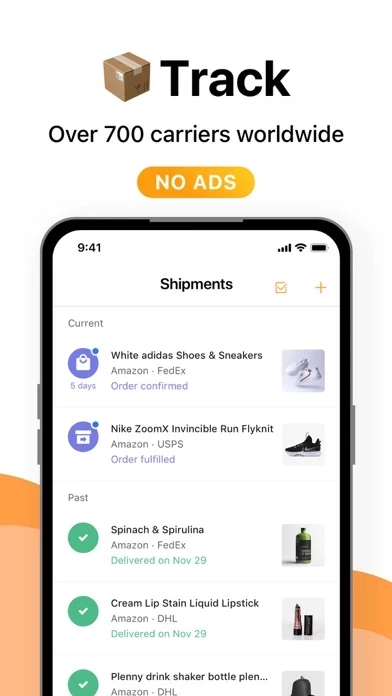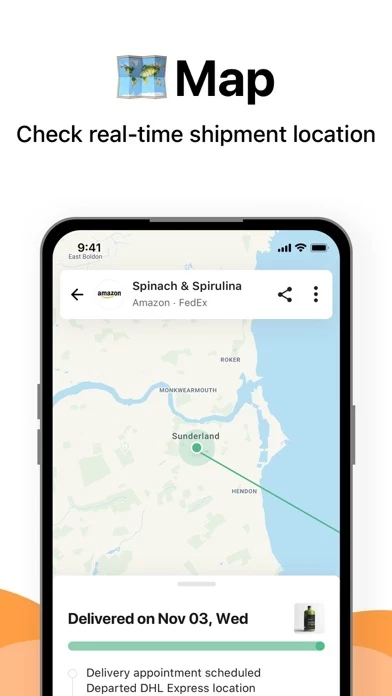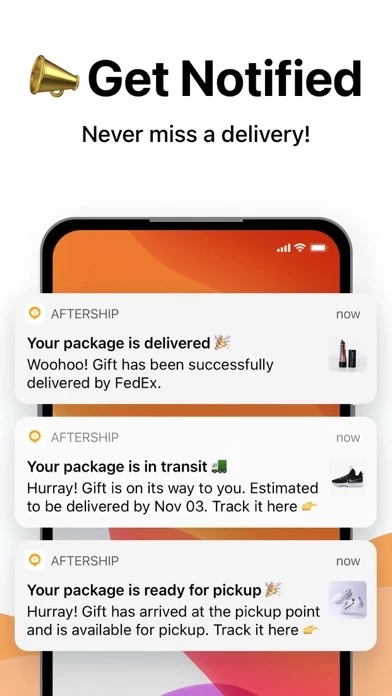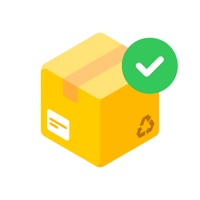How to Cancel AfterShip Package Tracker
Published by AfterShip Limited on 2023-03-14We have made it super easy to cancel AfterShip Package Tracker subscription
at the root to avoid any and all mediums "AfterShip Limited" (the developer) uses to bill you.
Complete Guide to Canceling AfterShip Package Tracker
A few things to note and do before cancelling:
- The developer of AfterShip Package Tracker is AfterShip Limited and all inquiries must go to them.
- Cancelling a subscription during a free trial may result in losing a free trial account.
- You must always cancel a subscription at least 24 hours before the trial period ends.
How easy is it to cancel or delete AfterShip Package Tracker?
It is Very Easy to Cancel a AfterShip Package Tracker subscription. (**Crowdsourced from AfterShip Package Tracker and Justuseapp users)
If you haven't rated AfterShip Package Tracker cancellation policy yet, Rate it here →.
Potential Savings
**Pricing data is based on average subscription prices reported by Justuseapp.com users..
| Duration | Amount (USD) |
|---|---|
| Monthly Subscription | $9.00 |
How to Cancel AfterShip Package Tracker Subscription on iPhone or iPad:
- Open Settings » ~Your name~ » and click "Subscriptions".
- Click the AfterShip Package Tracker (subscription) you want to review.
- Click Cancel.
How to Cancel AfterShip Package Tracker Subscription on Android Device:
- Open your Google Play Store app.
- Click on Menu » "Subscriptions".
- Tap on AfterShip Package Tracker (subscription you wish to cancel)
- Click "Cancel Subscription".
How do I remove my Card from AfterShip Package Tracker?
Removing card details from AfterShip Package Tracker if you subscribed directly is very tricky. Very few websites allow you to remove your card details. So you will have to make do with some few tricks before and after subscribing on websites in the future.
Before Signing up or Subscribing:
- Create an account on Justuseapp. signup here →
- Create upto 4 Virtual Debit Cards - this will act as a VPN for you bank account and prevent apps like AfterShip Package Tracker from billing you to eternity.
- Fund your Justuseapp Cards using your real card.
- Signup on AfterShip Package Tracker or any other website using your Justuseapp card.
- Cancel the AfterShip Package Tracker subscription directly from your Justuseapp dashboard.
- To learn more how this all works, Visit here →.
How to Cancel AfterShip Package Tracker Subscription on a Mac computer:
- Goto your Mac AppStore, Click ~Your name~ (bottom sidebar).
- Click "View Information" and sign in if asked to.
- Scroll down on the next page shown to you until you see the "Subscriptions" tab then click on "Manage".
- Click "Edit" beside the AfterShip Package Tracker app and then click on "Cancel Subscription".
What to do if you Subscribed directly on AfterShip Package Tracker's Website:
- Reach out to AfterShip Limited here »»
- Visit AfterShip Package Tracker website: Click to visit .
- Login to your account.
- In the menu section, look for any of the following: "Billing", "Subscription", "Payment", "Manage account", "Settings".
- Click the link, then follow the prompts to cancel your subscription.
How to Cancel AfterShip Package Tracker Subscription on Paypal:
To cancel your AfterShip Package Tracker subscription on PayPal, do the following:
- Login to www.paypal.com .
- Click "Settings" » "Payments".
- Next, click on "Manage Automatic Payments" in the Automatic Payments dashboard.
- You'll see a list of merchants you've subscribed to. Click on "AfterShip Package Tracker" or "AfterShip Limited" to cancel.
How to delete AfterShip Package Tracker account:
- Reach out directly to AfterShip Package Tracker via Justuseapp. Get all Contact details →
- Send an email to [email protected] Click to email requesting that they delete your account.
Delete AfterShip Package Tracker from iPhone:
- On your homescreen, Tap and hold AfterShip Package Tracker until it starts shaking.
- Once it starts to shake, you'll see an X Mark at the top of the app icon.
- Click on that X to delete the AfterShip Package Tracker app.
Delete AfterShip Package Tracker from Android:
- Open your GooglePlay app and goto the menu.
- Click "My Apps and Games" » then "Installed".
- Choose AfterShip Package Tracker, » then click "Uninstall".
Have a Problem with AfterShip Package Tracker? Report Issue
Leave a comment:
Reviews & Common Issues: 1 Comments
By Allison-Kim Thompson
3 years agoPlease cancel immediately I pushed the wrong thing. I don't need this app at all.
What is AfterShip Package Tracker?
Download AfterShip package tracker app to track all your online orders and shipments! You can use our shipment tracker for all deliveries with every local carrier - the Post, DHL, UPS, FedEx, DPD, USPS, etc. Tracking packages and deliveries of online shopping orders can't get easier than this. AfterShip is an easy to use package tracker with which you will know when your parcel will arrive. Check the delivery status of your parcels from Amazon shipping, eBay, AliExpress and others only with a few clicks. With our package tracker, you can check the delivery status of your shipping order at any point in its route - FedEx, UPS, USPS, DHL, Post, DPD, Hermes, TNT & 700+ others in different countries. Features: • Free shipment tracking with our order tracker • Free push notifications for 8 major order delivery statuses • No ads in our package tracking app • Auto-detect courier with the shipping label •Track your packages and deliveries by scanning the barcode in our shipment tracker • Auto-detect carrier based on tracking number format of the package delivery • Easily copy/paste tracking number of orders • Easy-to-share tracking links with our order tracker • Auto-Import Amazon shipping, Etsy, and Walmart orders • Gmail sync / forward: shipment tracker that gets everything from your Gmail Push notifications with the updated order delivery status: • Info Received - Courier has received a shipping request from the shipper • In-Transit - Shipment on the...