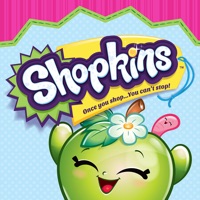How to Delete Pet Shop Story
Published by Storm8 StudiosWe have made it super easy to delete Pet Shop Story™ account and/or app.
Guide to Delete Pet Shop Story™
Things to note before removing Pet Shop Story:
- The developer of Pet Shop Story is Storm8 Studios and all inquiries must go to them.
- Under the GDPR, Residents of the European Union and United Kingdom have a "right to erasure" and can request any developer like Storm8 Studios holding their data to delete it. The law mandates that Storm8 Studios must comply within a month.
- American residents (California only - you can claim to reside here) are empowered by the CCPA to request that Storm8 Studios delete any data it has on you or risk incurring a fine (upto 7.5k usd).
- If you have an active subscription, it is recommended you unsubscribe before deleting your account or the app.
How to delete Pet Shop Story account:
Generally, here are your options if you need your account deleted:
Option 1: Reach out to Pet Shop Story via Justuseapp. Get all Contact details →
Option 2: Visit the Pet Shop Story website directly Here →
Option 3: Contact Pet Shop Story Support/ Customer Service:
- 100% Contact Match
- Developer: TeamLava Games
- E-Mail: [email protected]
- Website: Visit Pet Shop Story Website
- 100% Contact Match
- Developer: TeamLava Games
- E-Mail: [email protected]
- Website: Visit TeamLava Games Website
How to Delete Pet Shop Story™ from your iPhone or Android.
Delete Pet Shop Story™ from iPhone.
To delete Pet Shop Story from your iPhone, Follow these steps:
- On your homescreen, Tap and hold Pet Shop Story™ until it starts shaking.
- Once it starts to shake, you'll see an X Mark at the top of the app icon.
- Click on that X to delete the Pet Shop Story™ app from your phone.
Method 2:
Go to Settings and click on General then click on "iPhone Storage". You will then scroll down to see the list of all the apps installed on your iPhone. Tap on the app you want to uninstall and delete the app.
For iOS 11 and above:
Go into your Settings and click on "General" and then click on iPhone Storage. You will see the option "Offload Unused Apps". Right next to it is the "Enable" option. Click on the "Enable" option and this will offload the apps that you don't use.
Delete Pet Shop Story™ from Android
- First open the Google Play app, then press the hamburger menu icon on the top left corner.
- After doing these, go to "My Apps and Games" option, then go to the "Installed" option.
- You'll see a list of all your installed apps on your phone.
- Now choose Pet Shop Story™, then click on "uninstall".
- Also you can specifically search for the app you want to uninstall by searching for that app in the search bar then select and uninstall.
Have a Problem with Pet Shop Story™? Report Issue
Leave a comment:
Reviews & Common Issues: 3 Comments
By Sandra De Groof
4 months agoHi, Pet shop story is reinstalled but gameplay issues remains the same... there is still no notepad with goals (disappeared some time ago), tips from neighbours dont show, can receive only gifts and request from neighbours up to 30 messages No updates for this game is possible. Please your advise and support Thank you for your assistance Kind regards, Sandra - Storm8 ID: Sanderatje
By Sandra De Groof
4 months agoHi, Due to gameplay issues I deleted Pet shop story from my mobile Phone (Samsung S7 Edge) But now I canot find the game in the PlayStore To reinstall it Please your advise and support on this Shopname ID = Sanderatje Many thanks for you help !
By Morgan Arnold
10 months agoDelete my account
What is Pet Shop Story™?
Create a Pet Shop like no other! Build a fun place for all your favorite lovable pets to share with your friends! Mix and match your pets to make your own designer breeds. Pug + Chihuahua = Chug! Labrador + Poodle = Labradoodle! Bengal + Short Hair = Toyger! Running your pet shop is amazing fun with these features: - OWN your favorite Dogs, Cats, Birds, and other pets! - DESIGN new pets by CROSS-BREEDING your collection! - GET the cutest puppies, kitties, and chicks! Breed babies and see their unique looks. - Build and upgrade BEAUTIFUL HABITATS! Design a Pet Shop that’s fun for the animals and for you! - Complete goals to please your customers and win REWARDS - Meet NEIGHBORS and make FRIENDS. Visit sister Pet Shops and meet their pets! - Sharp stunning graphics and animations - Invite your Facebook or Storm8 friends to play with you - FREE WEEKLY updates with new pets, decorations, and breeding combinations! - Absolutely no clean up or doggy bags required! What good pets! Pet Sh...