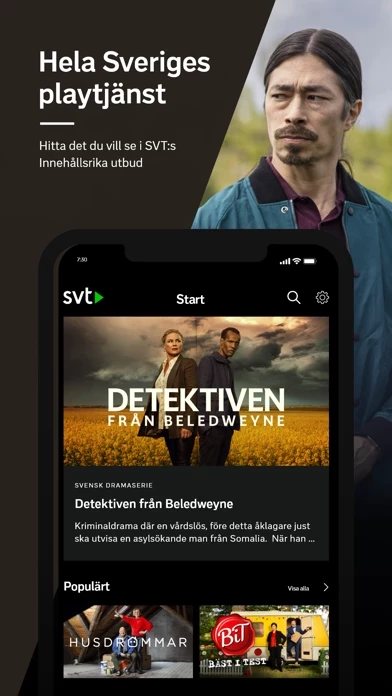How to Delete SVT Play
Published by Sveriges Television AB on 2024-06-26We have made it super easy to delete SVT Play account and/or app.
Table of Contents:
Guide to Delete SVT Play
Things to note before removing SVT Play:
- The developer of SVT Play is Sveriges Television AB and all inquiries must go to them.
- Check the Terms of Services and/or Privacy policy of Sveriges Television AB to know if they support self-serve account deletion:
- Under the GDPR, Residents of the European Union and United Kingdom have a "right to erasure" and can request any developer like Sveriges Television AB holding their data to delete it. The law mandates that Sveriges Television AB must comply within a month.
- American residents (California only - you can claim to reside here) are empowered by the CCPA to request that Sveriges Television AB delete any data it has on you or risk incurring a fine (upto 7.5k usd).
- If you have an active subscription, it is recommended you unsubscribe before deleting your account or the app.
How to delete SVT Play account:
Generally, here are your options if you need your account deleted:
Option 1: Reach out to SVT Play via Justuseapp. Get all Contact details →
Option 2: Visit the SVT Play website directly Here →
Option 3: Contact SVT Play Support/ Customer Service:
- 62.5% Contact Match
- Developer: Sveriges Television AB
- E-Mail: [email protected]
- Website: Visit SVT Play Website
- 58.82% Contact Match
- Developer: Sveriges Television AB
- E-Mail: [email protected]
- Website: Visit Sveriges Television AB Website
Option 4: Check SVT Play's Privacy/TOS/Support channels below for their Data-deletion/request policy then contact them:
*Pro-tip: Once you visit any of the links above, Use your browser "Find on page" to find "@". It immediately shows the neccessary emails.
How to Delete SVT Play from your iPhone or Android.
Delete SVT Play from iPhone.
To delete SVT Play from your iPhone, Follow these steps:
- On your homescreen, Tap and hold SVT Play until it starts shaking.
- Once it starts to shake, you'll see an X Mark at the top of the app icon.
- Click on that X to delete the SVT Play app from your phone.
Method 2:
Go to Settings and click on General then click on "iPhone Storage". You will then scroll down to see the list of all the apps installed on your iPhone. Tap on the app you want to uninstall and delete the app.
For iOS 11 and above:
Go into your Settings and click on "General" and then click on iPhone Storage. You will see the option "Offload Unused Apps". Right next to it is the "Enable" option. Click on the "Enable" option and this will offload the apps that you don't use.
Delete SVT Play from Android
- First open the Google Play app, then press the hamburger menu icon on the top left corner.
- After doing these, go to "My Apps and Games" option, then go to the "Installed" option.
- You'll see a list of all your installed apps on your phone.
- Now choose SVT Play, then click on "uninstall".
- Also you can specifically search for the app you want to uninstall by searching for that app in the search bar then select and uninstall.
Have a Problem with SVT Play? Report Issue
Leave a comment:
What is SVT Play?
Med SVT Play kan du se SVTs program och sändningar när och där det passar dig bäst. Med appen kan du: - Titta på SVTs program, kanaler och livesändningar - Fortsätta titta på program du börjat följa under För dig - Sök och bläddra bland kategorier - Spela upp på din TV via AppleTV eller Chromecast Program kan ha olika rättigheter som bestämmer hur länge de finns tillgängliga i appen. Rättigheterna styr också vilka program du kan se på när du är utomlands. I appen visas bara de program som går att titta på. Om du upplever problem med appen så besök gärna vårt hjälpforum, http://www.this app.se/hjalp, där går det både att söka efter lösningar på kända problem och ställa nya frågor.