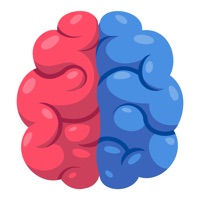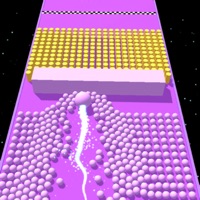How to Delete ZingPlay
Published by MPT Entertainment PTE. LTD on 2023-12-13We have made it super easy to delete ZingPlay - Tiến lên - iCa account and/or app.
Table of Contents:
Guide to Delete ZingPlay - Tiến lên - iCa
Things to note before removing ZingPlay:
- The developer of ZingPlay is MPT Entertainment PTE. LTD and all inquiries must go to them.
- Under the GDPR, Residents of the European Union and United Kingdom have a "right to erasure" and can request any developer like MPT Entertainment PTE. LTD holding their data to delete it. The law mandates that MPT Entertainment PTE. LTD must comply within a month.
- American residents (California only - you can claim to reside here) are empowered by the CCPA to request that MPT Entertainment PTE. LTD delete any data it has on you or risk incurring a fine (upto 7.5k usd).
- If you have an active subscription, it is recommended you unsubscribe before deleting your account or the app.
How to delete ZingPlay account:
Generally, here are your options if you need your account deleted:
Option 1: Reach out to ZingPlay via Justuseapp. Get all Contact details →
Option 2: Visit the ZingPlay website directly Here →
Option 3: Contact ZingPlay Support/ Customer Service:
- 100% Contact Match
- Developer: VNG ZingPlay Game Studios
- E-Mail: [email protected]
- Website: Visit ZingPlay Website
How to Delete ZingPlay - Tiến lên - iCa from your iPhone or Android.
Delete ZingPlay - Tiến lên - iCa from iPhone.
To delete ZingPlay from your iPhone, Follow these steps:
- On your homescreen, Tap and hold ZingPlay - Tiến lên - iCa until it starts shaking.
- Once it starts to shake, you'll see an X Mark at the top of the app icon.
- Click on that X to delete the ZingPlay - Tiến lên - iCa app from your phone.
Method 2:
Go to Settings and click on General then click on "iPhone Storage". You will then scroll down to see the list of all the apps installed on your iPhone. Tap on the app you want to uninstall and delete the app.
For iOS 11 and above:
Go into your Settings and click on "General" and then click on iPhone Storage. You will see the option "Offload Unused Apps". Right next to it is the "Enable" option. Click on the "Enable" option and this will offload the apps that you don't use.
Delete ZingPlay - Tiến lên - iCa from Android
- First open the Google Play app, then press the hamburger menu icon on the top left corner.
- After doing these, go to "My Apps and Games" option, then go to the "Installed" option.
- You'll see a list of all your installed apps on your phone.
- Now choose ZingPlay - Tiến lên - iCa, then click on "uninstall".
- Also you can specifically search for the app you want to uninstall by searching for that app in the search bar then select and uninstall.
Have a Problem with ZingPlay - Tiến lên - iCa? Report Issue
Leave a comment:
What is ZingPlay - Tiến lên - iCa?
Cổng game this app trên mobile tích hợp những tựa game siêu quen thuộc với người dùng, với các game bài ai ai cũng biết như Tiến Lên Miền Nam – cực dễ chơi và phù hợp với mọi lứa tuổi. Với những ai thích sự thử thách thì Tá Lả là một lựa chọn phù hợp bởi nó đòi hỏi tư duy logic và quyết đoán khi ra bài. Ngoài ra còn có Mậu Binh – game bài nổi tiếng ở miền Bắc - và Sâm Lốc – phiên bản game sáng tạo của Tiến Lên. Bên cạnh đó cũng không thể thiếu những game cờ vốn đã rất phổ biến tại Việt Nam như bộ môn Cờ Tướng truyền thống. TÍNH NĂNG GAME ĐẶC SẮC 1. Tiến Lên Miền Nam - Tải game miễn phí, tặng 30.000 vàng ngay khi đăng nhập - Chơi được trên mọi nền tảng: Mobile, Web - Thoả sức kết bạn với hơn 5 triệu người chơi 2. Tá Lả - Giao diện đẹp, hệ thống âm thanh sinh động - Game nhẹ, chơi mượt trên hầu hết các hệ điều hành 3. Mậu Binh - Giao diện đẹp, hiệu ứng âm thanh sống động - Miễn phí vàng hàng ngày - Game nhẹ, chơi mượt trên hầu hết các hệ điều hành 4. Sâm Lốc - Giao diện đẹp, hiệ...