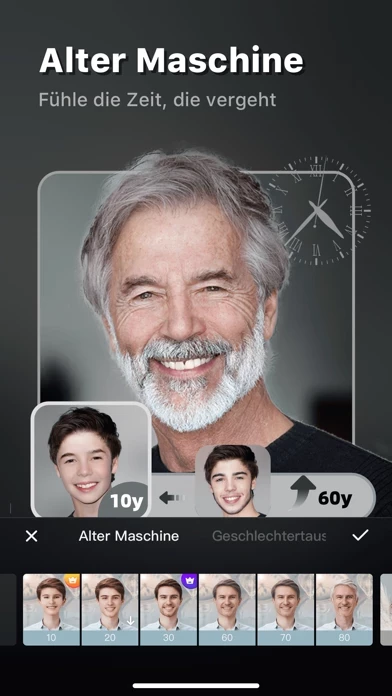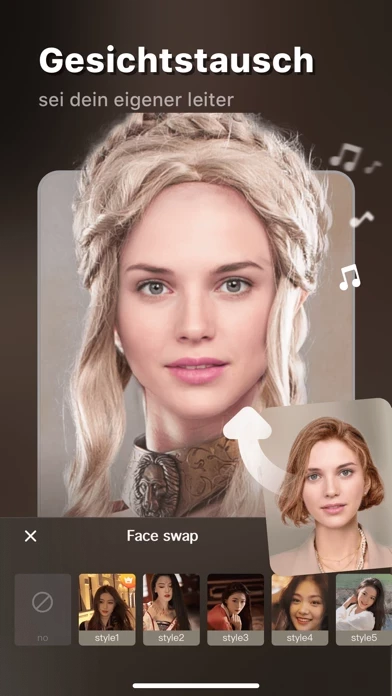How to Cancel PocketPics-Photo &Video Editor
Published by Qili Software Technology (Guangzhou) Co. Ltd. on 2023-12-27We have made it super easy to cancel PocketPics-Photo &Video Editor subscription
at the root to avoid any and all mediums "Qili Software Technology (Guangzhou) Co. Ltd." (the developer) uses to bill you.
Complete Guide to Canceling PocketPics-Photo &Video Editor
A few things to note and do before cancelling:
- The developer of PocketPics-Photo &Video Editor is Qili Software Technology (Guangzhou) Co. Ltd. and all inquiries must go to them.
- Check the Terms of Services and/or Privacy policy of Qili Software Technology (Guangzhou) Co. Ltd. to know if they support self-serve subscription cancellation:
- Cancelling a subscription during a free trial may result in losing a free trial account.
- You must always cancel a subscription at least 24 hours before the trial period ends.
How easy is it to cancel or delete PocketPics-Photo &Video Editor?
It is Very Easy to Cancel a PocketPics-Photo &Video Editor subscription. (**Crowdsourced from PocketPics-Photo &Video Editor and Justuseapp users)
If you haven't rated PocketPics-Photo &Video Editor cancellation policy yet, Rate it here →.
Pricing Plans
**Gotten from publicly available data and the appstores.
- Weekly VIP subscription plan
- Monthly VIP subscription plan
- Yearly VIP subscription plan
The prices for the subscription plans may vary depending on the currency. The VIP version benefits include VIP filter effect, predictive aging function, getting the latest filters and functions as soon as possible, and removing the watermark. The payment will be charged to the iTunes account upon confirmation of purchase, and subscriptions will automatically renew unless auto-renew is turned off at least 24 hours before the end of the current subscription period. The user may manage the subscription and turn off auto-renewal by going to the Account Settings after the purchase. No cancellation of the current subscription is allowed during the active subscription period, and any unused portion of a free trial period will be forfeited upon purchasing a subscription to that publication.
Potential Savings
**Pricing data is based on average subscription prices reported by Justuseapp.com users..
| Duration | Amount (USD) |
|---|---|
| If Billed Once | $16.99 |
| Monthly Subscription | $19.99 |
| Yearly Subscription | $55.00 |
How to Cancel PocketPics-Photo &Video Editor Subscription on iPhone or iPad:
- Open Settings » ~Your name~ » and click "Subscriptions".
- Click the PocketPics-Photo &Video Editor (subscription) you want to review.
- Click Cancel.
How to Cancel PocketPics-Photo &Video Editor Subscription on Android Device:
- Open your Google Play Store app.
- Click on Menu » "Subscriptions".
- Tap on PocketPics-Photo &Video Editor (subscription you wish to cancel)
- Click "Cancel Subscription".
How do I remove my Card from PocketPics-Photo &Video Editor?
Removing card details from PocketPics-Photo &Video Editor if you subscribed directly is very tricky. Very few websites allow you to remove your card details. So you will have to make do with some few tricks before and after subscribing on websites in the future.
Before Signing up or Subscribing:
- Create an account on Justuseapp. signup here →
- Create upto 4 Virtual Debit Cards - this will act as a VPN for you bank account and prevent apps like PocketPics-Photo &Video Editor from billing you to eternity.
- Fund your Justuseapp Cards using your real card.
- Signup on PocketPics-Photo &Video Editor or any other website using your Justuseapp card.
- Cancel the PocketPics-Photo &Video Editor subscription directly from your Justuseapp dashboard.
- To learn more how this all works, Visit here →.
How to Cancel PocketPics-Photo &Video Editor Subscription on a Mac computer:
- Goto your Mac AppStore, Click ~Your name~ (bottom sidebar).
- Click "View Information" and sign in if asked to.
- Scroll down on the next page shown to you until you see the "Subscriptions" tab then click on "Manage".
- Click "Edit" beside the PocketPics-Photo &Video Editor app and then click on "Cancel Subscription".
What to do if you Subscribed directly on PocketPics-Photo &Video Editor's Website:
- Reach out to Qili Software Technology (Guangzhou) Co. Ltd. here »»
- If the company has an app they developed in the Appstore, you can try contacting Qili Software Technology (Guangzhou) Co. Ltd. (the app developer) for help through the details of the app.
How to Cancel PocketPics-Photo &Video Editor Subscription on Paypal:
To cancel your PocketPics-Photo &Video Editor subscription on PayPal, do the following:
- Login to www.paypal.com .
- Click "Settings" » "Payments".
- Next, click on "Manage Automatic Payments" in the Automatic Payments dashboard.
- You'll see a list of merchants you've subscribed to. Click on "PocketPics-Photo &Video Editor" or "Qili Software Technology (Guangzhou) Co. Ltd." to cancel.
How to delete PocketPics-Photo &Video Editor account:
- Reach out directly to PocketPics-Photo &Video Editor via Justuseapp. Get all Contact details →
- Send an email to [email protected] Click to email [email protected] Click to email requesting that they delete your account.
Delete PocketPics-Photo &Video Editor from iPhone:
- On your homescreen, Tap and hold PocketPics-Photo &Video Editor until it starts shaking.
- Once it starts to shake, you'll see an X Mark at the top of the app icon.
- Click on that X to delete the PocketPics-Photo &Video Editor app.
Delete PocketPics-Photo &Video Editor from Android:
- Open your GooglePlay app and goto the menu.
- Click "My Apps and Games" » then "Installed".
- Choose PocketPics-Photo &Video Editor, » then click "Uninstall".
Have a Problem with PocketPics-Photo &Video Editor? Report Issue
Leave a comment:
Reviews & Common Issues: 4 Comments
By Denny Carmenate
1 year agoI’d like to cancel my PocketPics al face app please
By Anna Raymond
2 years agoPlease cancel the subscription for PocketPics. I purchased by mistake!
By Maria Masters
2 years agoPlease immediately cancel and refund the charge deducted. I have deleted the app and have not used it at all. Based on the reviews it looks like you are a fraudulent site that preys on a very dubious practice. I will lodge my complaint directly to Apple iTunes as well. Thank you
By Isabel Theriot
2 years agoI want to cancel my subscription to this app and can’t figure out how to do it. Help
What is PocketPics-Photo &Video Editor?
The latest hot style courier [Video face change] Become a movie celebrity anytime, anywhere [Dynamic Photo] Relive the old time and make the old photos move [Cartoon effects]Maximize your circle of friends and realize your beautiful fairy tale dream! [Time Shuttle] Back to the young age with one click, recalling the prosperous and prosperous generation of that generation Pocketpics is a camera application for photo editing. It has various popular special effects such as animate photos, fairy princess filters, getting old and young, etc.; it can achieve face-lifting and slimming, beautifying and beautifying the skin, with one-click to have a good complexion; super textured scene Filters, easy to get the selfie tips of net celebrities. Play with the special effects of the whole network -Travel with the time machine to see what you will be like in the future -What happens if I become the opposite sex? -Special effects for coloring old photos to bring back beautiful memories Variety of facial beautification -Change hair style and hair color as you like -Variety of shapes, free to change hat collocation -Facial reshaping to create exquisite facial features -One-click face-lifting, presenting a more beautiful you -Skin beautification effects, showing a wonderful skin effect, making your skin more delicate -Exquisite makeup, you are the unique aura queen Image editor -Easily cut out pictures, change faces, and increase the interest of photos -Super textured scene filter, ho...