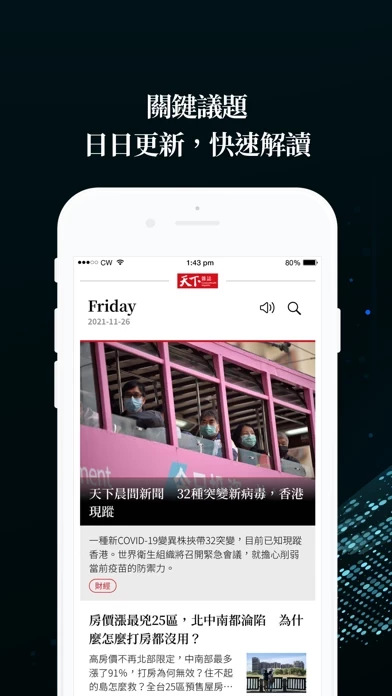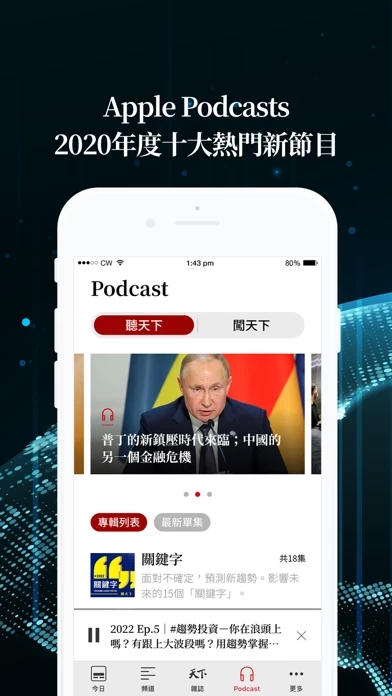How to Delete 天下雜誌
Published by CommonWealth Magazine Group on 2024-06-24We have made it super easy to delete 天下雜誌 account and/or app.
Table of Contents:
Guide to Delete 天下雜誌
Things to note before removing 天下雜誌:
- The developer of 天下雜誌 is CommonWealth Magazine Group and all inquiries must go to them.
- Check the Terms of Services and/or Privacy policy of CommonWealth Magazine Group to know if they support self-serve account deletion:
- Under the GDPR, Residents of the European Union and United Kingdom have a "right to erasure" and can request any developer like CommonWealth Magazine Group holding their data to delete it. The law mandates that CommonWealth Magazine Group must comply within a month.
- American residents (California only - you can claim to reside here) are empowered by the CCPA to request that CommonWealth Magazine Group delete any data it has on you or risk incurring a fine (upto 7.5k usd).
- If you have an active subscription, it is recommended you unsubscribe before deleting your account or the app.
How to delete 天下雜誌 account:
Generally, here are your options if you need your account deleted:
Option 1: Reach out to 天下雜誌 via Justuseapp. Get all Contact details →
Option 2: Visit the 天下雜誌 website directly Here →
Option 3: Contact 天下雜誌 Support/ Customer Service:
- 100% Contact Match
- Developer: CommonWealth Magazine
- E-Mail: [email protected]
- Website: Visit 天下雜誌 Website
- 72.73% Contact Match
- Developer: CommonWealth Magazine
- E-Mail: [email protected]
- Website: Visit CommonWealth Magazine Website
Option 4: Check 天下雜誌's Privacy/TOS/Support channels below for their Data-deletion/request policy then contact them:
*Pro-tip: Once you visit any of the links above, Use your browser "Find on page" to find "@". It immediately shows the neccessary emails.
How to Delete 天下雜誌 from your iPhone or Android.
Delete 天下雜誌 from iPhone.
To delete 天下雜誌 from your iPhone, Follow these steps:
- On your homescreen, Tap and hold 天下雜誌 until it starts shaking.
- Once it starts to shake, you'll see an X Mark at the top of the app icon.
- Click on that X to delete the 天下雜誌 app from your phone.
Method 2:
Go to Settings and click on General then click on "iPhone Storage". You will then scroll down to see the list of all the apps installed on your iPhone. Tap on the app you want to uninstall and delete the app.
For iOS 11 and above:
Go into your Settings and click on "General" and then click on iPhone Storage. You will see the option "Offload Unused Apps". Right next to it is the "Enable" option. Click on the "Enable" option and this will offload the apps that you don't use.
Delete 天下雜誌 from Android
- First open the Google Play app, then press the hamburger menu icon on the top left corner.
- After doing these, go to "My Apps and Games" option, then go to the "Installed" option.
- You'll see a list of all your installed apps on your phone.
- Now choose 天下雜誌, then click on "uninstall".
- Also you can specifically search for the app you want to uninstall by searching for that app in the search bar then select and uninstall.
Have a Problem with 天下雜誌? Report Issue
Leave a comment:
What is 天下雜誌?
重大新聞,深度解讀,天天更新,快速掌握財經產業趨勢。 【產品三大特色功能】 ● 今日:即時議題快速解讀,幫你畫重點,只給你需要知道的事。 ● 聽天下Podcast:經濟學人每週導讀,總編輯對話決策者,封面故事幕後製作全揭露。 ● 雜誌:資訊碎片化時代,完整收錄《天下》雜誌全文,紙本深度與數位化便利,一次擁有。 【天下雜誌APP訂閱方案與權益】 透過「天下雜誌App」訂閱,選擇每月NT$300或者季訂(三個月)NT$790 可享有以下服務: 1.訂閱期間內可完整閱讀「天下雜誌App」內的所有文章。 2.訂閱期間內亦可完整閱讀「天下雜誌網站」所有文章, 不受閱讀篇數限制。 3.訂戶專屬活動。 P.S.:「天下雜誌App」為免費下載,下載後可免費閱讀部分文章,全閱讀訂戶請先登入會員以開啟完整閱讀權限。 【注意事項】 ● 您可以透過應用程式訂閱「天下雜誌App」,費用將以您的itune帳號直接向您的信用卡收費。 ● 首次訂閱可享14日免費試用。 ● 本訂閱方案採自動續訂,訂閱期限到期前24小時,系統會自動為您接續新一期的訂閱。 ● 您隨時可在App store帳戶內「我的訂閱內容」中管理您的訂購服務。 ● 若您已透過天下雜誌網站成為「天下全閱讀」訂戶,請直接登入您的天下會員帳號,即可...