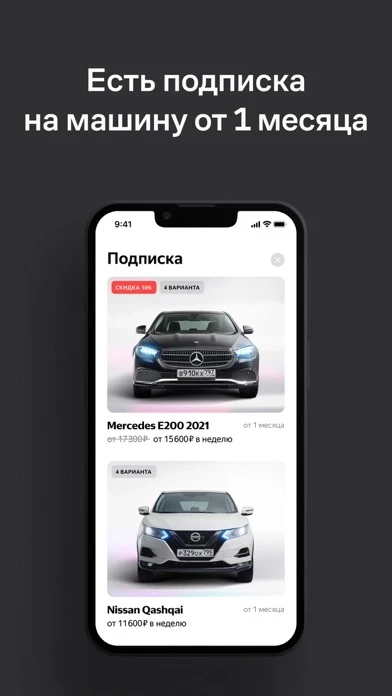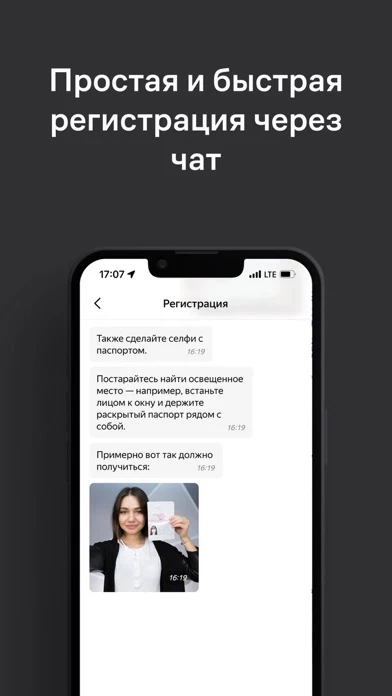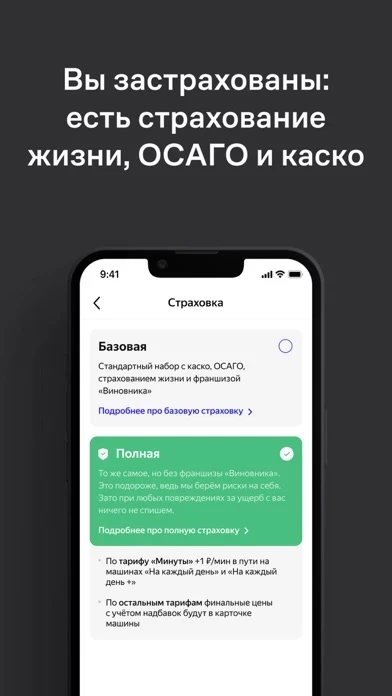How to Delete Yandex Drive
Published by Yandex LLC on 2024-05-28We have made it super easy to delete Yandex Drive account and/or app.
Table of Contents:
Guide to Delete Yandex Drive
Things to note before removing Yandex Drive:
- The developer of Yandex Drive is Yandex LLC and all inquiries must go to them.
- Under the GDPR, Residents of the European Union and United Kingdom have a "right to erasure" and can request any developer like Yandex LLC holding their data to delete it. The law mandates that Yandex LLC must comply within a month.
- American residents (California only - you can claim to reside here) are empowered by the CCPA to request that Yandex LLC delete any data it has on you or risk incurring a fine (upto 7.5k usd).
- If you have an active subscription, it is recommended you unsubscribe before deleting your account or the app.
How to delete Yandex Drive account:
Generally, here are your options if you need your account deleted:
Option 1: Reach out to Yandex Drive via Justuseapp. Get all Contact details →
Option 2: Visit the Yandex Drive website directly Here →
Option 3: Contact Yandex Drive Support/ Customer Service:
- 3.7% Contact Match
- Developer: Yandex Apps
- E-Mail: [email protected]
- Website: Visit Yandex Drive Website
How to Delete Yandex Drive from your iPhone or Android.
Delete Yandex Drive from iPhone.
To delete Yandex Drive from your iPhone, Follow these steps:
- On your homescreen, Tap and hold Yandex Drive until it starts shaking.
- Once it starts to shake, you'll see an X Mark at the top of the app icon.
- Click on that X to delete the Yandex Drive app from your phone.
Method 2:
Go to Settings and click on General then click on "iPhone Storage". You will then scroll down to see the list of all the apps installed on your iPhone. Tap on the app you want to uninstall and delete the app.
For iOS 11 and above:
Go into your Settings and click on "General" and then click on iPhone Storage. You will see the option "Offload Unused Apps". Right next to it is the "Enable" option. Click on the "Enable" option and this will offload the apps that you don't use.
Delete Yandex Drive from Android
- First open the Google Play app, then press the hamburger menu icon on the top left corner.
- After doing these, go to "My Apps and Games" option, then go to the "Installed" option.
- You'll see a list of all your installed apps on your phone.
- Now choose Yandex Drive, then click on "uninstall".
- Also you can specifically search for the app you want to uninstall by searching for that app in the search bar then select and uninstall.
Have a Problem with Yandex Drive? Report Issue
Leave a comment:
What is Yandex Drive?
Яндекс.Драйв — каршеринг и подписка на машину. В приложении есть 16 000 машин для быстрой аренды на минуты, часы, дни, и есть десяток моделей для очень долгой аренды от месяца. Машины можно взять в Москве, Петербурге, Сочи + 42 регионах для бизнеса. А зачем нужен каршеринг Чтобы ездить по делам или в бар, перевозить вещи, отвозить что-нибудь на дачу, выбираться за город, путешествовать по области. Если у вас свой бизнес, наши машины пригодятся курьерам, менеджерам по продажам, мерчендайзерам. В фургонах можно даже перевозить электросамокаты. Фантазия безгранична. А подписка тогда зачем Чтобы машина была вашей надолго. Это очень длинная аренда от месяца до года с оплатой по частям. И в неё включены страховки, техосмотр, замена резины, подгон машины к дому. Есть машины эконом-класса и бизнеса — все без оклейки. Так что никто ни о чём не догадается. А как зарегистрироваться Всё в приложении, ехать никуда не нужно. Нужно просто быть старше 21 года и иметь 2 года стажа вождения. Когд...