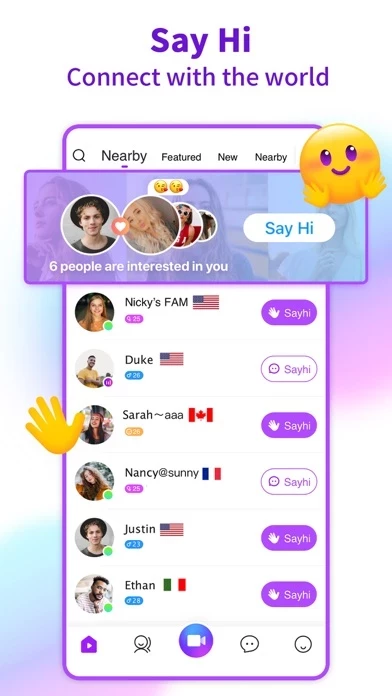How to Cancel LiveMe
Published by KS Mobile, Inc. on 2023-12-17We have made it super easy to cancel LiveMe – Live Stream & Go Live subscription
at the root to avoid any and all mediums "KS Mobile, Inc." (the developer) uses to bill you.
Complete Guide to Canceling LiveMe – Live Stream & Go Live
A few things to note and do before cancelling:
- The developer of LiveMe is KS Mobile, Inc. and all inquiries must go to them.
- Check the Terms of Services and/or Privacy policy of KS Mobile, Inc. to know if they support self-serve subscription cancellation:
- Cancelling a subscription during a free trial may result in losing a free trial account.
- You must always cancel a subscription at least 24 hours before the trial period ends.
How easy is it to cancel or delete LiveMe?
It is Very Easy to Cancel a LiveMe subscription. (**Crowdsourced from LiveMe and Justuseapp users)
If you haven't rated LiveMe cancellation policy yet, Rate it here →.
Pricing Plans
**Gotten from publicly available data and the appstores.
LiveMe Gold Subscription
- Subscription Fee: $2.99 for each consecutive month
- Privileges: NFT avatar and exclusive hexagon avatar frame
- Billing: You will be billed through iTunes in each consecutive month until you cancel the subscription with Apple ID at least 24 hours before a new billing cycle starts.
- Note: Service fee, content, and functions are all subject to change. Terms of Service apply.
Potential Savings
**Pricing data is based on average subscription prices reported by Justuseapp.com users..
| Duration | Amount (USD) |
|---|---|
| If Billed Once | $47.99 |
| Weekly Subscription | $35.86 |
| Monthly Subscription | $41.74 |
How to Cancel LiveMe – Live Stream & Go Live Subscription on iPhone or iPad:
- Open Settings » ~Your name~ » and click "Subscriptions".
- Click the LiveMe (subscription) you want to review.
- Click Cancel.
How to Cancel LiveMe – Live Stream & Go Live Subscription on Android Device:
- Open your Google Play Store app.
- Click on Menu » "Subscriptions".
- Tap on LiveMe – Live Stream & Go Live (subscription you wish to cancel)
- Click "Cancel Subscription".
How do I remove my Card from LiveMe?
Removing card details from LiveMe if you subscribed directly is very tricky. Very few websites allow you to remove your card details. So you will have to make do with some few tricks before and after subscribing on websites in the future.
Before Signing up or Subscribing:
- Create an account on Justuseapp. signup here →
- Create upto 4 Virtual Debit Cards - this will act as a VPN for you bank account and prevent apps like LiveMe from billing you to eternity.
- Fund your Justuseapp Cards using your real card.
- Signup on LiveMe – Live Stream & Go Live or any other website using your Justuseapp card.
- Cancel the LiveMe subscription directly from your Justuseapp dashboard.
- To learn more how this all works, Visit here →.
How to Cancel LiveMe – Live Stream & Go Live Subscription on a Mac computer:
- Goto your Mac AppStore, Click ~Your name~ (bottom sidebar).
- Click "View Information" and sign in if asked to.
- Scroll down on the next page shown to you until you see the "Subscriptions" tab then click on "Manage".
- Click "Edit" beside the LiveMe – Live Stream & Go Live app and then click on "Cancel Subscription".
What to do if you Subscribed directly on LiveMe's Website:
- Reach out to KS Mobile, Inc. here »»
- If the company has an app they developed in the Appstore, you can try contacting KS Mobile, Inc. (the app developer) for help through the details of the app.
How to Cancel LiveMe – Live Stream & Go Live Subscription on Paypal:
To cancel your LiveMe subscription on PayPal, do the following:
- Login to www.paypal.com .
- Click "Settings" » "Payments".
- Next, click on "Manage Automatic Payments" in the Automatic Payments dashboard.
- You'll see a list of merchants you've subscribed to. Click on "LiveMe – Live Stream & Go Live" or "KS Mobile, Inc." to cancel.
How to delete LiveMe account:
- Reach out directly to LiveMe via Justuseapp. Get all Contact details →
- Send an email to [email protected] Click to email requesting that they delete your account.
Delete LiveMe – Live Stream & Go Live from iPhone:
- On your homescreen, Tap and hold LiveMe – Live Stream & Go Live until it starts shaking.
- Once it starts to shake, you'll see an X Mark at the top of the app icon.
- Click on that X to delete the LiveMe – Live Stream & Go Live app.
Delete LiveMe – Live Stream & Go Live from Android:
- Open your GooglePlay app and goto the menu.
- Click "My Apps and Games" » then "Installed".
- Choose LiveMe – Live Stream & Go Live, » then click "Uninstall".
Have a Problem with LiveMe – Live Stream & Go Live? Report Issue
Leave a comment:
Reviews & Common Issues: 9 Comments
By Gregory Pratt Jr
1 year agoY'all charge me 4 or 5 times for $9.99 and I don't even know who or what the fuck y'all do..I need my money back asap or charges will be filed..Unsubscribe my account/email off y'all shit
By James Henry Domino
1 year agoWant $90 refund and subscription cancellrd
By Tasha
1 year agoI never subscribed here I ain't never heard of this yet Im not even sure how you got into my account to take that money I never authorized such transactions 49.99 and I'm very upset this is ridiculous and very frustrating I expect the funds to be returned to my account ASAP I'll be waiting for so eone to reach back out to me or just refund the money back to the account that would be very much appreciated thanks
By Cashapp User
1 year agoCash App: Your $49.99 payment at Liveme America Inc. was declined because the expiration or security code you entered was incorrect. Open the app to confirm your card information and try again.. THIS APP TRIED TO TAKE MONEY OUT OF MY ACCOUNT MULTIPLE TIMES BUT LUCKILY MY CARD WAS LOCKED..REALLY? WTF 😒
By TERRI L JOHNSON-GIVENS
1 year agoDidn't subscribe want my money back on account asap
By Deborah Lopresto
1 year agoI have two charges on my cash app that I have not authorized I have not signed up with you I have no subscriptions with you and I want my money refunded
By William Morales
1 year agoI don't have this app why am I still being charged cancel my subscription
By JD
2 years agoThis company stole all my money from my Cash app! I have never even heard of them but I have seen posts about how this Liveme America Inc has stolen from others! IM LIVID I WANT MY MONEY BACK ASAP. They made over 15 unauthorized transactions even though my card was disabled and shut off they still took my money. I will be pressing charges and suing for damages stress and Major anxiety caused by this Fraudulent company. They need to be held accountable for all they have taken and the hardship they have caused.
By Jennifer Holum
2 years agoLiveMe has been fraudulently taking money out of my account for upwards of a year, many canceled cards and thousands of dollars later a friend of mine found this website. These unauthorized withdrawals were as recent as Tuesday November 23rd 2021,for just over $200 and again on November 30th 2021, they took my whole check which WOULD’VE been $422..except $20 was left by the time I realized what had happened. I am homeless at the moment and this was my 1st & 2nd paycheck since being out of work for a year and losing my home.. it is the beginning of December in Minnesota and it gets very very cold at night having to sleep in my car, let alone coming up with money for gas to even be able to run my car to stay warm has been a nightmare. Plus not being able to buy anything such as food or any other necessities to survive. I expect to have my money refunded back to me immediately! Thank you for taking the time to read this. Jenny Holum.
What is LiveMe – Live Stream & Go Live?
this app is a popular live streaming social network. It allows you to live stream your special moments, watch great live streams, and video chat online with people worldwide. Don’t wait - Join this app to go live and broadcast your life, get fans, and receive gifts to be a social media influencer. With 365 days nonstop brilliant content, this app aims to provide you with top tier live streams. # Go Live - Go live with just 1 touch and do anything you like, singing, dancing, eating, traveling, playing games... - Show your talents, get more followers, receive lots of gifts, and be an idol easily. # Watch Live - Millions of talented broadcasters are here, including passionate dancers and singers, big eaters, comedians and more, to present you amazing live streams and live videos. # Live PK - Try Head 2 Head, the PK challenge, to meet new people or just have fun with your friends. Broadcasters who get higher points will win the battle while losers will receive punishments. # Live Video Chat & Video Call - Invite friends to start the online video chat. - Create group video chat or video calls of up to 9 people in Multi-beam mode. # Voice Chat Room - Here you can sing karaoke, talk about life, and learn foreign languages together with your new friends. - You can also play games in the room to break the ice. # Live Game Streaming - Watch gamers play League of Legends, NBA, Among Us, PUBG, FIFA 2021, and much more. # Rich Stickers and Filters - Experience fun face stickers and fi...