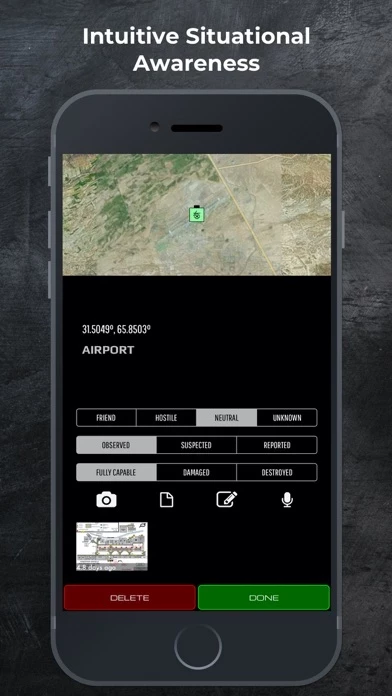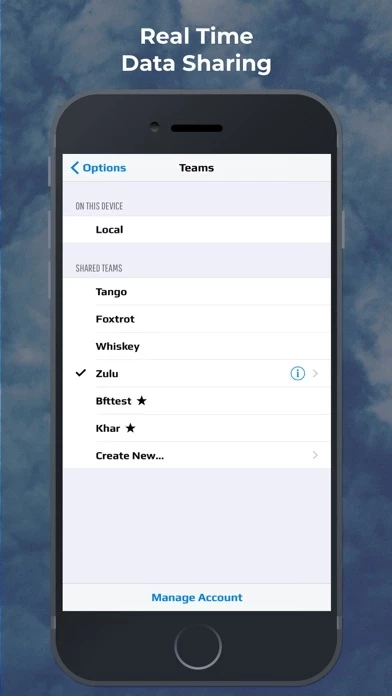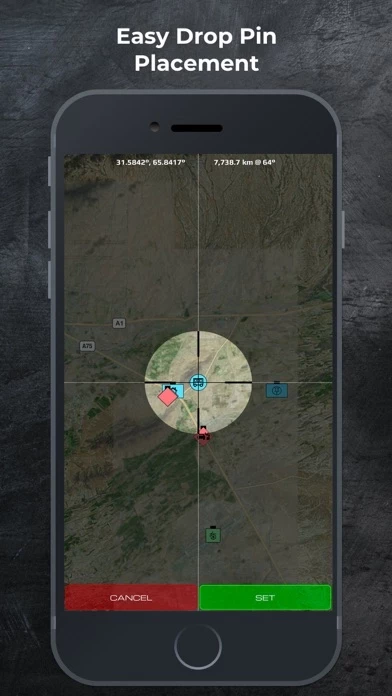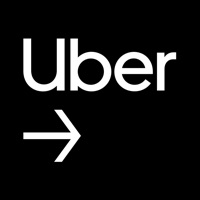How to Cancel SITREP Tactical Mapping (iTAK)
Published by ObscurityWe have made it super easy to cancel SITREP Tactical Mapping (iTAK) subscription
at the root to avoid any and all mediums "Obscurity" (the developer) uses to bill you.
Complete Guide to Canceling SITREP Tactical Mapping (iTAK)
A few things to note and do before cancelling:
- The developer of SITREP Tactical Mapping (iTAK) is Obscurity and all inquiries must go to them.
- Check the Terms of Services and/or Privacy policy of Obscurity to know if they support self-serve subscription cancellation:
- Cancelling a subscription during a free trial may result in losing a free trial account.
- You must always cancel a subscription at least 24 hours before the trial period ends.
Pricing Plans
**Gotten from publicly available data and the appstores.
Basic
Description: Access to all standard features of SITREP, including data capture and storage, DOD symbol library, rapid symbol builder, easy drop pins, SALUTE report, sketch mode, photo tagging, audio pin, night vision mode, coordinate systems, and augmented reality.
Price: Free
[2] Teams
Description: Real-time data sharing between users subscribed to the same team.
Price: $9.99/month or $99.99/year
[3] Teams + Blue Force Tracking (BFT)
Description: Includes all features of the Teams subscription, plus real-time team member location tracking and secure text/voice comms between team members.
Price: $19.99/month or $199.99/year
How to Cancel SITREP Tactical Mapping (iTAK) Subscription on iPhone or iPad:
- Open Settings » ~Your name~ » and click "Subscriptions".
- Click the SITREP Tactical Mapping (iTAK) (subscription) you want to review.
- Click Cancel.
How to Cancel SITREP Tactical Mapping (iTAK) Subscription on Android Device:
- Open your Google Play Store app.
- Click on Menu » "Subscriptions".
- Tap on SITREP Tactical Mapping (iTAK) (subscription you wish to cancel)
- Click "Cancel Subscription".
How do I remove my Card from SITREP Tactical Mapping (iTAK)?
Removing card details from SITREP Tactical Mapping (iTAK) if you subscribed directly is very tricky. Very few websites allow you to remove your card details. So you will have to make do with some few tricks before and after subscribing on websites in the future.
Before Signing up or Subscribing:
- Create an account on Justuseapp. signup here →
- Create upto 4 Virtual Debit Cards - this will act as a VPN for you bank account and prevent apps like SITREP Tactical Mapping (iTAK) from billing you to eternity.
- Fund your Justuseapp Cards using your real card.
- Signup on SITREP Tactical Mapping (iTAK) or any other website using your Justuseapp card.
- Cancel the SITREP Tactical Mapping (iTAK) subscription directly from your Justuseapp dashboard.
- To learn more how this all works, Visit here →.
How to Cancel SITREP Tactical Mapping (iTAK) Subscription on a Mac computer:
- Goto your Mac AppStore, Click ~Your name~ (bottom sidebar).
- Click "View Information" and sign in if asked to.
- Scroll down on the next page shown to you until you see the "Subscriptions" tab then click on "Manage".
- Click "Edit" beside the SITREP Tactical Mapping (iTAK) app and then click on "Cancel Subscription".
What to do if you Subscribed directly on SITREP Tactical Mapping (iTAK)'s Website:
- Reach out to Obscurity here »»
- If the company has an app they developed in the Appstore, you can try contacting Obscurity (the app developer) for help through the details of the app.
How to Cancel SITREP Tactical Mapping (iTAK) Subscription on Paypal:
To cancel your SITREP Tactical Mapping (iTAK) subscription on PayPal, do the following:
- Login to www.paypal.com .
- Click "Settings" » "Payments".
- Next, click on "Manage Automatic Payments" in the Automatic Payments dashboard.
- You'll see a list of merchants you've subscribed to. Click on "SITREP Tactical Mapping (iTAK)" or "Obscurity" to cancel.
How to delete SITREP Tactical Mapping (iTAK) account:
- Reach out directly to SITREP Tactical Mapping (iTAK) via Justuseapp. Get all Contact details →
- Send an email to [email protected] Click to email requesting that they delete your account.
Delete SITREP Tactical Mapping (iTAK) from iPhone:
- On your homescreen, Tap and hold SITREP Tactical Mapping (iTAK) until it starts shaking.
- Once it starts to shake, you'll see an X Mark at the top of the app icon.
- Click on that X to delete the SITREP Tactical Mapping (iTAK) app.
Delete SITREP Tactical Mapping (iTAK) from Android:
- Open your GooglePlay app and goto the menu.
- Click "My Apps and Games" » then "Installed".
- Choose SITREP Tactical Mapping (iTAK), » then click "Uninstall".
Have a Problem with SITREP Tactical Mapping (iTAK)? Report Issue
Leave a comment:
What is SITREP Tactical Mapping (iTAK)?
Description SITREP is a tactical mapping tool designed to maximize situational awareness and operational readiness. Summary Conceived by senior leaders from the U.S. Special Operations Forces (SOF) community, SITREP allows for rapid data collection and streamlined report generation. SITREP is the first mapping tool that empowers the concept of Every Soldier a Sensor. The intuitive interface enables discreet, real time recon to boost effectiveness in the field. SITREP augments the standard functionality of data capture and storage with all the tools needed for Military, Law Enforcement, and First Responder operations. SITREP Defining Features - Team Sharing - Real time data sharing between users subscribed to the same team. - BFT Location Sharing - Real time team member location tracking. - Secure Comms - Secure text/voice comms between team members. Additional Features - Integrated DOD symbol library - Annotate any point of interest with MIL-STD 2525 library. - Rapid Symbol Builder - Select symbol type and update with appropriate IFF/Observation/Conditions in seconds. - Easy drop pins - Mark points of interest with long press on the map, Mark button, and Voice recognition pin drop. - SALUTE Report - Simple entry SALUTE report takes the hassle out of paperwork. - Sketch mode - Add handwritten annotations, notes, diagrams to any point of interest or map feature. - Photo tagging - Append photos to any location - Audio pin - Quickly create an audio annotation pin wit...