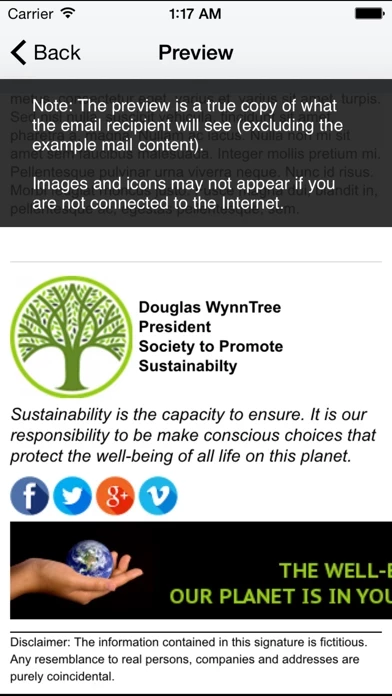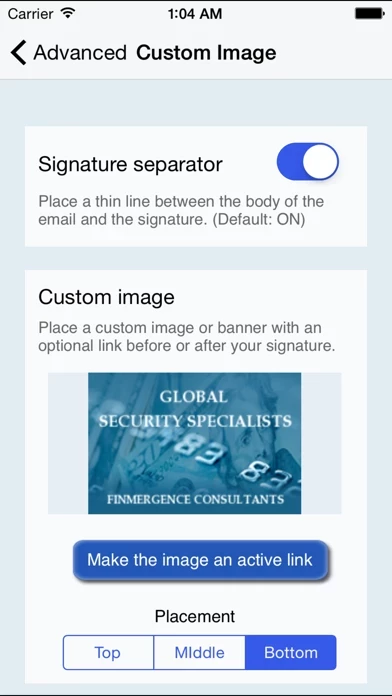Email Signature Pro Reviews
Published by Play Dynamics Inc About: WHAT IS THE LAST THING PEOPLE SEE WHEN THEY READ YOUR EMAIL?
Sent from my
iPhone?
We wondered how many people care about leaving a professional
impression? We wrote Email Signature Pro because we did.
It turns out
thousands of people did too.