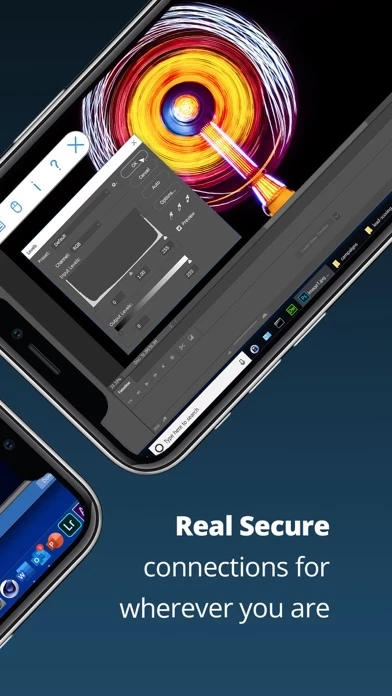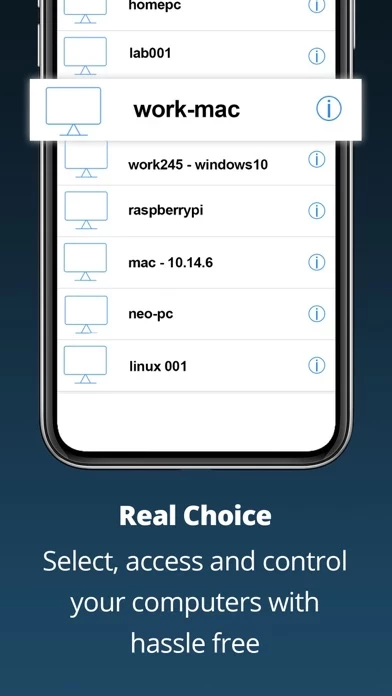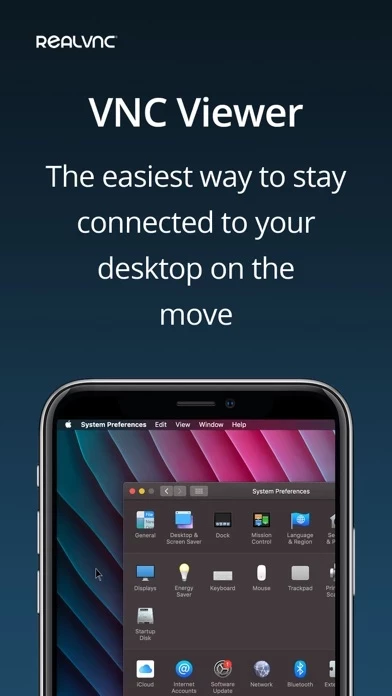RealVNC Viewer: Remote Desktop Software
Company Name: RealVNC
About: RealVNC is a company that provides remote access software consisting of a server and client
application for the Virtual Network Computing.
Headquarters: Cambridge, Cambridgeshire, United Kingdom.
RealVNC Viewer Overview
What is RealVNC Viewer?
VNC Viewer from RealVNC is a remote access app that allows users to access their Mac, Windows, and Linux computers from anywhere in the world. The app provides users with the ability to view their computer's desktop and control its mouse and keyboard as if they were sitting in front of it. The app is password-protected and all sessions are encrypted end-to-end.
Features
- Easy connection via cloud service to computers running VNC Connect
- Backup and sync connections between devices by signing in to VNC Viewer on each one
- Scrolling bar above the virtual keyboard includes advanced keys such as Command/Windows
- Support for Bluetooth keyboards.
Official Screenshots
Product Details and Description of
VNC® Viewer from RealVNC® gives you instant remote access to your Mac, Windows and Linux computers from anywhere in the world. You can view your computer's desktop, and control its mouse and keyboard as though you were sitting down in front of it. Download VNC Connect to each computer you want to control. Then sign in to VNC Viewer on your device using your RealVNC account credentials. You'll see your computers automatically appear; simply tap to connect. VNC Connect password-protects each computer out-of-the-box. You may need to enter the same user name and password you use to log in to your computer. All sessions are then encrypted end-to-end. During a session, your device's touch screen serves as a trackpad to give you precise control. Drag your finger to move the remote mouse cursor and tap anywhere to left-click (other gestures such as right-click and scroll are explained in-app). As the original inventors of VNC remote access technology, we're confident you'll love what VNC Viewer has to offer. If you're still not convinced, check out our reviews! ===Key features=== - Connect with ease via our cloud service to computers running VNC Connect. - Backup and sync your connections between all your devices by signing in to VNC Viewer on each one. - A scrolling bar above the virtual keyboard includes advanced keys such as Command/Windows. - Support for Bluetooth keyboards. ===Contact=== We’d love to hear from you: [email protected] twitter.com/RealVNC facebook.com/realvnc Better still, leave us a review! ===Terms of Use=== https://static.realvnc.com/media/documents/RealVNCServicesTCs.pdf ===Trademarks=== RealVNC and VNC are trademarks of RealVNC Limited and are protected by trademark registrations and/or pending trademark applications in the European Union, United States of America and other jurisdictions. Protected by UK patents 2481870, 2479756; US patent 8760366; EU patent 2652951.
Top Reviews
By Jerrythea
Best vnc viewer, and issues with iPad Pro 10.5" resolved!
Update again on February 19: With combination of latest VNC update (3.4.0) and iOS 11.2.5, the app crashing issue seems to be resolved. Thanks again to the great support and software from RealVNC! -- Updated February 19: The update just pushed out today (3.4.0) definitely made an attempt at dealing with app crashes on iPad Pro 10.5" using smart keyboard. Most of the time, the single quote and double quote work just fine. However, the pesky app crash still occurs, but much less often. I tried playing with all of the keyboard settings, both for physical and logical keyboard, on iOS settings pages without complete success. I will update my support request with this latest feedback... --- I saw the developer response to the sudden crash when using the quote or double quote key on the iPad Pro hardware keyboard (not bluetooth). I tried the workaround by turning off auto punctuation, but the app. still is crashing. At least I know what key causes it now, but this is extremely frustrating. I have been using Real VNC products pretty much from the very beginning, and have always been impressed with the quality of the products. Please push out a fix for this ASAP and I will add a star back to this review.
By MickeyMar!
Awesome app! Smooth and easy to use!
I’ve been using another large company app for years, but their prices have skyrocketed and I only need it now and then to connect to check certain personal files or documents or to show people how to do something! Installed it today following the steps and was able to connect to my desktop from my phone literally in about five minutes! Then I was able install on my other computer too! I haven’t tried it out in the world with normal cell reception data but on Wi-Fi, it’s smooth and no staggering mouse cursor etc. Best all it’s free for personal use! AAA+++
By Ehn167
Very Easy to Use. Occasionally Unreachable but Still Great Overall
Sometimes it says that the server isn't currently listening for connections. But it usually works if you exit and try again in like 10-15 minutes. Other than that, this app is great (and free!). I'm only using this to monitor 2 Windows 10 OS computers from my mac. But this is definitely a service that I would subscribe to when the time comes. I mean just look at the fact that the developer actually responds to reviews. At least for me, it really shows that RealVNC cares about the customer and their experience.