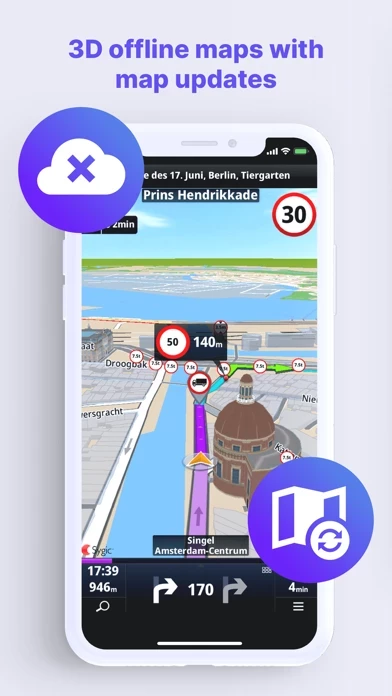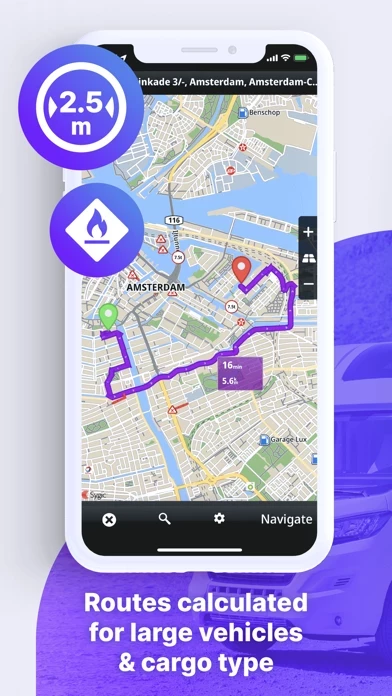- Special routing for Truck / Lorry / LGV / HGV/ Delivery Van calculated for the vehicle & load
- High-quality 3D offline maps with free map updates several times per year
- 3 route alternatives displaying the total time, distance, and elevation of the route
- Up to 7 Custom Vehicle Profiles to select a vehicle type between Truck, Motorhome/Caravan, Van, Bus & Car and set the parameters such as dimensions, weight, speed limits, transported material, HAZMAT, number of trailers, and the app will select the best route for the vehicle
- Last-mile functionality displaying restricted part of the route in a different colour
- Millions of Truck specific Points of Interests including gas stations, weigh stations, and rest areas
- Advanced route planning to avoid toll roads, U-turns, hazards such as low bridges, narrow roads, or restricted areas (emission zones, school zones)
- Plan & optimize your Multi-Stop route. Add up to 150 waypoints, and they will be re-arranged to achieve the best efficiency
- Profile configuration for RV / Caravan / Camper / Motorhome / Bus
- Special routing for RV / Caravan / Camper / Motorhome / Bus calculated for the vehicle & load
- Routes and directions designed for RVs based on your vehicle size
- RV specific POIs: Campgrounds, parking stations, rest areas, and more
- Spoken voice instructions with road indication
- Dynamic Lane Assistant & Junction View
- Speed Limits & Speed Cameras Warnings
- Real-Time Traffic, Speed Cameras, and Head-Up Display (HUD) add-ons
- Available map regions include North America, Europe (with Russia), Australia & New Zealand, Brazil, Middle East, and Africa
- Test-drive the Premium feature for the first 14 days after installation. After 14 days, you can continue using the basic features or upgrade to the Premium license
- Monthly subscription available
- Privacy Policy and Terms of Use available on the Sygic website.