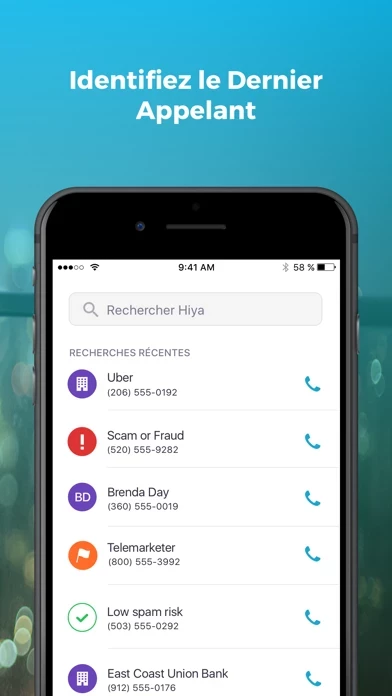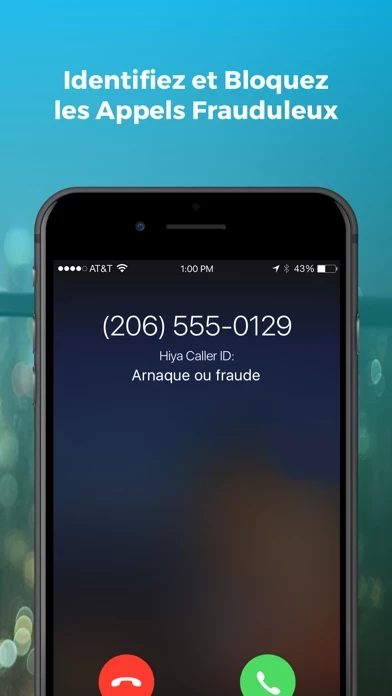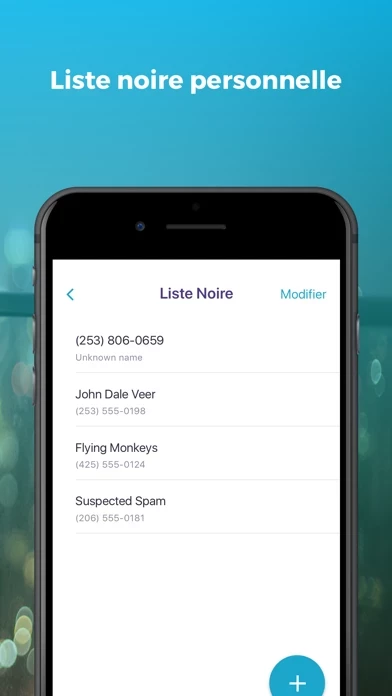Hiya has discontinued many free features and made them premium, with a subscription. But the parts that are remaining do not work well. I have
the setting to Block Scam and Fraud, and Spam calls- but it doesn’t. At least, not all the time. I don’t know if it actually blocks any. I still get them, and there is no icon warning that it’s a scam or fraud. Just got another one today, with no indication- but after the call and voicemail, I checked the number on this app- there was a months worth (over 45) of reports and comments left, all reporting the same scam. If they haven’t picked up that number then they need to figure out why not. The listing on my recent calls still shows nothing, no comment, no icon.
Update, weeks later: I had two calls yesterday, one of which I missed and one I declined, from the same number. No indication what they were. I checked later on this app and found that they were “debt collectors”- only after I checked did the icon for that appear in my recent calls list for this number. this app is always open on my phone, so even if it’s a recent number it should be updated.
Another update: telemarketers’ calls are not labeled as such. I’m not sure if it’s worth keeping Hiya on my phone- it hasn’t “warned” of anything, but I get voicemail messages from telemarketers, since I don’t answer calls from unknown callers.