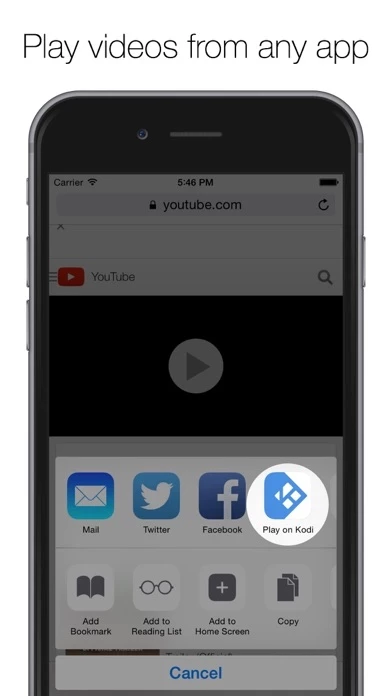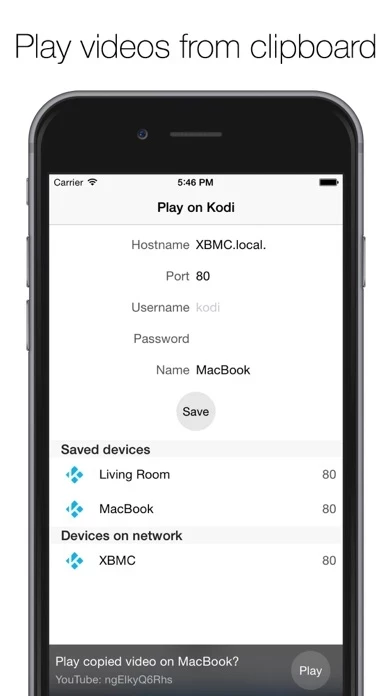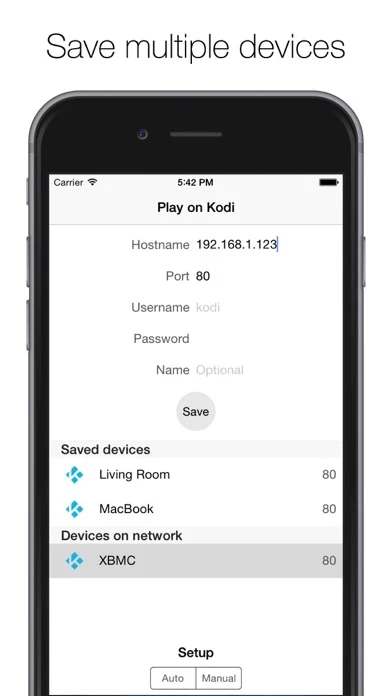Play on KODI XBMC Overview
*If the app you want to share the video from does not support iOS share extensions, simply copy the video's URL, open the Play on Kodi app, and click the "Play" button to send the video to your selected device.
Simply set up your KODI / XBMC within the app, and use the share extension from any compatible app* to play the video on your media center.
Send any YouTube, Vimeo, or DailyMotion video from your iPhone or iPad to your KODI (XBMC) media center.
Official Screenshots
Product Details and Description of
Send any YouTube, Vimeo, or DailyMotion video from your iPhone or iPad to your KODI (XBMC) media center. Simply set up your KODI / XBMC within the app, and use the share extension from any compatible app* to play the video on your media center. • Share video URL from any app that supports iOS extensions • Play URL from clipboard • Detect KODI / XBMC media center on your network • Save multiple KODI / XBMC devices for easy access *If the app you want to share the video from does not support iOS share extensions, simply copy the video's URL, open the Play on Kodi app, and click the "Play" button to send the video to your selected device.
Top Reviews
By scottmbritton
Works ok
Put your phone in airplane mode if it is crashing when launching. Then setup and turn off airplane mode. Works fine in Safari and when copying YouTube URLs and switching to PoK. Please add Chrome support!
By MikeshCZ
Good idea, but now 100%
Hello, good idea, it is working from Safari, but for exemple from YouTube application is not working! Please fix it.
By Halferuzhga
No YouTube support. What's the point?
The Kodi connectivity part of the application is great - quick and easy, just as it should be. However, the official YouTube app, that supports native iOS sharing, doesn't work with this extension ("no video found", the extension claims). You'll have to resort to just copying the link, then opening this app manually - which mostly defeats the purpose, as most Kodi remotes can do that.