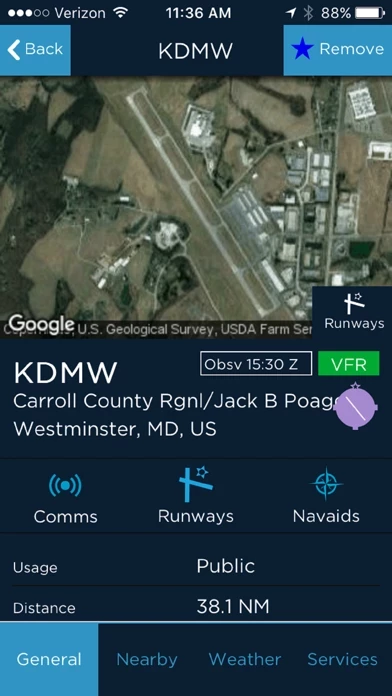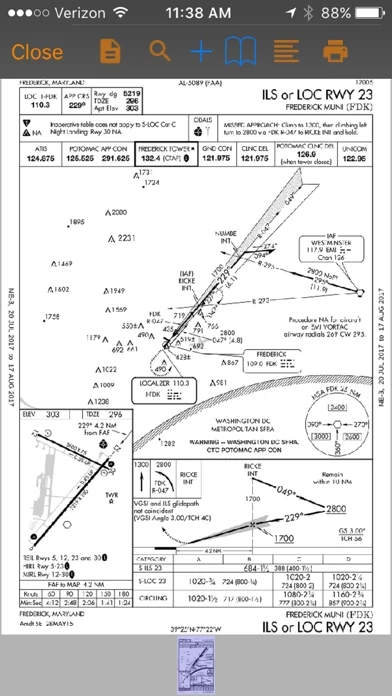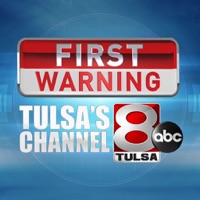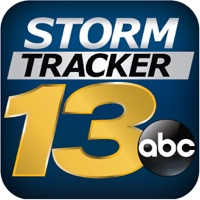AOPA GO Reviews
Published by Aircraft Owners and Pilots Association on 2019-03-25🏷️ About: Available exclusively to AOPA members, AOPA GO delivers essential flight planning tools—AOPA Airports Directory, AOPA Weather and a select set of AOPA Flight Planning features in the palm of your hand. AOPA GO is a convenient pre-flight planning tool, allowing pilots to search the industry’s most comprehensive airport directory; create, edit and file flight plans; and check a diverse gallery of aviation weather charts.