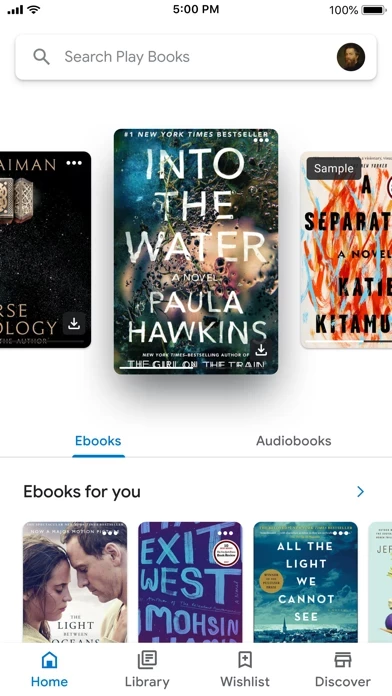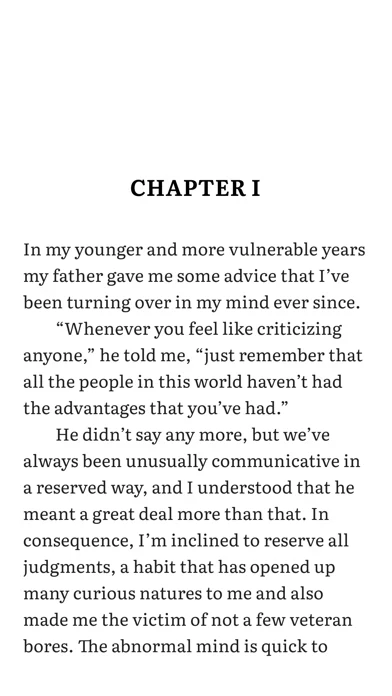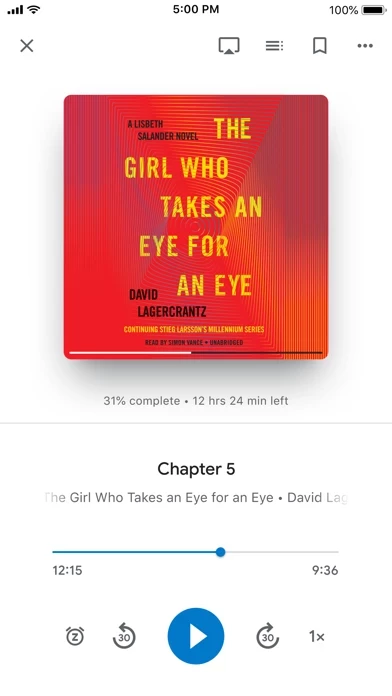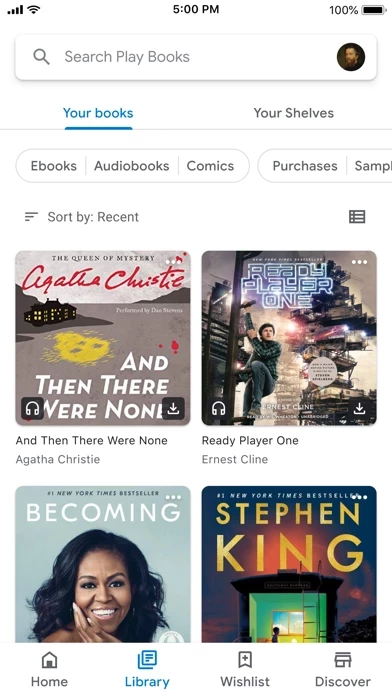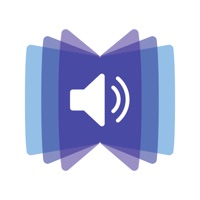Pros: GooglePlayBooksAudiobooks is very good at syncing between all your devices. Also allows for multiple highlighting and annotations, though they are rather unattractive. Also, kudos to Google for being the only reader that allows you to choose between scanned and flowing editions. This is very helpful for the academic who really needs to see physical page numbers for citation purposes.
Cons: The previous update allowed for highlighting of scanned pages, and that's a step in the right direction, but it didn't work very well at all and was quite frankly a mess on the scanned page I used it on. The new search function in PDFs is also a great idea, though, once again, it didn't work on some of the PDFs; it did, however, work on most of them.
Lacks one common sense feature. For example, if I select a hyperlink and it takes me to another part of the book, it would be nice to have a "back" button. For endnotes, you can select the number of the endnote and get back to the place you were in the text, but endnotes are not the only hyperlinks, and there needs to be a "back" button in these instances (as there is in the desktop version). Currently there is none. Also, The method of selecting the text for annotation is clunky and needs to be improved like the other readers.
Certainly not a replacement for Kindle or Apple Books at this point. Otherwise, a decent app.