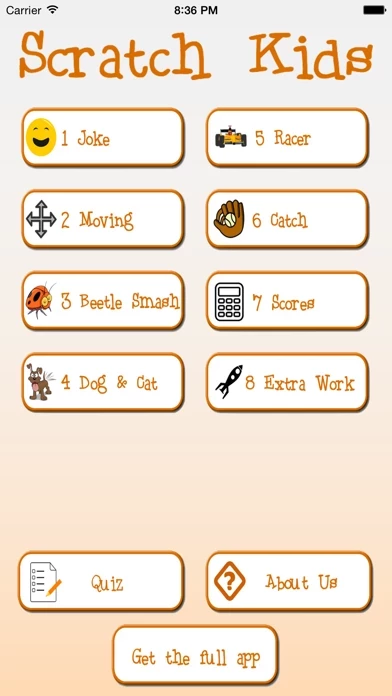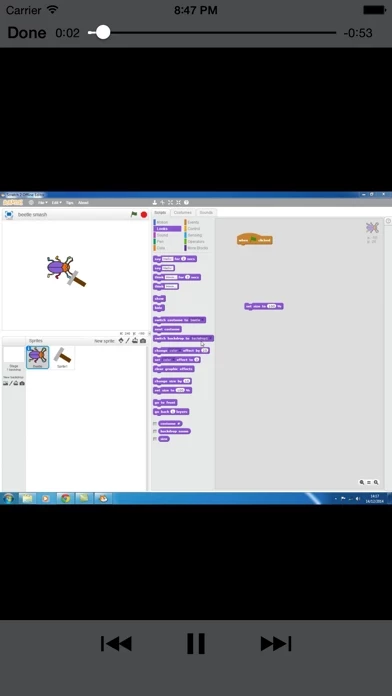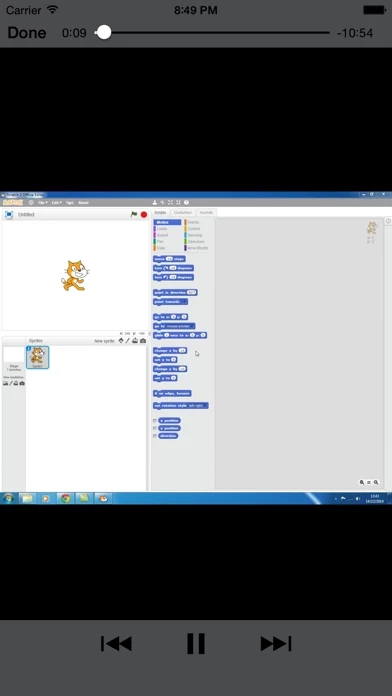Tutorials Reviews
Published by David Phillips on 2018-03-20🏷️ About: "Tutorials for Scratch Lite" is an educational app that provides video tutorials to help users create their first activity and game in the new version of Scratch 2.0. The app is designed for primary/elementary students, but it also includes advanced features like variables, cloning, and broadcasting to challenge even the most able students. The app also includes a quiz to test users' Scratch knowledge.