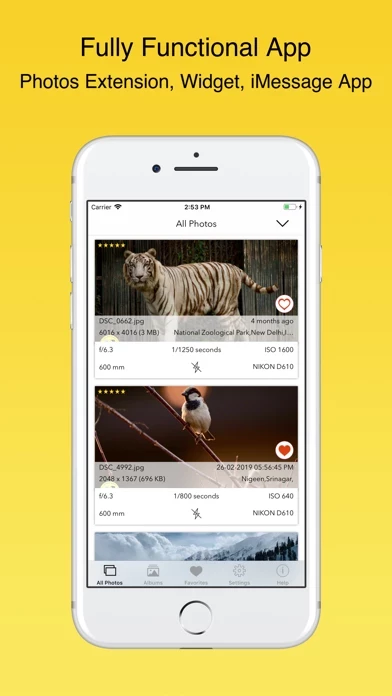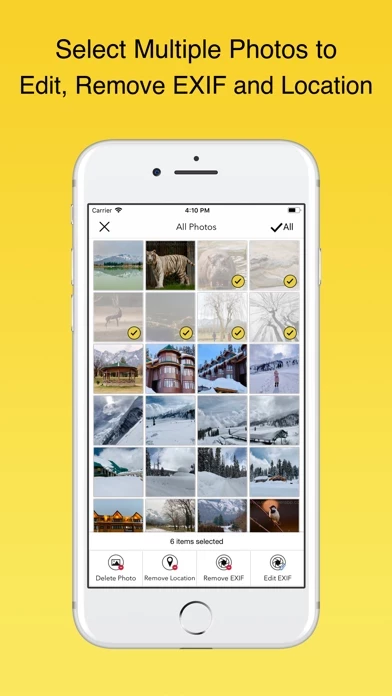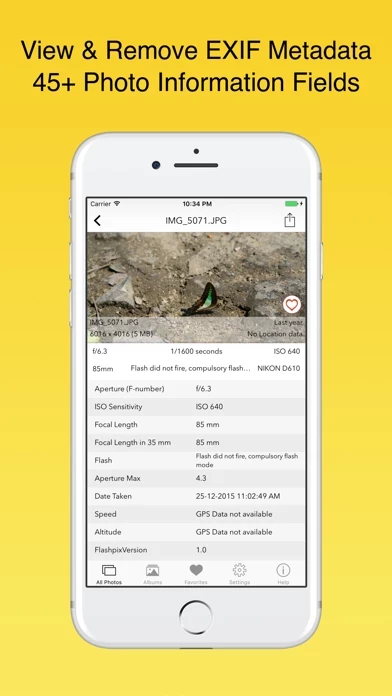- Remove EXIF metadata including Photos GPS location known as Geotagging of photos.
- Displays EXIF metadata of any photo on your iOS device(s), Photo Stream or iCloud.
- Displays EXIF tags like ISO, Shutter Speed, Focal length, Camera Model, Lens Model, Time stamp, Aperture, Shutter Count and File name.
- Ability to Zoom in photos, even with large size like 80 MB without losing clarity or resolution.
- Re-order EXIF tags in the way you prefer & ability to hide EXIF tags that you don't want to see.
- Select your preferred date formats (eg 1 day ago vs August 24th 2014 vs 24-08-2016 etc).
- You can optionally hide photos without EXIF metadata.
- Navigate quickly between next and previous photos in Exif detail screen by swiping right or left.
- App works great on landscape and portrait mode on iPads.
- Ability to share Image with or without EXIF Metadata.
- Copy EXIF data to Clipboard (So that you can paste & share EXIF data as text in any other app).
- Most Messaging and Social networking apps remove EXIF Metadata from photos you send or receive. However, sending photos using Mail/ AirDrop retains or SD Card reader, Camera connection kit etc retains EXIF metadata.
- Different types of views available on EXIF Viewer app: EXIF Cards List view, Grid view, and Map view.
- Ability to bulk edit EXIF metadata, location, and date of photos on iPhone or iPad using Exif Viewer app by Fluntro.
- Option to remove EXIF metadata in two different ways: Overwrite newly created photo without EXIF data on original image or create duplicate copy of photo without EXIF details.
- No in-app purchases will be added to this app in a future update. So all upcoming features will be FREE of cost.