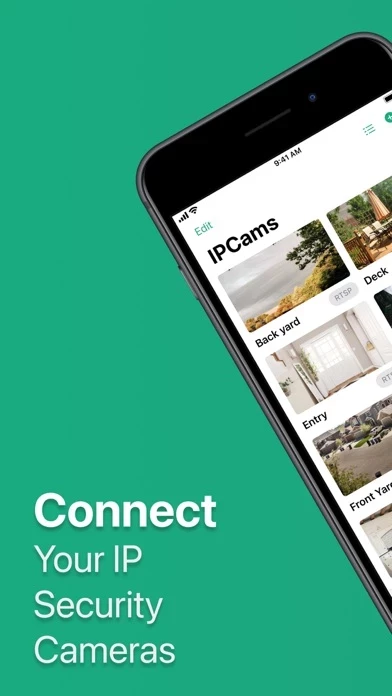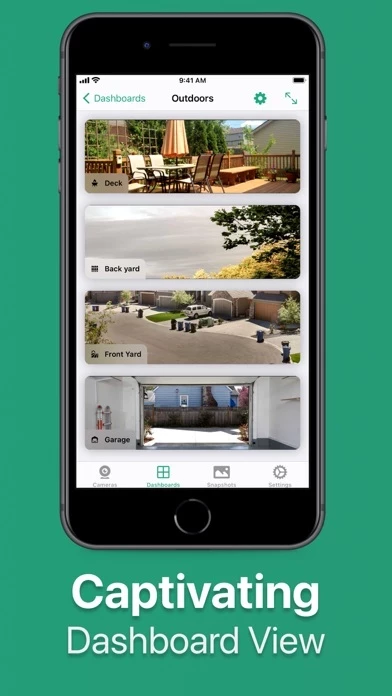IP Camera Viewer Reviews
Published by Nogosoft LLC on 2025-01-25🏷️ About: IPCams is an app that allows users to view their IP security cameras with a seamless and beautiful experience. It supports various camera types such as ONVIF, RTSP, MJPEG, and HLS. The app is available on multiple platforms such as iPhone, iPad, Mac, Apple TV, and Apple Watch. It also offers features such as immersive dashboards, PTZ control, snapshots, iCloud sync, and customization options.