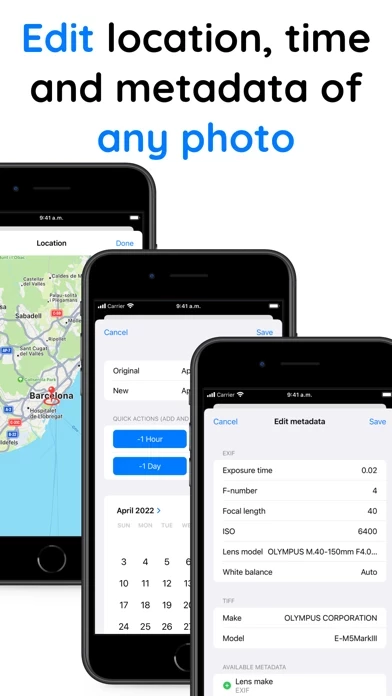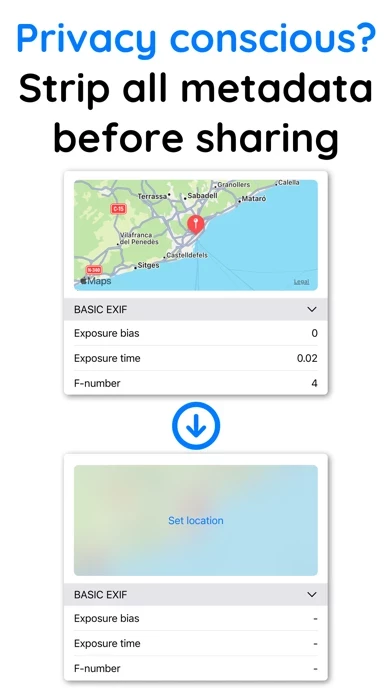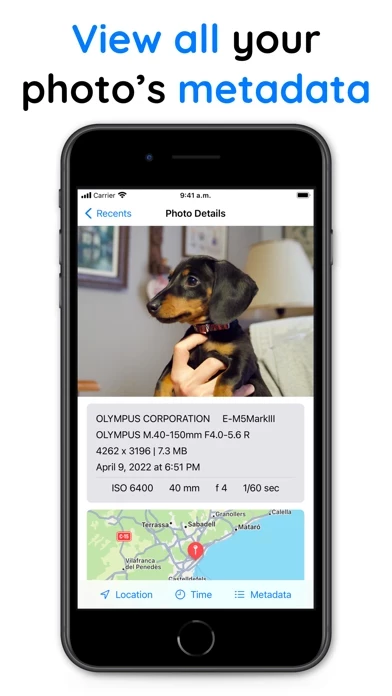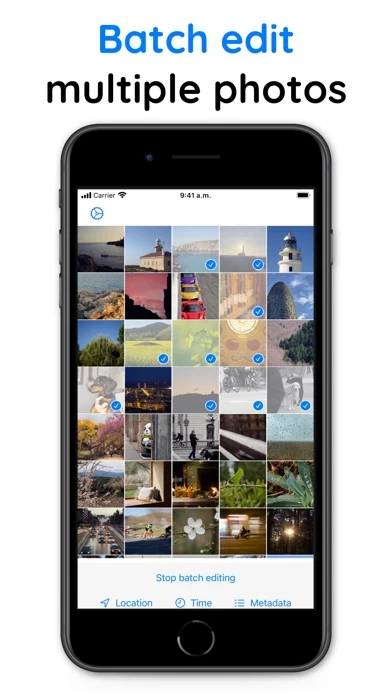I’m updating my original review where I had commended ExifMetadataEditorIPTC’s ability to quickly, easily, and successfully batch-edit specific metadata fields of many hundreds of photos on my phone (*), but had also complained about the unexpectedly high ‘disk’ space rapidly consumed by ExifMetadataEditorIPTC (as per Settings / General / iPhone Storage) during use (without any explanation for why this space was being consumed or method to view its contents, clear them, or cause iOS to release that space).
At about the same time of writing my review, I also reached out directly to the developer (via email) — and the developer quickly responded after spending a few hours of investigating my reported issue. The developer explained that when ExifMetadataEditorIPTC edits a photo, iOS creates a hidden folder where temporary copies of each one are stored — and since I’d edited over 1000 (and maybe half as many more while first figuring out ExifMetadataEditorIPTC and what I specifically needed it to do) that cache had grown rather large — to nearly 5gb.
The developer went on to explain that normally iOS would in time, on its own, clear that cache (presumably whenever a lack of existing free space would otherwise effect other apps or iOS’s normal functioning; or after a given amount of time if the former didn’t happen first).
But the developer also agreed with me the this process could both be explained and handled better; and committed to updating their app to do both — and in less than a week since I first reported my issue, they have accomplished this — even when counting the inevitable delay between when a developer submits an update and when Apple pushes that update to the public.
ExifMetadataEditorIPTC now both explains that it may consume a significant amount of disk space during heavy use, and offers the user the ability to manually clear that cache at any time.
Quite extraordinary.
Many thanks to the developer for not only responding, but taking positive action — and I wish them the best of success with ExifMetadataEditorIPTC and all other endeavors they choose to pursue.
(*) I required ExifMetadataEditorIPTC because of a peculiar issue I was having keeping photos organized in the order I arranged them on my iPhone and iPad; which I frustratingly could not find any solution for within Apple’s software alone.
First: Apple allows users to add selected photos from your overall library to specific folders (“albums”) their users may create, and allows users to drag and drop those photos manually within the albums to display their photos in the exact order they prefer.
Second: Apple DOESN’T respect their users ‘custom order’ arrangement when they copy those photos (or a subset of those photos) to a new album.
Apple instead reorganizes those photos either oldest-first or newest-first based on the images metadata date tags (which might be the date the photo was taken or simply a date the photo was copied, reproduced, or recently accessed — it is a data field that is truly not helpful at all in a great many cases).
Third: I figured out that if I air-dropped my organized photos (selected from the album in which I’d organized them) from my iPhone to my iPad, the iPad would organize them in its “recents” folder by the date and time they were air-dropped — NOT by the date and time included in the photos’ metadata.
This gets them onto the iPad in order — but only in the recents folder. Copying the newly air-dropped files to their own album once again causes them to be disorganized from their custom sequence and reshuffled based on date & time of the metadata tag. Grrr!!
Fourth: Apple allows users to change the date and time of specific photos. But to change the date and time of multiple photos; Apple only permits displacing / shifting the date and time from what each tag says by whatever arbitrary duration the user requests. This does NOT solve the problem; as each photo will still sort chronologically, often based on bad data; and I DO NOT WANT MY CUSTOM ORGANIZED PHOTOS SORTED CHRONOLOGICALLY.
Fifth: It finally became clear the only solution was to delete the date and time from the photos’ metadata tags; to prevent Apple using them to rearrange my photos. But this is impossible; because Apple will always assign a date and time if missing. So here we come to Metadata Editor.
Sixth: with Metadata Editor I was able to set every manually organized photo to the exact same date and time: 12:00am, Jan 1, 1900.
Now copying the files from “Recents” to a new folder kept my photos in order — except backwards, because recents can only be arranged with new photos at the bottom. So I actually needed to airdrop the backwards organized albums back to my iPhone; and then create albums from the backwards recents that put the photos back in normal order again.
Tedious!!
But impossible without Metadata Editor — so I’m grateful ExifMetadataEditorIPTC existed, and allowed me to test out its full functionality for the duration of its trial — and didn’t limit me to only updating a dozen photos or whatever that order paid apps will often do during trials.