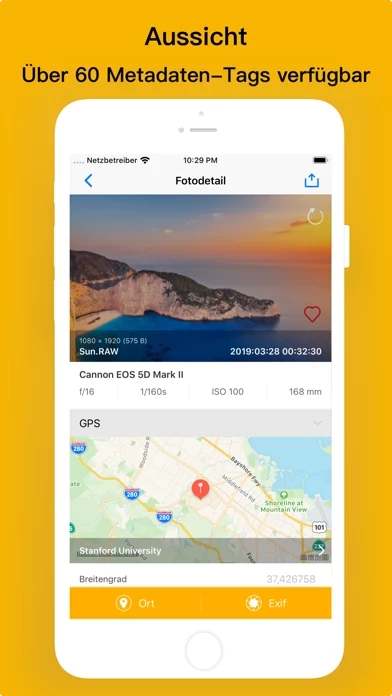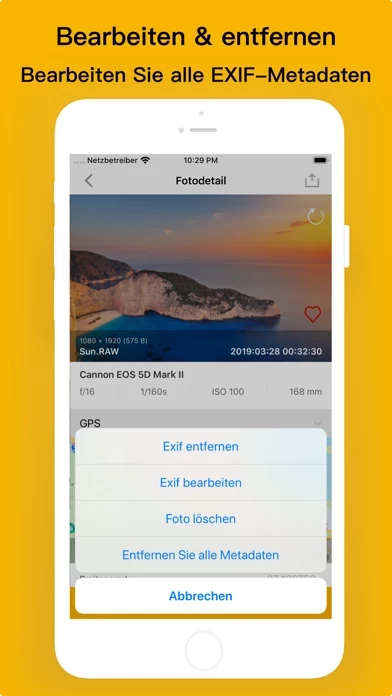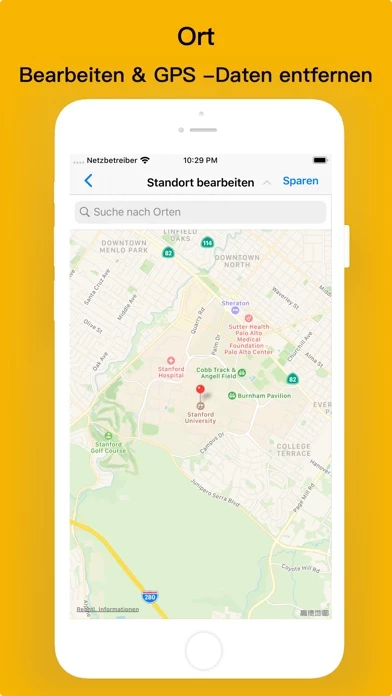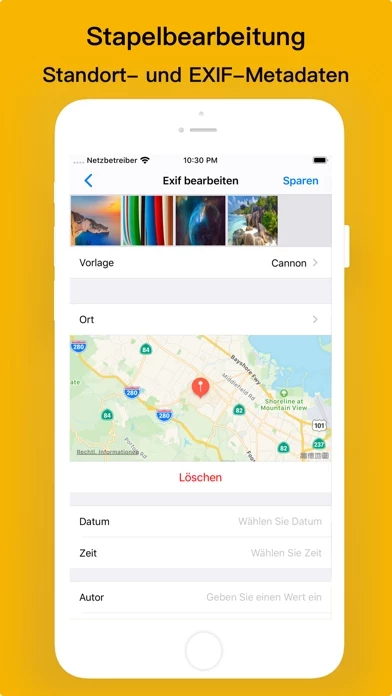- View Exif metadata, including location data and over 60+ metadata tags such as ISO, shutter speed, focal length, camera model, lens model, time stamp, aperture, shutter count, file name, and more.
- Edit Exif metadata, including GPS location data. Users can search the map to add location or long press to put a pin on the map. The app supports standard and satellite maps.
- Remove Exif metadata, including GPS location.
- Bulk edit photo Exif metadata, including editing or removing Exif metadata of multiple photos at once and editing or removing GPS location data of multiple photos at once.
- Works with all iOS devices, all photos and videos in the phone camera roll, iCloud photo library, and photo stream. The app supports Sony, Nikon, Fuji, Canon, and other camera photo formats, as well as image formats (JPG, PNG, TIFF, HEIC) and RAW formats (CR2, NEF, DNG).
- Ability to copy photo Exif data to clipboard, support grid view and list view, support for deleting photos and videos directly in the app, support for reverting to original image after wrong edit, support direct browsing and sharing from the system album, ability to share photos and videos with or without Exif metadata, support dark mode, support template saving and importing, support filtering photos based on whether there is location information, and support showing and sharing photo assets.
- The app can view a wide range of Exif metadata, including file size, object name, image size, ISO, focal length, color model, depth, orientation, DPI height, DPI width, pixel height, pixel width, profile name, brightness value, CFAPattern, color space, components configuration, compressed bits per pixel, contrast, custom rendered, date time digitized, date time original, Exif version, exposure time, exposure bias value, exposure mode, exposure program, flash exposure comp, recommended exposure index, file source, flash, flash pix version, focalLen in 35mm film, gamma, ISO speed ratings, lens specification, light source, aperture, aperture value, F number, max aperture value, metering mode, pixel X dimension, pixel Y dimension, saturation, scene capture type, scene type, sensing method, shutter speed value, subject area, subsec time digitized, white balance, sensitivity type, sharpness, white balance, flash compensation, image stabilization, lens ID, lens info, lens model, make, model, compression, date time, orientation, photometric interpretation, software, resolution unit, tile length, tile width, X resolution, Y resolution, and more.
- The app provides a FAQ section for users who have questions or suggestions about the app.