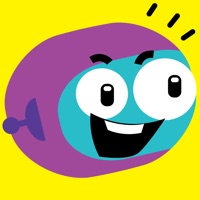EveryDollar Status
Are you having issues? Select the issue you are having below and provide feedback to EveryDollar.
Problems reported in the last 24 hours
📋 17 Reported Issues:
When getting into every dollar to add my bank account it shuts down or gives me a error.
I don’t receive an email when I try to reset my password.
Hello, I just signed up to be a premium member and I have been trying to attach my bank account but I go through the whole process and it's not keeping it - I have to go back and do it again..
EveryDollar app will not load on my iPhone. It goes to the green screen, then the sign in screen, then to the white screen and stays there.
When I try and login from the desktop, I get a loading splash screen, then I am immediately logged back out. I have tried in 2 different browsers. It seems fin on the phone.
When I open the app a warning pops up saying “Unable to Connect to Servers Looks like we couldn’t load your data. Check your internet connection, or try opening the app again later.“ This happened in the beginning of March it is now in March 17. I have tried many different locations, Internet and cellular data also deleting and re-adding the app. I just now tried a new phone, it allowed me to at least get to the login screen but after putting in my information and clicking login it has now become victim to the same warning.
app doesn't recognize my account and keeps defaulting to a splash page where (onscreen rachel) wants to walk you through priority...
App opens and gives option to create new account or sign in and both options lead me to only a white blank screen with no option to continue. Tried everything still the same issue, can’t get anywhere from there. Help!
I just reset my app for my new job and thought it was all incorrectly then when I came back to it, it reverted back to the old version. Help? Thank you.
App opens and gives option to create new account or sign in and both options lead me to only a white blank screen with no option to continue. Tried everything still the same issue, can’t get anywhere from there. Help!
Transactions missing. Won’t carry over some of my fund lines to new months. Won’t accept some transactions.. ugh Very frustrating.
App is not updating the remaining correctly nor updating balances in my accounts. Most of my bills and accounts are not even available for syncing. How am I to set a budget without all the information?
(Unable to connect to servers) error msg everytime. I have uninstalled and reinstalled several times. Cleared cache, etc and still get the message.
App opens and gives option to create new account or sign in and both options lead me to only a white blank screen with no option to continue. Tried everything still the same issue, can’t get anywhere from there. Help!
I cannot get the app to open. I have deleted app and reinstalled and updated and nothing is working
The app is not loading correctly and not filling in the "remaining" section. When I assign a transaction to an assigned budget, it puts me negative instead of subtracting it from the total budget. Please advise. It did not do this for the August budget, only when I created a September budget.
App signing me out. When I go to sign in the screen just keeps reloading.
Have a Problem with EveryDollar: Budget Management? Report Issue
Common EveryDollar Problems & Solutions. Troubleshooting Guide
Contact Support
Verified email ✔✔
E-Mail: help@everydollar.com
Website: 🌍 Visit EveryDollar Website
Privacy Policy: https://www.everydollar.com/privacy/plain
Developer: Ramsey Solutions
‼️ Outages Happening Right Now
-
May 30, 2025, 10:31 PM
a user from Riverview, United States reported problems with EveryDollar : Connection
-
Feb 13, 2025, 04:36 PM
a user from Salisbury, United States reported problems with EveryDollar : Crashes
-
Started 20 minutes ago
-
Started 26 minutes ago
-
Started 27 minutes ago
-
Started 31 minutes ago
-
Started 33 minutes ago
-
Started 37 minutes ago
-
Started 40 minutes ago