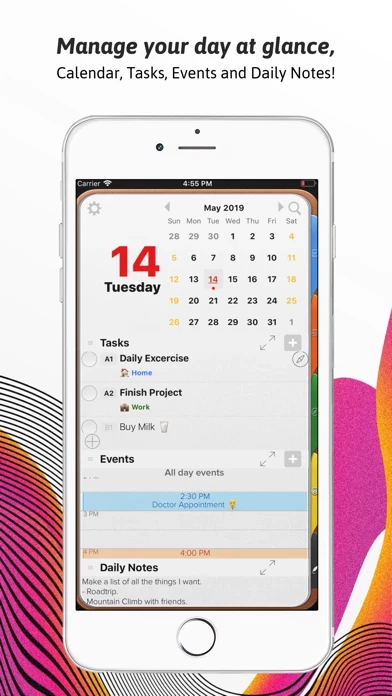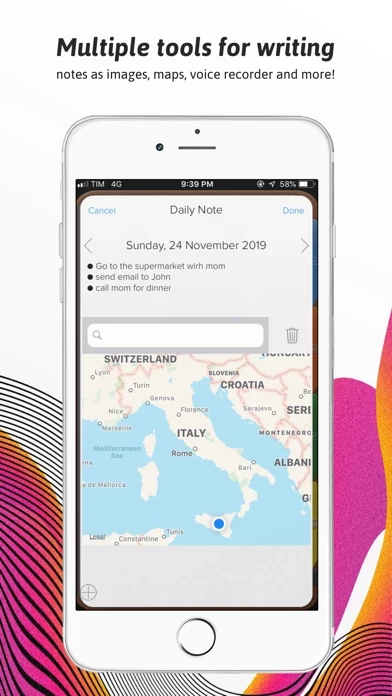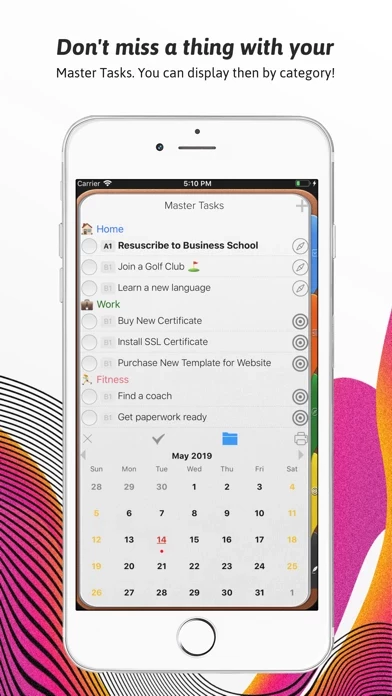1. Daily Task lists with status, categories, priority, and notes
2. Daily Schedule and Event integration with Calendar
3. Daily Notes with Motivational Quotes and the ability to include text and maps
4. Master Task list with side Planner Views
5. Task Alarms synced throughout devices
6. New Daily Notes section that allows you to change font, size, and color for a specific text, phrase, or paragraph
7. Daily Quotes Widgets
8. New Widgets for Daily Tasks and events at a glance, Mission statement, Values & Principles
9. Cloud synchronization across other iOS Devices and MacOS with Universal Subscription
10. Weather Information including Current Weather, 10 Day Weather forecast with automatic city location with Universal Subscription
11. Images, PDF's, checklists, maps & audio notes with Universal Subscription
12. Sketch drawing canvas optimized for Apple Pencil with Universal Subscription
13. Color Coded Categories
14. Repeating Rules with advanced customization
15. Goals
16. Add tasks using Siri
17. Planner Themes
18. Meeting Planner section
19. Privacy Policy and Terms of Service available on the app's website.