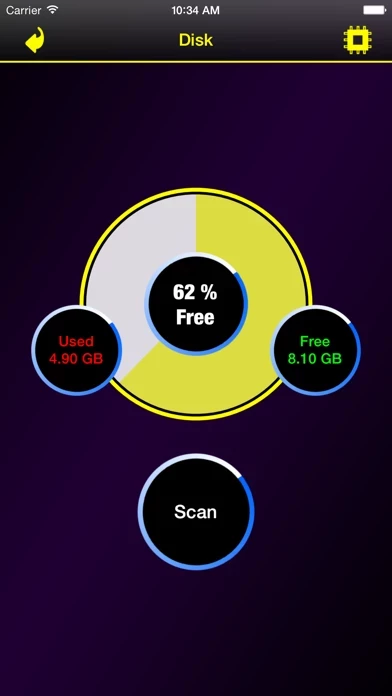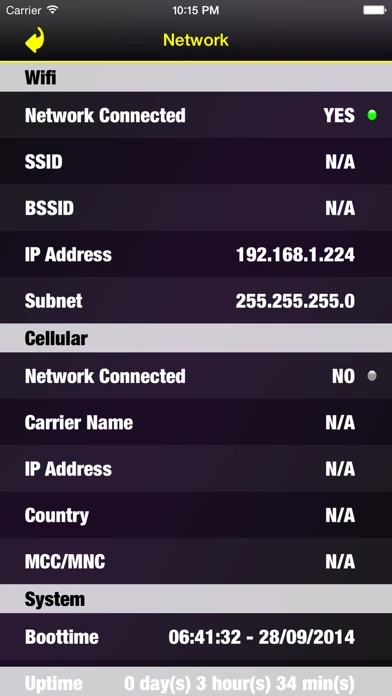Memory Disk Scanner Overview
√ How to Feedback: Tap "Settings" button (top-left on main screen) -> Tap "About" button (top-left on "Setting" screen, "i" icon) -> scroll to "Feedback" section -> write and send your feedback.
Official Screenshots
Product Details and Description of
√ Monitor & Check Real-time RAM Usage (inactive, active, wired, free). √ Monitor & Check Real-time Disk Usage (used space & free space). √ Monitor & Check Realtime other information: CPU Usage, Network information,... --------------------- [Feedback] --------------------- √ If you have any issue or need further information, please do not hesitate to send your feedback to us. √ How to Feedback: Tap "Settings" button (top-left on main screen) -> Tap "About" button (top-left on "Setting" screen, "i" icon) -> scroll to "Feedback" section -> write and send your feedback. --------------------- [Lite Version] --------------------- √ Some Advertisements. √ Lock Feature. --------------------- [Pro Version] --------------------- √ Only $0.99 - In-app Purchase. √ No Advertisement. √ Full features.
Top Reviews
By Tygart511
Awesome app for speeding up CPU
I’m sure there is others out there that are similar to this app but I found this app about 3 yrs ago and after using it for a few months I made the one time purchase for the Pro Version. It is an extremely easy hassle free way to speed your phones CPU up dramatically. The Pro Version can scan deeper and free up a glitchy or slow to react phone in a matter of seconds. I recommend the pro version but the free version is well worth trying out. Hope additional updates continue to become available. It is literally the most used app on every phone abd iPad in my family.
By albiggy67
So good I bought the Pro version.
I downloaded the free app for my iPad II that would crash as I browsed links on FB and other pages from news page feeds. After using the app for a few days, I purchased the app and have rarely had a crash. I have noticed that I do need to scan the iPad every few hours because memory depletes down durning frequent use to less than 20mb. My only hope is as these apps develops, an automatic scheduled scan could clear out memory. In the past I used many other memory and disk cleaners, but I prefer Memory & Disk Pro.
By Nabay W
Very useful, perhaps now unique [for iPad] capabilities.
The effectively usable memory of the iPad decreases during usage of intensive apps. This memory is not immediately available when apps are closed. One can of course reboot; but loss of data, settings, etc that were entered during session may be lost. This app retrieves memory; it increases memory available for other operations and apps. One can then continue with the operation that had previously been starved for memory. This is the app’s usefulness. One who merely seeks information of system settings or other data, has many other apps to choose from. However, to my knowledge, these other apps cannot act to resolve the system inadequate memory problems alluded to. nwR18