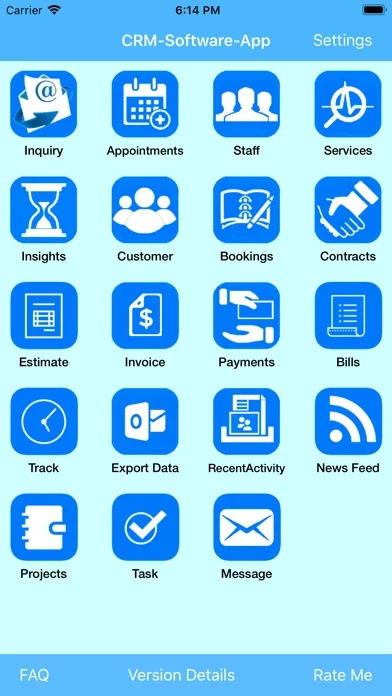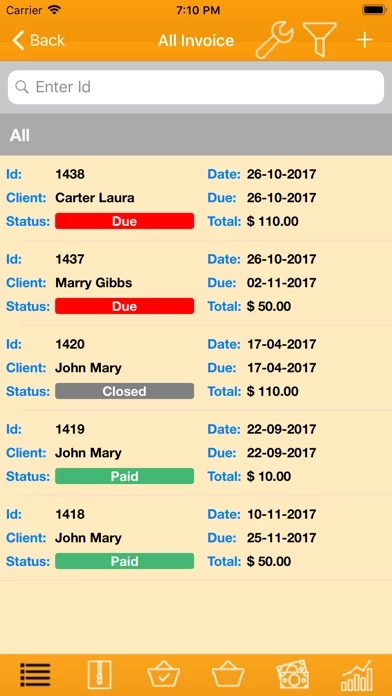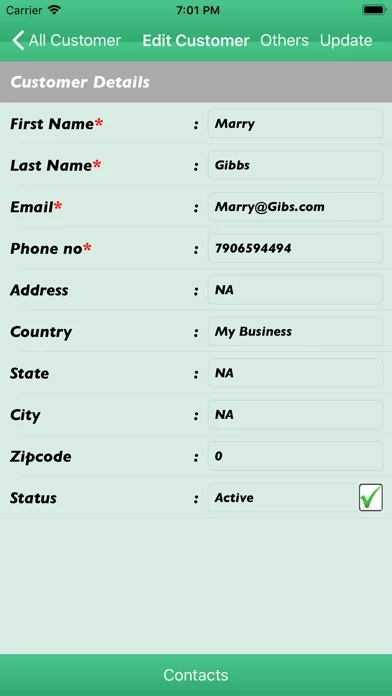Can handle invoice creation and management tasks; enter new invoice details along with client details, view free invoice template and summary and export invoice in PDF and Excel formats as often as need arises.
Services and bookings can be handled by the app; add business service details and assign staff while storing details of each service and booking.
Customer related issues can be handled; add or remove customer data and view details.
Can deal with contract management issues; enter new and edit details of specific old contracts including dates, value, permissions and assignments.
It is designed to provide business managers with a tool for executing a variety of business tasks including coming up with schedules or appointments, inquiries and invoices.