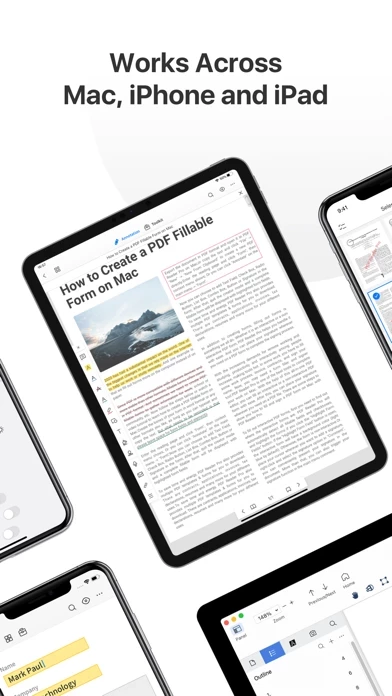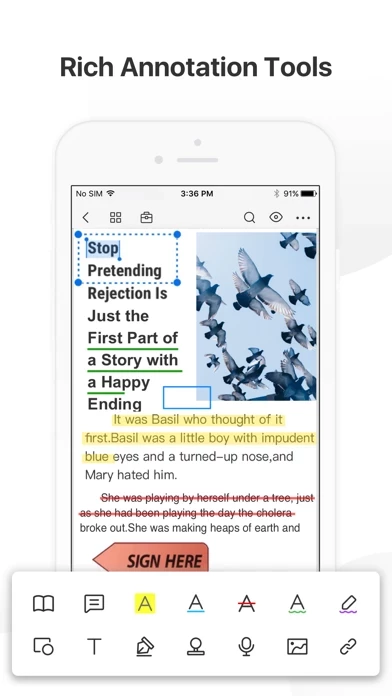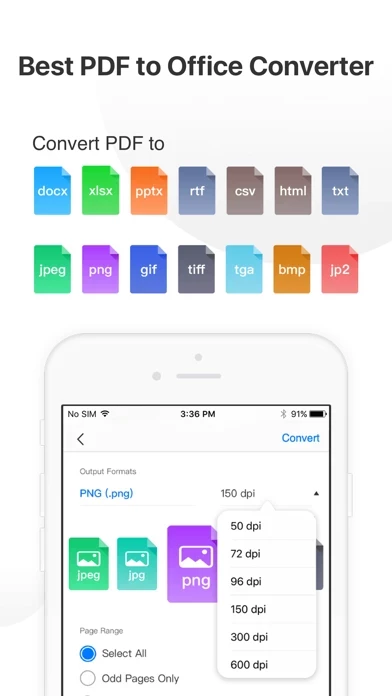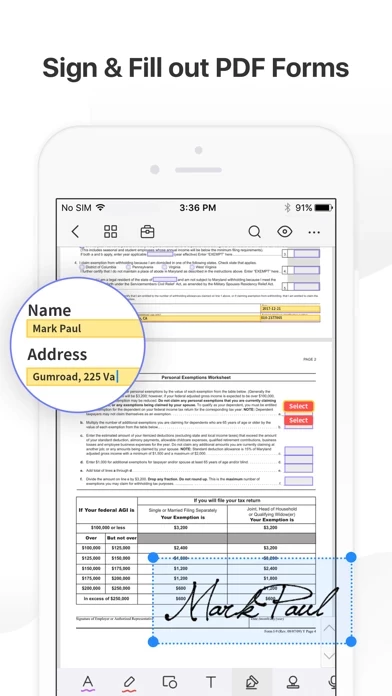- View PDFs with diversified themes like night mode
- Choose vertically/horizontally scroll pages or single pages/two pages/book mode
- Support crop mode, tabbed PDF reading, continuous page view, auto scroll, and more
- Practical text-to-speech feature to read selected text with no time limits
- Easy contents navigation with bookmarks/outlines, enable full-text search, zoom in and out
- Fast documents printing to directly print PDFs from your device
- Annotate PDFs with highlight, underline, strikethrough, note, freehand, text box, anchored note, rectangle, circle, line, etc.
- Create multiple signatures with trackpad, keyboard, or images
- Insert pre-designed stamps such as Approved, Not Approved, Confidential, and more
- Support to link any part of the text to a different page, email, or website
- Fill out any PDF forms with interactive fields such as text fields, checkboxes, radio buttons, combo boxes, list boxes, etc.
- Export from PDF to Microsoft Word (.docx), PowerPoint (.pptx), Excel (.xlsx), RTF, Text, Image, HTML, CSV, and more Offline
- Convert MS Office documents, iWorks, web content, and images to PDFs
- Merge & Split PDFs available, split documents into multiple documents or combine multiple pages into a new one
- Extract the desired pages to create a new PDF
- Insert blank pages/another PDF to import specified content
- Rotate, rearrange, add, and delete PDF pages
- Add and edit watermarks to keep your documents safe and professional
- Extract images from PDFs
- Create a Flattened copy to flatten PDF to make the contents static
- Shrink and slim large PDFs to reduce file size
- OCR PDFs to convert scanned PDF files or pictures into editable and searchable PDFs or TXT files
- Passcode to prevent unauthorized use of PDF Reader Pro
- Encrypt to protect your PDF files from unauthorized reading with a password
- Make continuous scans and automatically detect edges of scanned objects
- Support a total of 36 voices for 26 languages for text-to-speech feature
- Store and secure files on iCloud Drive, Dropbox, OneDrive, Google Drive, Evernote, Box, FTP, WebDav, etc.
- Connect your iPhone/iPad with a desktop for transferring files using USB or WiFi connection
- Support various file types such as MS Office, iWork, image files, compressed files (zip, rar), audio and video files, and other file formats.