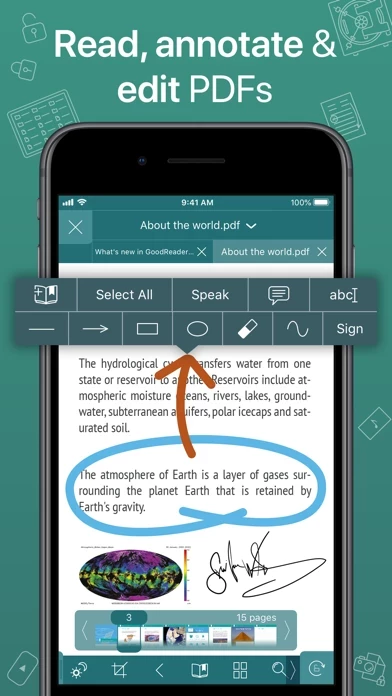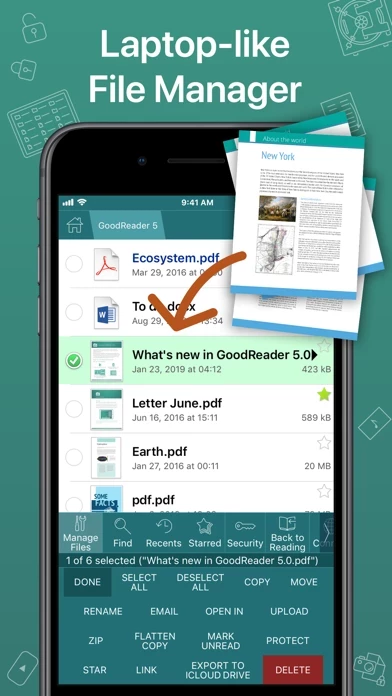GoodReader PDF Editor Viewer Reviews
Published by Good.iWare, Inc. on 2024-11-14🏷️ About: GoodReader is a document-reading and file-managing app that has been available on the App Store since 2009. It supports various file formats, including PDF, TXT, MS Office, iWork, HTML, pictures, music & audio-books, and videos. The app also offers PDF reading and annotating features, file management capabilities, and connectivity with various cloud storage services. Additionally, GoodReader provides advanced security features, including AES-256 encryption, and a split-screen feature that allows users to read two files side-by-side.