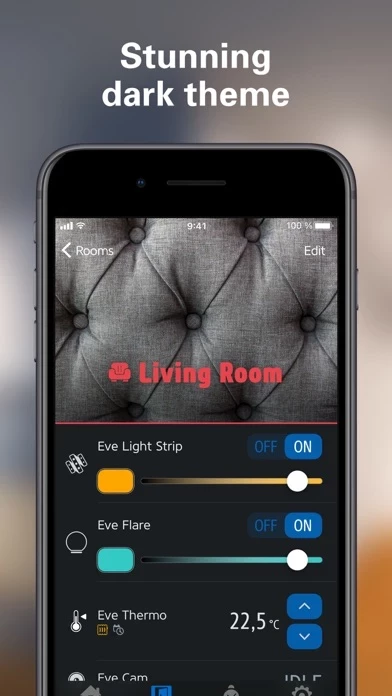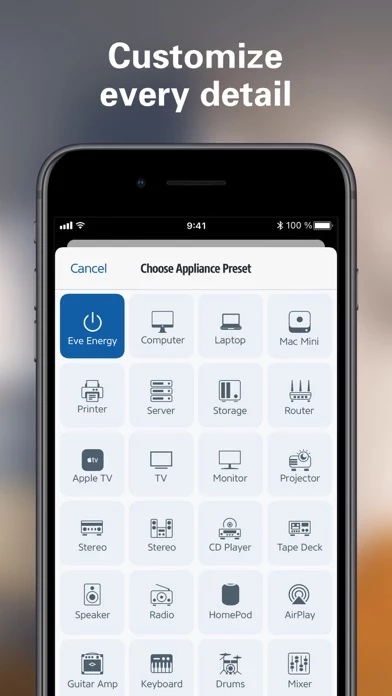Eve is a must for all HomeKit users, especially those wanting more advanced features for their home. In short: it allows for much greater control of all of the accessories in your home. It works with all HomeKit accessories, even if they are not made by this app, and it fully integrates with all of your scenes and automations.
Eve takes automations further, by allowing you to do things you just can’t do in the regular Home app, such as setting conditions, in addition to the standard automation trigger. These conditions sync with the Home app, so nothing is controlled by the this app app.
Scenes are a snap to make, especially with smart bulbs. You can drag a color from one bulb to another, across the entire app, to instantly duplicate the color and brightness.
Eve is not simple, but I don’t think it’s meant to be. Eve is for those wanting to take full advantage of HomeKit and have access to advanced features. It offers a certain level of control you just don’t get with the Home app.
The Home app is great for everyone else in the home, but for the one in charge, this is Eve for them.