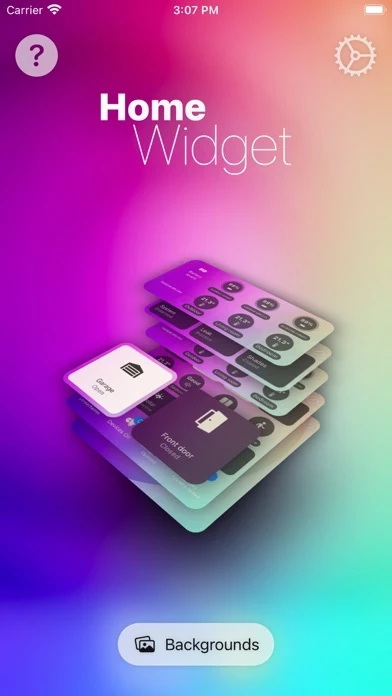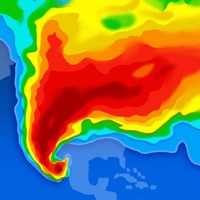Home Widget has been specifically designed for this purpose! You can now interact with your entire HomeKit universe (accessories, scenes, groups, shortcuts and cameras) from your iPhone or iPad Home Screen with the brand new iOS Home Widgets.
For example, if you want to hide a button that opens your front door under the Calendar Widget, it's simple! A stack of Widgets, a "Home Widget" under the Calendar Widget and you're done.
You just create a panel in the application, you then add it accessories, scenes or sensors and even shortcuts, and that's it! All you have to do is add your Widget to the Home Screen and you can control your home right away.
And if you are like us and do like everything to have its place, you can customize the icons, the names, the background colors of the panels, add transparency, blur, play with settings, and endlessly customize your control panels and widgets.
One last tip for the road, you can also position your HomeKit widgets on the "Today View" by swiping right from the Home Screen or Lock Screen.