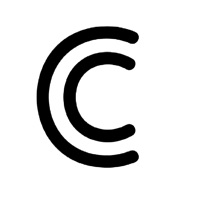ELV ALERTS Status
Last Updated on 2024-12-10 by DATA INFORMATION SERVICES GmbH
I have a problem with ELV ALERTS
Are you having issues? Select the issue you are having below and provide feedback to ELV ALERTS.
Have a Problem with ELV ALERTS? Report Issue
Common ELV ALERTS Problems & Solutions. Troubleshooting Guide
Contact Support
90% Contact Match
Developer: DATA INFORMATION SERVICES GmbH
E-Mail: info@mobile-alerts.eu
Website: 🌍 Visit ELV-ALERTS Website
60% Contact Match
Developer: Konexus, Inc.
E-Mail: support@alertsense.com
Website: 🌍 Visit myAlerts Website
‼️ Outages Happening Right Now
-
Started 2 minutes ago
-
Started 6 minutes ago
-
Started 10 minutes ago
-
Started 13 minutes ago
-
Started 16 minutes ago
-
Started 24 minutes ago
-
Started 31 minutes ago