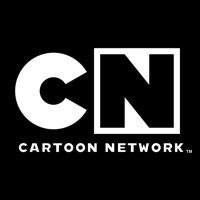Paramount Network Status
Are you having issues? Select the issue you are having below and provide feedback to Paramount Network.
Problems reported in the last 24 hours
Summary of Paramount Network Problems 🔥
- Glitches that occur regularly
- Videos randomly stop playing
- Program is not available
- Streaming issues
- Ads don't make sense
- Missing episodes
📋 8 Reported Issues:
Paramount+ app says no internet connection after i start playing a show. App loads up shows everything. All other apps work on tv?
Keep getting error there’s not enough storage on my fire stick for this app. We can clear the data & 10 minutes later it’s at 3-4 gig. Why does it keep doing this?!
It won’t install on Firestick
Hello, My Paramount app only leaves the blue line through some of the episodes when I’m watching a season of A show. This makes it hard to see what the next episode I should watch next. I don’t know why it leaves it on some and not others after they are watched. If you could give any help it would be great, not sure if it is the app or something I’m doing wrong. Thanks Mike
The sound and video are not synced while trying to watch yellowstone season 5 on the app. This does not happen with other streaming services including Paramount plus. I am using a Fire TV. Any help would be appreciated
When we tried to open Paramount Plus this morning it came up on a screen that only has 3 options: Subscribe to Paramount plus, watch free programs and log out. I have tried numerous times to log out and log back in but to no avail. I have had this service for my Roku TV since August 2020 and do not know why it is not working correctly. Please help.
The app is constantly buffering. It is like watching with a bad connection. I uninstalled the app, reinstalled the app. It says it is downloading for the past half hour.. doesn’t make sense. Not having issues with any other apps Just Paramont!! Very frustrating..
it will not let me watch season 5 of yellowstone
Have a Problem with Paramount Network? Report Issue
Common Paramount Network Problems & Solutions. Troubleshooting Guide
Contact Support
Verified email
Contact e-Mail: help@paramountnetwork.com
Verified email ✔✔
E-Mail: android-feedback@paramountplus.com
Website: 🌍 Visit Paramount+ Website
Privacy Policy: http://legalterms.cbsinteractive.com/privacy
Developer: CBS Interactive, Inc.
‼️ Outages Happening Right Now
-
Started 3 minutes ago
-
Started 9 minutes ago
-
Started 9 minutes ago
-
Started 16 minutes ago
-
Started 18 minutes ago
-
Started 19 minutes ago
-
Started 25 minutes ago