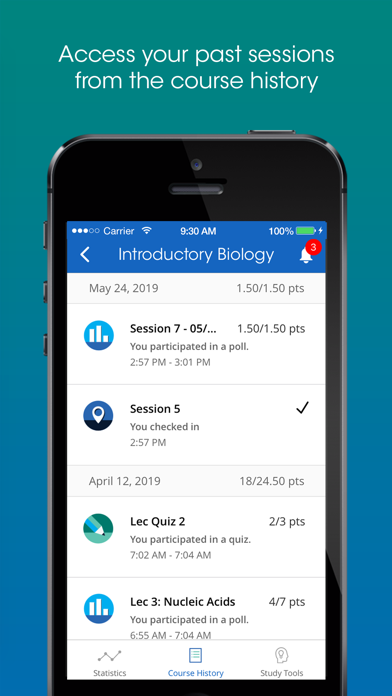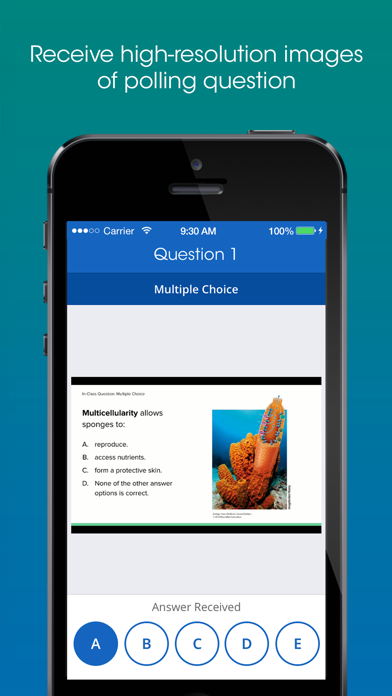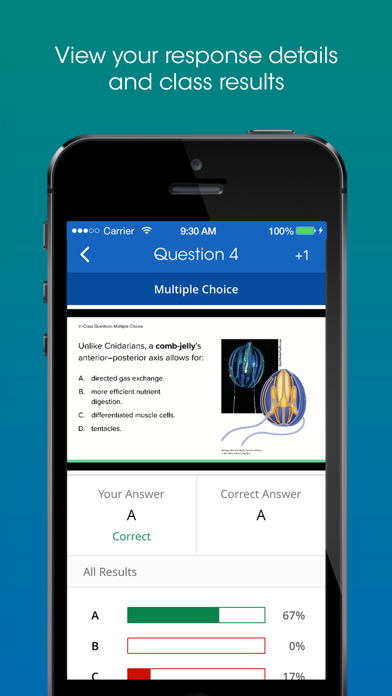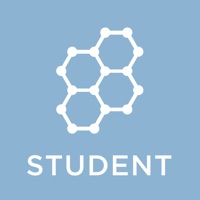iClicker Student Status
Are you having issues? Select the issue you are having below and provide feedback to iClicker Student.
problems reported in the last 24 hours
Summary of iClicker Student Problems 😠👌🔥
- Intended to milk poor college students of what money they have.
- Free apps like TopHat do the same thing.
- Occasional glitchiness.
- High subscription fee.
- User interface is infuriating.
- Joining a class takes forever.
- App crashes all the time.
- Have to make sure that no other apps are open.
- Have to make sure that I have the app constantly open.
- Swipe away for just a few seconds, the app crashes again.
- Every design element feels like a minimal amount of effort was put into it.
Have a Problem with iClicker Student? Report Issue
Common iClicker Student Problems & Solutions. Troubleshooting Guide
Complete guide to troubleshoot iClicker Student app on iOS and Android devices. Solve all iClicker Student app problems, errors, connection issues, installation problems and crashes.
Table of Contents:
Some issues cannot be easily resolved through online tutorials or self help. So we made it easy to get in contact with the support team at HPHLP, developers of iClicker Student.
Verified email ✔✔
E-Mail: support@iclicker.com
Website: 🌍 Visit iClicker Student Website
Privacy Policy: http://iclicker.com/privacy-policy/
Developer: Macmillan New Ventures
56.25% Contact Match
Developer: Instructure
E-Mail: mobilesupport@instructure.com
Website: 🌍 Visit Canvas Student Website
52.63% Contact Match
Developer: EAB Global
E-Mail: NavigateStudentTechSupport@eab.com
Website: 🌍 Visit Navigate360 Student Website
iClicker's student app allows you to answer questions using your iPhone, iPad, or iPod Touch. After class, access the saved poll questions to study for a quiz or exam. Tap to provide your answer and receive instant feedback. All data is stored on the cloud so you can access it anywhere from any device. Compare your vote to the rest of the class.