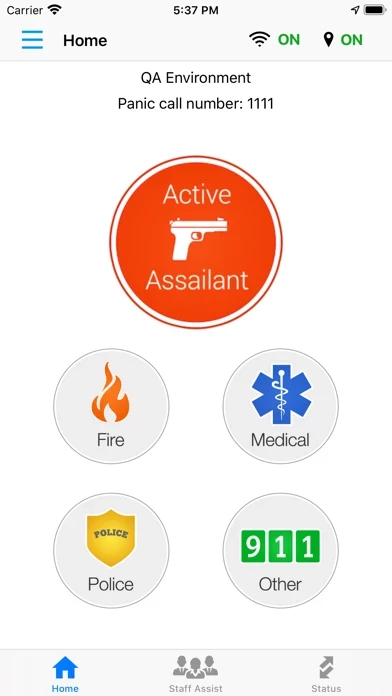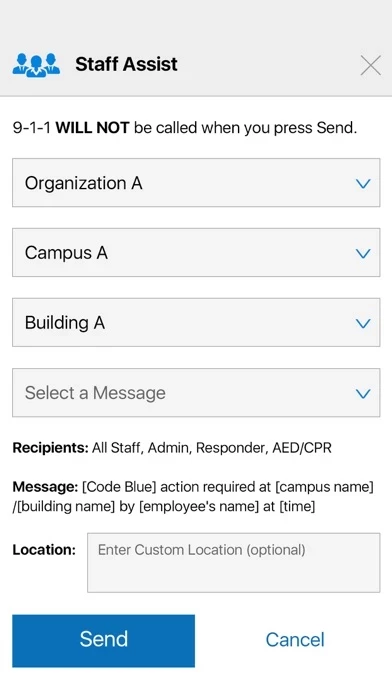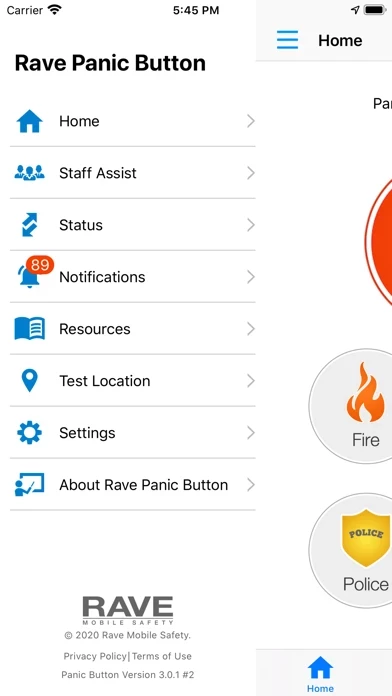When a Rave Panic Button 9-1-1 call is routed to a participating 9-1-1 center, the 9-1-1 call taker automatically receives real-time, critical incident information such as the emergency type, building floor plans, emergency response plans, and other critical details via Rave's patented Smart911 technology.
Rave Panic Button makes it easy by dialing 9-1-1 for you, but you must click the "Call" button after activating Rave Panic Button in order to place the call.
When activated at a location configured for your organization, Rave Panic Button also notifies on-site individuals, getting you immediate assistance.
Rave Panic Button is free, but works best when your school, business, or other organization subscribes to the service.
• Some Rave Panic Button features require a data connection and access to your phone's location services.