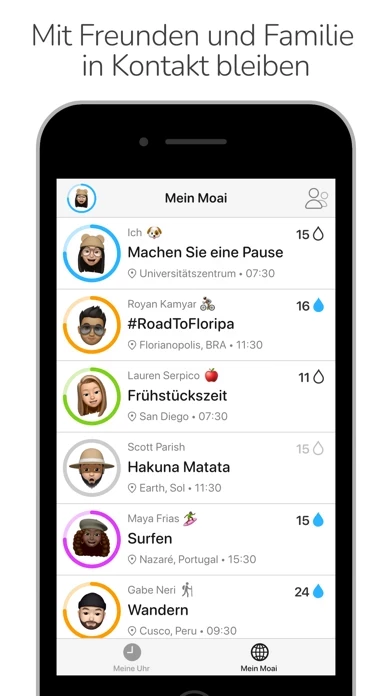Owaves Calendar Reviews
Published by Owaves on 2025-04-29🏷️ About: Owaves is a physician-designed calendar app that helps users discover, maintain, and optimize their body clock or circadian rhythm. It is designed to prioritize healthy lifestyle activities alongside work, school, productivity tasks, and errands. The app has been featured by various media outlets and has received positive reviews from users who have found it helpful in improving their overall well-being.