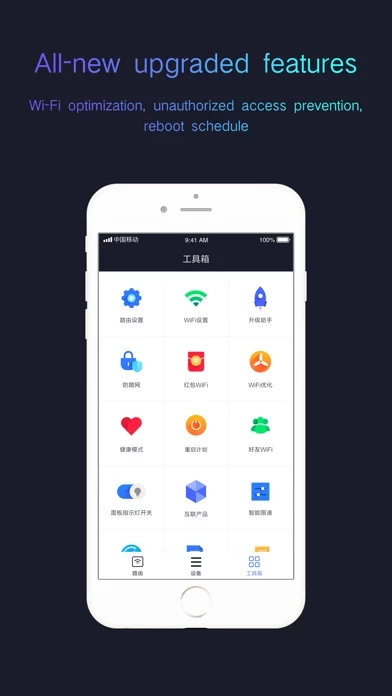Mi Wi-Fi Reviews
Published by Beijing Xiaomi Mobile Software Co., Ltd on 2024-02-21🏷️ About: The Mi Wi-Fi app is a smart pocket Wi-Fi tool that helps users to monitor their Mi Wi-Fi and access the settings of connected devices. The app has been updated to version 5.0, which delivers a smarter and more intuitive experience. The app allows users to manage their networked devices, prevent unauthorized access, and ensure security with a malicious website firewall. It also has a healthy mode that switches off Wi-Fi at set times to encourage healthy habits, a reboot schedule to keep the router operating at full efficiency, and a panel indicator switch that can be turned off to eliminate light pollution.