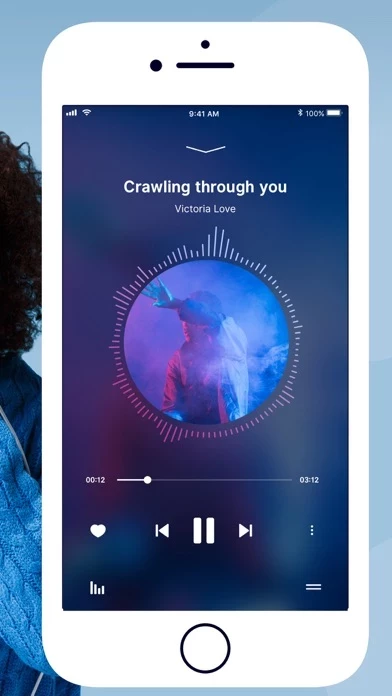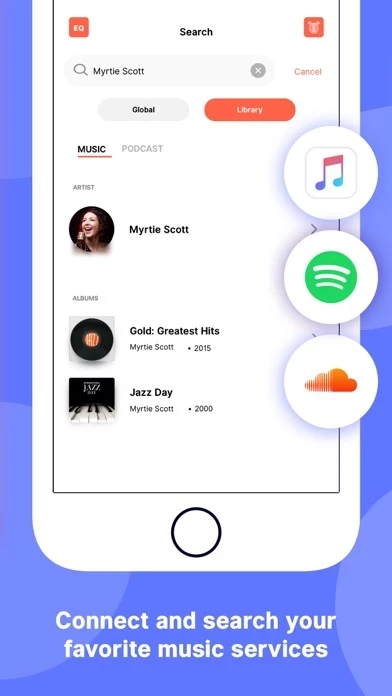Equalizer Music amp Podcast Overview
Connect Equalizer+ to Apple Music, SoundCloud, and Spotify to listen to music and podcasts from your favorite platforms.
Important NOTE: Equalizer App doesn’t let you use equalizer, presets and visualziers on Apple Music content for the reason that Apple Music offers songs with Digital Right Management(DRM) protection.
Equalizer+ allows you to look for any artist, album, or track in Apple Music, SoundCloud, and Spotify.
Official Screenshots
Product Details and Description of
"Listening to music, books, and podcasts has never been so awesome. Equalizer+ allows you to look for any artist, album, or track in Apple Music, SoundCloud, and Spotify. Create personal playlists and collect your music library. Add this to over 20 equalizer presets and you get the best listening experience. Equalizer+ will change your listening experience. CREATE YOUR COLLECTION Keep your artists, albums, and tracks in one place. Connect Equalizer+ to Apple Music, SoundCloud, and Spotify to listen to music and podcasts from your favorite platforms. Personalize your playlists and listen to the stuff you want. Equalizer+ is not just for music – you can save your favorite podcasts and books in your personal library, too! COMFORT AND EASE – LISTEN AND ENJOY No matter the platform or format, you can play any podcast or music track. Equalizer presets let you set the best sound. Car mode – listen to music or podcasts hands-free while driving. If you want to add an additional layer of a unique experience, you can set Equalizer+ visualizers. CUSTOMIZE THE SOUND Bass Booster – enhance bass for a deeper sound. Vocal Booster – cleaner vocals over other channels. Treble Booster – get cleaner guitars or make the podcaster sound sharper. Bass Reducer – a perfect solution for too much bass. Treble Reducer – cut the highs. Small Speakers – perfect preset for listening to music or podcast right from your gadget’s speaker. Spoken Word – the best sound for your favorite podcasts. Acoustic – perfect for singer-songwriters. Classical – symphonies have never sounded better. Dance – get that special dancefloor feel. Deep – outstanding preset for meditation. Electronic – love listening to DJ’s? This is the preset for you. Hip-Hop – feel the beat and the rhyme. Jazz – the flow that never ends. Latin – emphasize the rhythm of your favorite Latin performers. Loudness – if you think it’s not loud enough. Lounge – perfect for chilling time. Piano – classical and modern piano music will sound amazing. Pop – get your favorite pop artists sound the best way possible. R&B – get the best funky and groovy sound. Rock – your favorite rock bands never sounded this good. Equalizer+ provides a new way to enjoy music. Download Equalizer+ now absolutely for free! CONTACT Please use the Contact us form in the Settings menu in the app to send all your questions and suggestions. Thank you very much for your support! You can cancel a free trial or subscription anytime by cancelling your subscription through your iTunes account settings. This must be done 24 hours before the end of a free trial or subscription period to avoid being charged. The cancellation will take effect the day after the last day of the current subscription period, and you will be downgraded to the free service. Please note: any unused portion of a free trial period (if offered) will be forfeited when you purchase a premium subscription during the free trial period. EULA: https://datacomprojects.com/api/Eula?bid=com.novaapps.equalizerfree&p=iOS Privacy Policy: https://datacomprojects.com/api/PrivacyPolicy?bid=com.novaapps.equalizerfree&p=iOS Important NOTE: Equalizer App doesn’t let you use equalizer, presets and visualziers on Apple Music content for the reason that Apple Music offers songs with Digital Right Management(DRM) protection. It means the tracks have some usage restrictions. We would love to implement this feature in Equalizer App as soon as possible!"
Top Reviews
By AAllyn S
What a wonderful app!!!
I just got this and decided to a try it out. Well, once you get the hang of it it’s pretty easy. I would have liked to know before downloading that the app had additional purchases in order to really get the full capacity of what this app brings to sound quality. Fantastic, a little fade in and out but “excuse me”this doesn’t occur often at all. I can say that SoundCloud takes a long tome to give status that there are actually tracks in the chosen playlist. If I had more patience at the time, I would have found out sooner that it was compatible. Well worth the money 😜. AAlyn Smith
By dennissadie
No Complaints So far
I read the reviews and I decided to try it out. I have not paid for the app yet and I’m on the free version. I have not yet encountered any problems. I think the app is doing what it supposed to be doing. I see a huge difference in the volume level and it is FANTASTIC! I bought a Soundsport Freewireless headphones. I’m not happy with the sound because the volume is not loud as I want it to be. I after installed this app and it fixed the problem. Try it out, the app works for me for now. That may change long period of time though.
By TRUESITH
Could be better
There’s nothing much bad about this app, it does what it’s suppose to even has a visualizer but there could be more, getting rid of ads was cheap, but that feature could be cheaper and that goes for all apps that bug you with that sort of thing. The double volume playback feature is excellent, keeps my nephews and nieces from bugging me to death to play a lot of games with them. It’s great dispite some missing features here and there that I could use but it’s suitable for the time being.