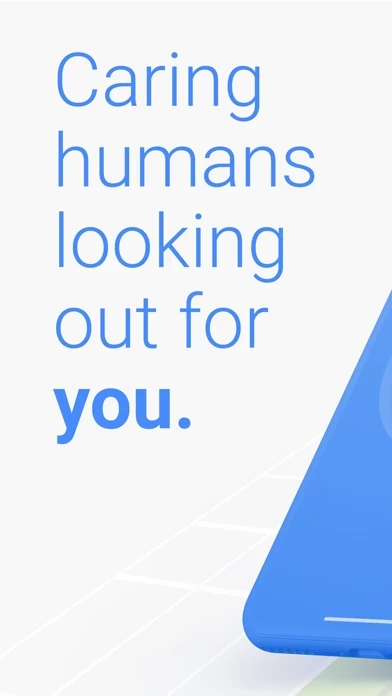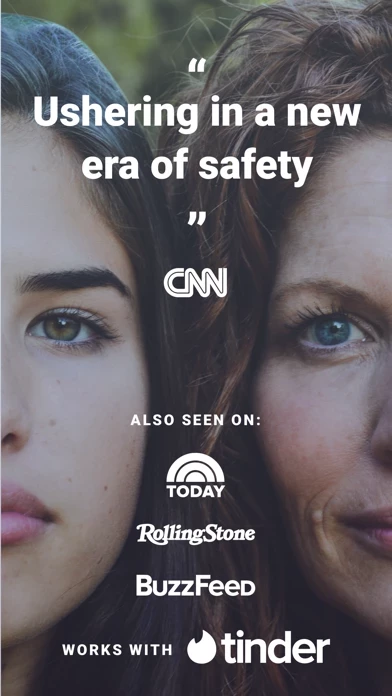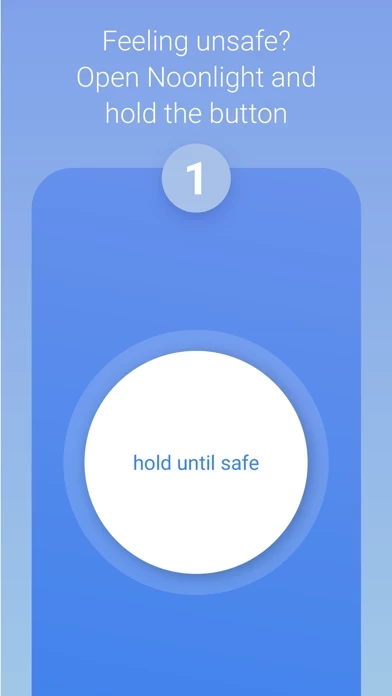- Press and hold the button whenever you feel uneasy and release it when you have reached your home, car, or a safe destination and enter your 4-digit pin.
- In danger? Simply release the button and do not enter your pin. Your local police will be notified of your location and emergency.
- Meeting a stranger? See something suspicious? Simply add information to your Timeline and we’ll share important details with first responders in an emergency.
- Partnered with Tinder to provide backup on your next date! Share details about who you’ll be meeting to your timeline, directly from the Tinder app.
- Prefer texting? If you can’t talk in an emergency, you can still communicate with us via text.
- Can’t text or talk? No worries, we’re still sending help to your exact location.
- On-call team of friendly, certified dispatchers ready 24/7/365 to get you help.
- Automatic Crash Response: Using the accelerometer, GPS, and gyroscope on your phone, Noonlight can detect if you’ve been in a car accident and automatically send first responders.
- In a panic? Add the Noonlight widget to “Send help!” directly from your lock screen.
- Apple Watch: Get emergency help from your wrist. In an emergency, tap “Send help!” to trigger an alarm.
- Wear OS: Get emergency help from your wrist using timer or panic mode.
- Alexa Skill: Can’t reach your phone? We’ll automatically send help when you say “Alexa, tell SafeTrek* to send help!”
- Connect the Apple Health app so first responders have more info to better help you in an emergency.
- Connect your Lyft or Uber account to send your trip and driver information to first responders when you trigger a Noonlight alarm.
- Nest Protect Integration: We’ll automatically send help when your Nest Protect detects heavy smoke or CO.
- IFTTT Integrations: From home security to voice commands, Noonlight can send smarter, faster help in an emergency.