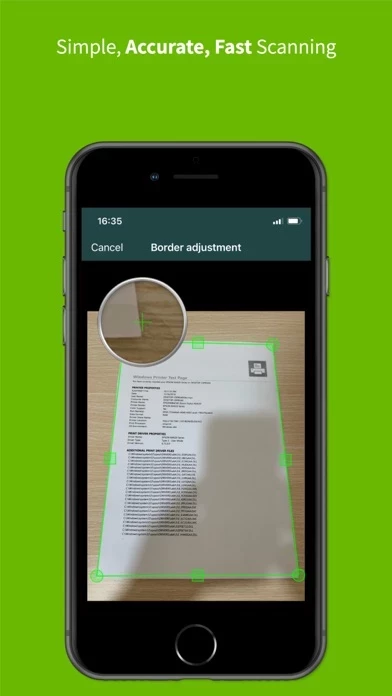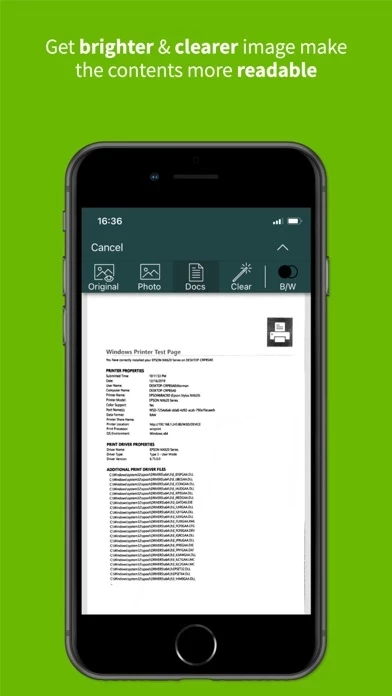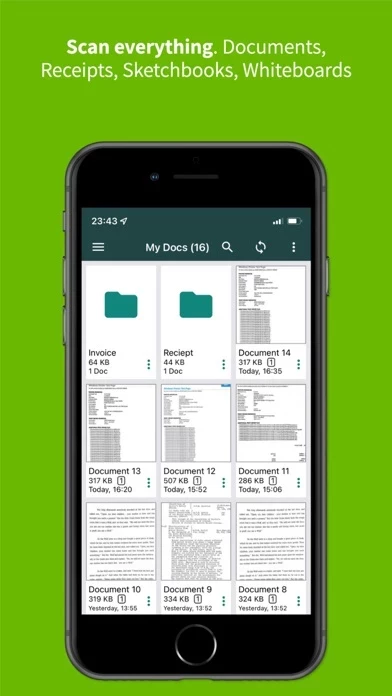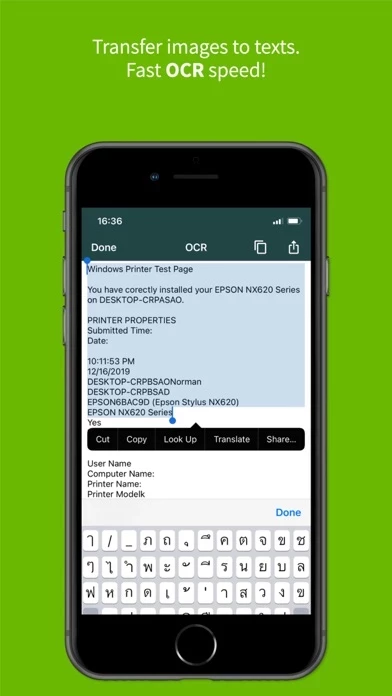Clear Scan Reviews
Published by Nikorn Lansa on 2025-01-15🏷️ About: Clear Scanner is a free document scanning app that allows users to scan documents, letters, bills, receipts, photos, whiteboards, books, notes, and sketches. The app is lightweight, fast, and easy to use, making it a great tool for students, professionals, business owners, and stay-at-home moms. Clear Scanner automatically enhances the image for readability and offers OCR capability to convert the image into text. The app is completely free, with no in-app purchases or watermarks on saved PDF files. Users can save, print, or share their scanned documents via other apps, and the app supports sharing to Dropbox, OneDrive, SkyDrive, Google Drive, Evernote, and other essential apps. Clear Scanner also allows users to manage documents in folders and subfolders, reorder pages, and email only certain pages or selected documents.