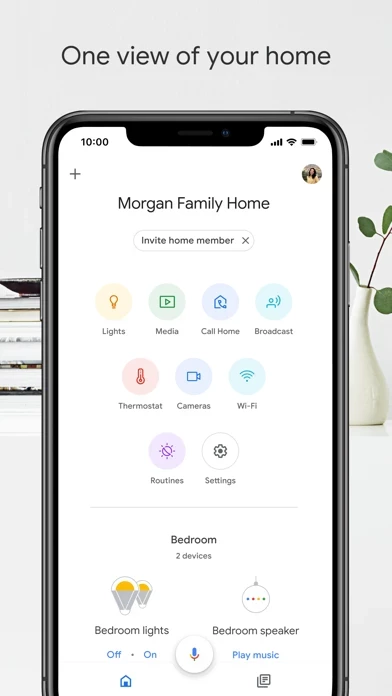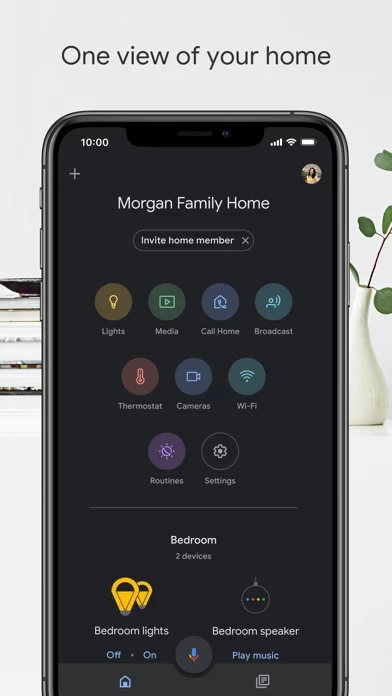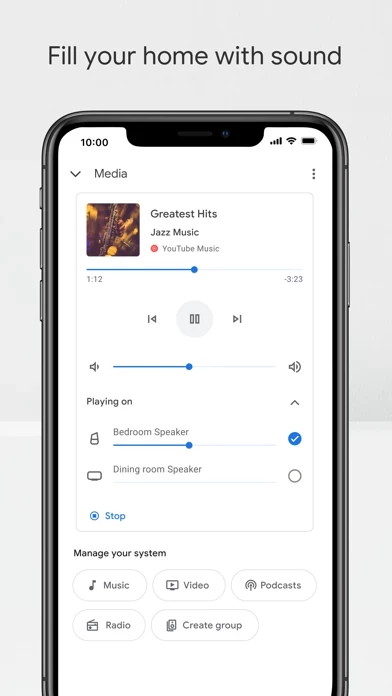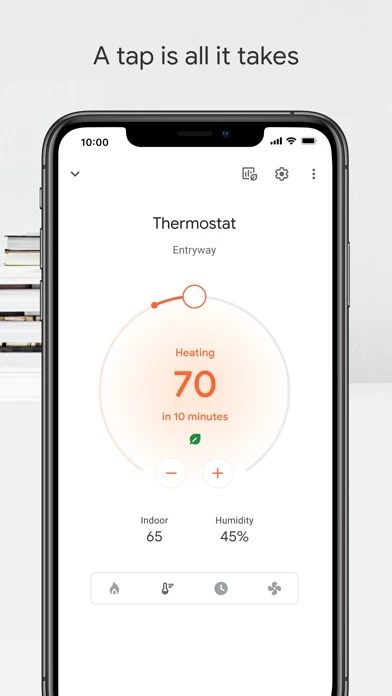Google Home Reviews
Published by Google LLC on 2025-05-07🏷️ About: The Google Home app allows users to set up, manage, and control their Google Nest, Google Wifi, Google Home, and Chromecast devices, as well as thousands of compatible connected home products. The app provides a single view of the user's home, with shortcuts for frequently used actions and a feed tab that highlights important events. Users can create routines, control audio and video streams, and monitor their home's status and recent events. The app also allows users to set up and manage their Nest Wifi and Google Wifi networks, with features like parental controls and network prioritization.