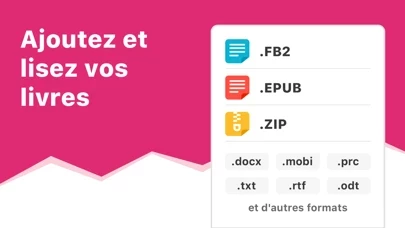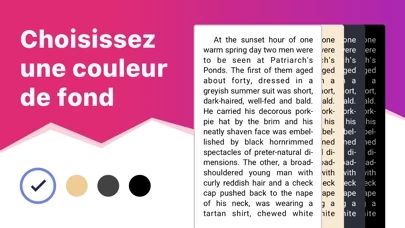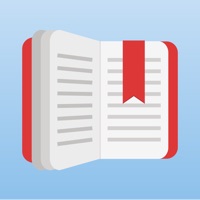eBoox Reviews
Published by MobiPups on 2024-04-03🏷️ About: eBoox is a book reader app that offers a cute, simple, and useful user interface. It provides effective reading tools such as bookmarks, 3-colors highlights, interactive links, and notes. The app also offers dark mode and offline reading, customized settings for fonts, fields, text size, screen brightness, page scrolling, and supports all e-books, even in ZIP. It is completely ad-free and offers online auto-sync of e-books and reading progress. The app also provides a free web e-reader.