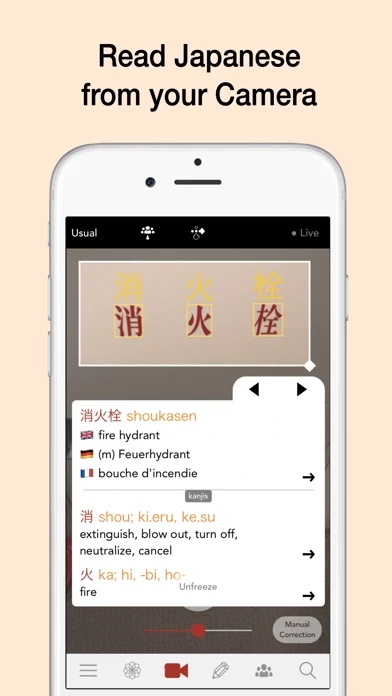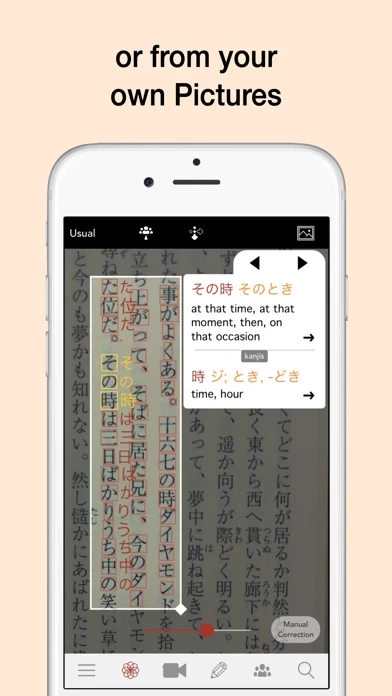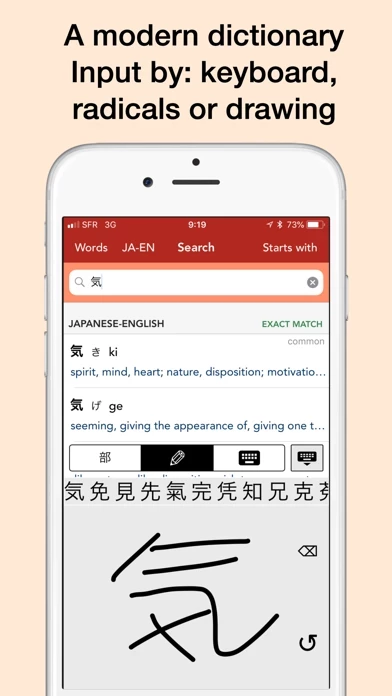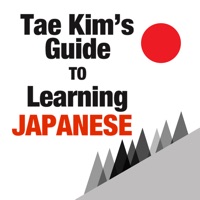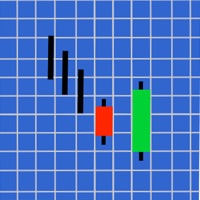Yomiwa Overview
What is Yomiwa? Yomiwa is a comprehensive app designed to help users read, write, and learn Japanese. It features an extensive dictionary, optical character recognition (OCR), offline translator, flashcards, text reader, and unique social features.
Features
- Extensive dictionary with detailed information about words and kanji, huge database of example sentences, bidirectional search, and more than 20 target languages available
- OCR engine that can recognize more than 4000 Japanese characters in pictures or with device camera
- Offline translator that can translate whole Japanese sentences to English
- Flashcards for learning new words in a fun way, with a new deck built every day based on learning statistics
- Text reader with automatic furigana display and pop-up definitions
- Safari integration for opening web pages with furigana display and automatic word lists from the news
- Yomiwa Wall for asking questions and sharing pictures with the user community.
Official Screenshots
Product Details and Description of
this app is a dictionary, translator and optical recognizer designed to help you read, write and learn Japanese. this app's powerful offline Optical Character Recognition (OCR) engine can recognize more than 4000 Japanese characters in your pictures or with your device camera. this app will help you read newspapers, books, menus, signs or your favorite mangas. this app's dictionary is extensive, intuitive, fast, and delivers Japanese word details into more than 20 target languages. You can input words in any language, alphabet, or even by drawing. this app helps you improve your Japanese with flashcards. Flashcards are a powerful and enjoyable way to learn new words. You can use flashcards to learn new words from the built-in lists or from your history. Then, based on your learning statistics, you will be shown everyday a deck of flashcards tailored for you. this app features advanced Japanese text analysis. Paste or write some Japanese and the text analyser will break sentences into words, describe conjugate forms and display furiganas. Unique social feature: whenever you have trouble with some Japanese, you can always ask a question or post a picture on the this app wall. this app's users, from beginner to advanced level, will come to help you. EXTENSIVE DICTIONARY: • Detailed information about words (~ 200K entries) and kanji (on-yomi, kun-yomi, meaning, stroke order, compounds etc.) • Huge database of example sentences (> 250K) built from numerous sources • Search definitions in any kind of alphabet: Kanjis / Hiraganas / Katakanas / Romajis. • Bidirectional dictionary: you can search from both Japanese words or from foreign words • Look up conjugated forms, even if they are incomplete • Pitch accents for more than 60k words • Handwriting Recognition • Intuitive Radical search • More than 20 target languages available, such as English, French, German, Chinese, Spanish, Portuguese, Russian, Hungarian, Chinese, Dutch, Slovene, Swedish etc. • For advanced learners and natives: an extensive Japanese-Japanese dictionary • Build vocabulary lists of Japanese words, kanjis or sentences (which you can share as files or text in many ways) • Browse the numerous pre-built kanji and word lists, order by JLPT levels, school grades and topics • Listen to the Japanese pronunciation of words and example sentences through the "Speak" function OPTICAL CHARACTER RECOGNITION (OCR): • A powerful OCR engine which lets you recognize instantly Japanese characters in your pictures or from your camera • this app can recognize more that 4000 Japanese characters • Works for both horizontal and vertical Japanese text OFFLINE TRANSLATOR: • Translate whole Japanese sentences to English STUDY WITH FLASHCARDS: • You can learn words in a fun way with flashcards. Pick up any deck from the pre-built lists or from your own lists and history, then start learning them with flashcards • Everyday, a new deck is built based on your learning statistics in order to optimise your memorising power TEXT READER: • Paste some text, or import it from the OCR modes, into the Text Analyzer • Furiganas are displayed automatically • Tap any word to see its definition in a pop-up OPEN SAFARI WEB PAGES: • In Safari, tap the export button to open the web page in this app. All Japanese words will be added furiganas and you will be able to tap on each of them to have a popup definition FURIGANAS SAFARI EXTENSION: • Whenever you are browsing on a web page with some Japanese text, tap the "share" button at the bottom and select "this app Add Furiganas" to display all furiganas AUTOMATIC WORD LISTS FROM THE NEWS: • Keywords appearing in the daily news are displayed in the app everyday. You can open the source news article and add Furiganas in order to read it with ease this app WALL: • Get help from the user community by asking questions and sharing pictures on the this app Wall We are very responsive to your feed-back and suggestions: feedback.ios@this app.net
Top Reviews
By cnoelm
Problems after update
Can’t open since the latest update. I have an iPhone XS for reference. Super disappointed as I’ve been using this app for years and have never had this problem. Would love for the developers to get in contact...thanks. UPDATE: Changed review to 5 stars after deleting app and reinstalling, worked like a charm. If you have a problem opening after updating to the last war iOS, try reinstalling. This app is worth every penny. I like using it when I read manga and watch Netflix so I can jot down new vocab. So much faster an convenient than just using a regular dictionary 😭🙌🏾
By It's academic veteran
Essential for serious Japanese learners
This app does an amazing job of Kanji recognition, even for names!! It is essential for serious study - I am using it to read online newspapers and a paperback novel. My reading skill has greatly improved. The way to use this app is to do a screen capture to your photo roll, or use Camera+ with image stabilization turned on, and then read in the photo. The live camera is too jittery. The ocr window generally needs to be adjusted to be narrower and the zoom increased somewhat in order to get the best accuracy. The developer, Vivien, is extremely responsive to feedback and provides bug fixes.
By DKJ01
Worked Well in Japan
I know Chinese, but am innocent of Japanese, so I downloaded this before heading to Japan for a two-week tour. It served splendidly. I nearly always found what I was looking for, and the available voiceovers supplemented with romaji in many compounds made it useful even though I never mastered kana. I was particularly pleased to find many geographical and historical names. If I ran the zoo, I’d increase the number of proper names and include romaji in head entries, but as it stands this is already worth far more than it costs.